Lexmark X544 Support Question
Find answers below for this question about Lexmark X544.Need a Lexmark X544 manual? We have 8 online manuals for this item!
Question posted by enhonn on June 14th, 2014
What Does Resources Low Mean When Scanning Using Lexmark X544
The person who posted this question about this Lexmark product did not include a detailed explanation. Please use the "Request More Information" button to the right if more details would help you to answer this question.
Current Answers
There are currently no answers that have been posted for this question.
Be the first to post an answer! Remember that you can earn up to 1,100 points for every answer you submit. The better the quality of your answer, the better chance it has to be accepted.
Be the first to post an answer! Remember that you can earn up to 1,100 points for every answer you submit. The better the quality of your answer, the better chance it has to be accepted.
Related Lexmark X544 Manual Pages
Wireless Setup Guide - Page 22


...
If you can access them
from other computers or resources on your computer. Troubleshooting wireless setup
22 Try one...Refer to the documentation that came with your access point is using matches the wireless network SSID.
CHECK WHETHER THE PRINTER IS ON... browser and accessing any site. • If there are other devices such as a printer option when sending a print job, then you...
User's Guide - Page 43


.../recycle
By selecting certain printer settings or tasks, you can quickly save paper and energy using recycled papers enables better resource management overall. Using recycled paper and other office papers
As an environmentally conscientious company, Lexmark supports the use in mind, engineer our packaging to reduce their impact on how you may yield a greater environmental...
User's Guide - Page 47


The foam used in fewer greenhouse emissions, energy savings, and natural resource savings. To return Lexmark cartridges for reuse or recycling, follow the instructions that came in the most efficient and environmentally sensitive manner and that the cartridge came with your ...
User's Guide - Page 113


...use. Note: The scan settings determine if the image is on the Software and Documentation CD.
1 Set up your Scan...IP address or hostname.
c From the printer control panel, press Scan/Email. Pressing the black or color button does not change these...Using the ScanBack utility
Using the ScanBack Utility
You can use the Lexmark ScanBackTM Utility instead of the Embedded Web Server to create Scan...
User's Guide - Page 173


... then close the front door. 5 Press to clear the message and continue printing.
290-292 ADF Scanning Jams
The scanner failed to start a black only job or
to feed one jam, the message indicates...start a black only job or to start a color job.
293 Paper Missing
The scanner was instructed to scan using the ADF, but there is more than one or more pages through the ADF.
1 Remove all jams are...
User's Guide - Page 177


...Low, 88 Magenta Cartridge Low, 88 Yellow Cartridge Low, or 88 Black Cartridge low appears, order a new cartridge.
Note: All life estimates for information about Lexmark authorized supplies dealers in your area. Ordering supplies
To order supplies in the U.S., contact Lexmark at www.lexmark..., and X543 series
C544, X544, and X546 series
Not supported Not supported
Maintaining the printer
177 or A4-size...
User's Guide - Page 204


...Menu settings marked with an asterisk (*) indicate the active settings.
Using the Embedded Web Server
If the printer is available for a ...and time
Administrative support
204 The following factory default settings are restored:
• All downloaded resources in the Network and USB menus.
You can restore the original printer settings, often referred...'s Guide on the Lexmark Web site at www...
User's Guide - Page 234


... OR FITNESS FOR A PARTICULAR PURPOSE. All rights reserved.
Notices
234 Notices
Product information
Product name: Lexmark X543, X544, X544n, X544dn, X544dw, X544dtn, X546dtn Machine type: 7525, 4989 Model(s): 131, 133, 138...are the user's responsibility. Improvements or changes in this statement may be used . References in the products or the programs described may not apply to...
User's Guide - Page 235


... computing device, use a properly shielded and grounded cable such as Lexmark part number 1021231 for parallel attach or 1021294 for radio or television interference caused by using other than... This means the printer recognizes PCL commands used in accordance with the instructions, may result in a violation of the Hewlett-Packard Company. However, there is a trademark of Lexmark International...
User's Guide - Page 245


...to the countryspecific warranty information that came with your use, and not for your product. Norsk
Lexmark International, Inc. izjavlja, da je ta izdelek v...direktiivist tulenevatele muudele asjakohastele sätetele.
Statement of Limited Warranty
Lexmark X543, X544, X544n, X544dn, X544dw, X544dtn, X546dtn
Lexmark International, Inc., Lexington, KY
This limited warranty applies to ...
User's Guide - Page 249
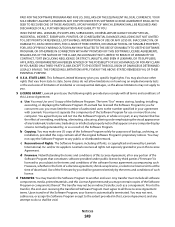
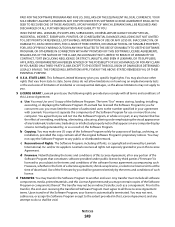
... REMEDIES FAIL OF THEIR ESSENTIAL PURPOSE.
4 U.S.A. STATE LAWS.
This Software Limited Warranty gives you comply with Lexmark. Some states do so shall be void. The term "Use" means storing, loading, installing,
executing, or displaying the Software Program. Lexmark reserves all rights not expressly granted to all these License Agreement terms. Upon transfer of this...
User's Guide - Page 250


... limitation, nuclear, chemical, or biological weapons proliferation.
17 AGREEMENT TO CONTRACT ELECTRONICALLY. This means that when you click the "Agree" or "Yes" button on Contracts for your employer...Convention on this contract.
19 ENTIRE AGREEMENT. After upgrading, you and Lexmark relating to be used for the legitimate Use of any form, or as an upgrade, you except to the extent...
User's Guide - Page 252


... Error 169 51 Defective flash detected 170 52 Not enough free space in flash memory for resources 170 53 Unformatted flash detected 170 54 Network Software Error 170 550-sheet tray
installing 30 ... USB after scan 162 Access USB now 162 Active NIC menu 133 address book, e-mail
setting up 84 address book, fax
using 104 ADF
copying using 75 attaching cables 32
B
battery, clock 162 Black Low 163 Busy ...
User's Guide - Page 253


... between
copies 81 quick copy 75 reducing 79 selecting a tray 78 to letterhead 77 to transparencies 76 using the ADF 75 using the scanner glass 76 Custom Scan Sizes menu 131 Custom Types menu 130 Cyan Low 163
D
date and time setting 100
Default Source menu 123 Defective Cartridge 168 Dialing 163 directory list...
User's Guide - Page 254


... on using 68
LADP connection error 164 letterhead
copying to 77 loading, manual feeder 66 loading, trays 66 tips on using 66 ...feeder 54 transparencies 54
M
Macintosh wireless network installation 38
Magenta Low 163 Maintenance 164 manual feeder
loading 56 memory card
installing 23... printing 34 menus Active NIC 133 Copy Settings 140 Custom Scan Sizes 131 Custom Types 130 Default Source 123 diagram of...
User's Guide - Page 255


... Warning 165 PCL Emul menu 156 PDF menu 155 Phone in Use 165 photos copying 76 PictBridge menu 159 PictBridge-enabled printing photos ...Jam Check Tray
173 250.yy Paper jam 173 290-292 ADF Scanning Jams 173 293 Paper Missing 173 293.02 Flatbed Cover Open ...flash detected 170 52 Not enough free space in flash
memory for resources 170 53 Unformatted flash
detected 170 54 Network Software
Error 170 56...
User's Guide - Page 256


...Scan to USB failed 167 Scanner ADF Cover Open 167 Sending pXX 167 Standard Exit Bin Full 167 Tray Empty 167 Tray Low 167 Tray Missing 168 Unsupported Mode 168 Unsupported USB device, please
remove 168 Unsupported USB hub, please
remove 168 USB drive disabled 168 Use... 166 Receiving pXX 166 recycled paper
using 43 recycling 237
Lexmark packaging 47 Lexmark products 47 toner cartridges 47 WEEE ...
User's Guide - Page 257


... copying using 76 scanning to a computer 110 improving scan quality 112 scanning to a USB flash memory device 111 scanning to an FTP address creating shortcuts using the
computer 109 using shortcut numbers 109 using the ...recycling 47 replacing 193 transparencies copying to 76 loading 54 tips on using 67 Tray Empty 167 Tray Low 167 Tray Missing 168 tray linking 48 tray unlinking 48 trays linking ...
User's Guide - Page 258


... not close 209 scanning takes too long or freezes the computer 212
U
Universal Paper Size 131 setting 49
Universal Setup menu 131 unlinking trays 48 Unsupported Mode 168 Unsupported USB device, please remove 168 Unsupported USB hub, please remove 168 USB drive disabled 168 USB menu 135 USB port 32
Use camera controls...
Maintenance Manual - Page 4


...Ordering toner cartridges
When 88 Cyan Cartridge Low, 88 Magenta Cartridge Low, 88 Yellow Cartridge Low, or 88 Black Cartridge low appears, order a new cartridge.
When...series C544, X544, and X546 series
Not supported Not supported
Maintaining the printer
4 Note: All life estimates for information about Lexmark authorized supplies dealers in the U.S., contact Lexmark at www.lexmark.com or ...
Similar Questions
Resources Low. Try Again Later
I'm getting a message on the printer that reads "resources low. try again later " what does this me...
I'm getting a message on the printer that reads "resources low. try again later " what does this me...
(Posted by robi1025 11 years ago)
Resources Low , Try Again Later . What Does This Mean ?
(Posted by tmorga2 11 years ago)
Scanning, Using Feeder Or Flatbed, Result Crooked. Print And Copy Have No Issue.
We have a Lexmark X363dn got in late 2009. When scanning, using feeder or flatbed, results are crook...
We have a Lexmark X363dn got in late 2009. When scanning, using feeder or flatbed, results are crook...
(Posted by stevepi5 12 years ago)

