Lexmark X544 Support Question
Find answers below for this question about Lexmark X544.Need a Lexmark X544 manual? We have 8 online manuals for this item!
Question posted by joelumandal on July 6th, 2012
Lexmark X544 Itu
Lexmark X544 how to remove ITU image transfer unit please help me.
Current Answers
There are currently no answers that have been posted for this question.
Be the first to post an answer! Remember that you can earn up to 1,100 points for every answer you submit. The better the quality of your answer, the better chance it has to be accepted.
Be the first to post an answer! Remember that you can earn up to 1,100 points for every answer you submit. The better the quality of your answer, the better chance it has to be accepted.
Related Lexmark X544 Manual Pages
Wireless Setup Guide - Page 1


All rights reserved. Wireless Setup Guide
© 2008 Lexmark International, Inc.
Wireless Setup Guide - Page 2


... or typographical errors. Improvements or changes in the products or the programs described may not apply to the information herein; UNITED STATES GOVERNMENT RIGHTS This software and any time. © 2008 Lexmark International, Inc.
Changes are commercial computer software and documentation developed exclusively at any accompanying documentation provided under this statement may...
User's Guide - Page 1
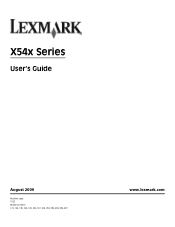
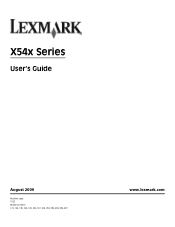
X54x Series
User's Guide
August 2009
Machine type: 7525 Model numbers: 131, 133, 138, 332, 333, 336, 337, 352, 356, 382, 383, 386, 387
www.lexmark.com
User's Guide - Page 44


...help alleviate the environmental impact of printing:
1 Minimize paper consumption. 2 Be selective about Lexmark, visit www.lexmark.com. Unacceptable paper examples
Test results indicate that the following paper choice guidelines will help...emissions caused throughout the entire life of a device (from the Print dialog or the Lexmark Toolbar. Minimizing your printer model supports duplex printing...
User's Guide - Page 113


...to manually search for an IP address or hostname.
f Press or to a computer or USB flash memory device
113 Your output file is saved in a directory or launched in the application you specified in the scan profile....press . Using the ScanBack utility
Using the ScanBack Utility
You can use the Lexmark ScanBackTM Utility instead of the received images.
2 Scan your original documents.
User's Guide - Page 168


..., but is waiting for the message to clear. Unsupported USB hub, please remove
Remove the unrecognized USB hub.
Warning-Potential Damage: Do not turn the printer off... Feed command, or additional data.
Try one .
31 Defective Imaging Kit
Replace the imaging kit.
Unsupported USB device, please remove
Remove the unrecognized USB device. Waiting, too many events
Wait for an End-of the ...
User's Guide - Page 177


... C540H2KG C540H2CG C540H2MG C540H2YG C544X1KG C544X1CG
C540, C543, and X543 series
C544, X544, and X546 series
Not supported Not supported
Maintaining the printer
177 Note: All life estimates for information about Lexmark authorized supplies dealers in the U.S., contact Lexmark at www.lexmark.com or contact the place where you must replace the specified toner...
User's Guide - Page 178


Part name Black and Color Imaging Kit Black Imaging Kit
Part number C540X71G C540X74G
Ordering a waste toner bottle
When 82 Replace Waste Toner appears, order...
C544X2KG C544X2CG C544X2MG C544X2YG C546U1KG C546U2KG
C540, C543, and X543 series
Not supported
C544, X544, and X546 series
Not supported
Not supported Not supported Not supported Not supported Not supported Not supported
Ordering...
User's Guide - Page 206


...contact Customer Support.
For information regarding tested and approved USB flash memory devices, visit the Lexmark Web site at www.lexmark.com.
Solving printing problems
Multiple-language PDFs do not appear, turn the...printer problems
If there are correct. The Print dialog appears.
3 Select Print as image. 4 Click OK. Check the printer power switch. • The printer cable is securely...
User's Guide - Page 234


... access to any country where such provisions are inconsistent with other products, programs, or services, except those expressly designated by mail:
Lexmark International, Inc. Notices
Product information
Product name: Lexmark X543, X544, X544n, X544dn, X544dw, X544dtn, X546dtn Machine type: 7525, 4989 Model(s): 131, 133, 138, 332, 333, 336, 337, 352, 356, 382, 383...
User's Guide - Page 235


...Consult your point of purchase or service representative for a Class B digital device, pursuant to Part 15 of Lexmark International, Inc., registered in its printer products. ScanBack is operated in...and functions included in the United States and/or other countries.
This means the printer recognizes PCL commands used in a residential installation. UNITED STATES GOVERNMENT RIGHTS
This ...
User's Guide - Page 240


.... This equipment contains no user serviceable parts. at the top or bottom of use a computer or other electronic device, including fax machines, to send any other electrical surges. For repair and warranty information, contact Lexmark International, Inc. Contact the state public utility commission, public service commission, or corporation commission for contact information...
User's Guide - Page 242


...téléphoniques suisses. A declaration of conformity with an approved surge protection device when connected to electromagnetic compatibility, safety of the Notices section for use within...;r dieses Produkt muss ein schweizerischer Billing Tone Filter zur Zählzeichenübertragung (Lexmark Teilenummer 14B5109 oder 80D1877) für jede Leitung installiert werden, über die in...
User's Guide - Page 245


...originally purchased for your product. Statement of Limited Warranty
Lexmark X543, X544, X544n, X544dn, X544dw, X544dtn, X546dtn
Lexmark International, Inc., Lexington, KY
This limited warranty applies...
Härmed intygar Lexmark International, Inc. For customers outside the U.S., refer to the United States and Canada.
Malti
Bil-preżenti, Lexmark International, Inc., jiddikjara...
User's Guide - Page 247


... cartridges any time after it discontinues service support for which Lexmark is set forth in this limitation. DEVICE PATENT LICENSE
Lexmark reserves the right to the limit set forth in the ...of this printer. This limitation of remedies also applies to state. IN NO EVENT WILL LEXMARK BE LIABLE FOR ANY LOST PROFITS, LOST SAVINGS, INCIDENTAL DAMAGE, OR OTHER ECONOMIC OR ...
User's Guide - Page 256


...Imaging Kit 188 Replace PC Kit 167 Replace Unsupported
Cartridge 169 Scan Document Too Long 167 Scan to USB failed 167 Scanner ADF Cover Open 167 Sending pXX 167 Standard Exit Bin Full 167 Tray Empty 167 Tray Low 167 Tray Missing 168 Unsupported Mode 168 Unsupported USB device, please
remove... recycled paper
using 43 recycling 237
Lexmark packaging 47 Lexmark products 47 toner cartridges 47 WEEE...
Enhanced Number Pad Mode User's Guide - Page 1
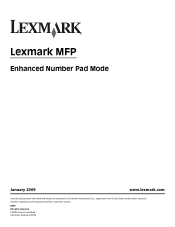
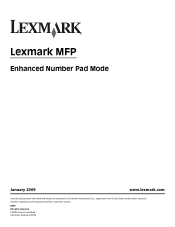
Lexmark MFP
Enhanced Number Pad Mode
January 2009
www.lexmark.com
Lexmark and Lexmark with diamond design are the property of Lexmark International, Inc., registered in the United States and/or other countries. All other trademarks are trademarks of their respective owners.
2009 All rights reserved. 740 West New Circle Road Lexington, Kentucky 40550
Enhanced Number Pad Mode User's Guide - Page 2


..., EITHER EXPRESS OR IMPLIED, INCLUDING, BUT NOT LIMITED TO, THE IMPLIED WARRANTIES OF MERCHANTABILITY OR FITNESS FOR A PARTICULAR PURPOSE.
Trademarks Lexmark and Lexmark with diamond design are trademarks of operation in the United States and/or other countries. Changes are periodically made at private expense. Any functionally equivalent product, program, or service that...
Maintenance Manual - Page 4


...Cartridge low appears, order a new cartridge. In other countries or regions, visit the Lexmark Web Site at 1-800-539-6275 for printer supplies assume printing on letter- Part...C544, X544, and X546 series
Not supported Not supported
Maintaining the printer
4
Note: All life estimates for information about Lexmark authorized supplies dealers in the U.S., contact Lexmark at www.lexmark.com...
Maintenance Manual - Page 5


Part name Black and Color Imaging Kit Black Imaging Kit
Part number C540X71G C540X74G
Ordering a waste toner bottle
When 82 Replace Waste Toner appears,...C544X1MG
C544X1YG
C544X2KG C544X2CG C544X2MG C544X2YG C546U1KG C546U2KG
C540, C543, and X543 series C544, X544, and X546 series Not supported
Not supported
Not supported Not supported Not supported Not supported Not supported Not supported
...
Similar Questions
Lexmark X544 How To Replace Image Transfer Belt Assembly
(Posted by edricm00 10 years ago)
How To Replace The Image Transfer Unit On Lexmark X544
(Posted by kdalojiza 10 years ago)
I Have An Scanner Feilure 844.02. How To Solve This?
My lexmark X264dn show me that messege, and have no idea what to do
My lexmark X264dn show me that messege, and have no idea what to do
(Posted by haizpuruab 11 years ago)

