Lexmark X544 Support Question
Find answers below for this question about Lexmark X544.Need a Lexmark X544 manual? We have 8 online manuals for this item!
Question posted by unfsilve on December 2nd, 2013
How To Change Ip On Lexmark X544
The person who posted this question about this Lexmark product did not include a detailed explanation. Please use the "Request More Information" button to the right if more details would help you to answer this question.
Current Answers
There are currently no answers that have been posted for this question.
Be the first to post an answer! Remember that you can earn up to 1,100 points for every answer you submit. The better the quality of your answer, the better chance it has to be accepted.
Be the first to post an answer! Remember that you can earn up to 1,100 points for every answer you submit. The better the quality of your answer, the better chance it has to be accepted.
Related Lexmark X544 Manual Pages
Wireless Setup Guide - Page 2


... the products or the programs described may not apply to the information herein; these changes will be made to you. Changes are commercial computer software and documentation developed exclusively at any time. © 2008 Lexmark International, Inc. Some states do not allow disclaimer of express or implied warranties in later editions. therefore, this...
Wireless Setup Guide - Page 25
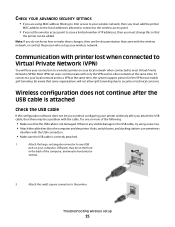
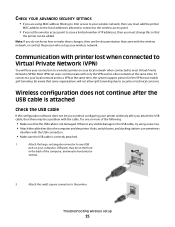
... network, or contact the person who set the wireless access point to issue a limited number of IP addresses, then you must enable split tunneling.
Be aware that some organizations will lose your connection to...to any USB
port on your computer. Note: If you do not know how to make these changes, then see the documentation that came with only the VPN and no other network at the same time...
Wireless Setup Guide - Page 35


... (Media Access Control) address MAC filtering
network adapter/card network hub network name ping printer nickname router
A setting for a wireless device that lets it communicate directly with other wireless devices using .
An IP address automatically assigned by a DHCP server.
A method of wireless network that lets computers or printers talk to your computer can...
User's Guide - Page 13


...rest of instructions for connecting the printer wirelessly. Learning about the printer
13
While in any Lexmark software program, click Help, Tips ª Help, or Help ª Help Topics. ...Monday-Friday (8:00 AM-8:00 PM ET)
Note: Telephone numbers and support times may change without notice. Learning about the printer
Finding information about the printer
Setup information
Description
...
User's Guide - Page 105


...buttons until Delayed Send appears, and then press . Viewing a fax log
1 Open a Web browser. 2 In the address bar, type the IP address of the printer, and then press Enter. 3 Click Reports. 4 Click Fax Settings. 5 Click Fax Job Log or Fax Call Log.
... is in the ADF and then cancels the job.
Press the arrow buttons to change from AM to PM or PM to 12 Hour format.
Faxing
105
User's Guide - Page 113


...or USB flash memory device
113 b Load all ...your original documents. Pressing the black or color button does not change these settings. If no printers are listed, then see your... Profiles appears, and then press . g Return to manually search for an IP address or hostname. a Launch the ScanBack Utility.
f Press or to PC... the Lexmark ScanBackTM Utility instead of the Embedded Web Server to create ...
User's Guide - Page 176


... printer control panel
You can check the status of the printer, print a network setup page and locate the IP address in their original packing until Menu Settings Page appears, and then press .
The Device Status page appears, displaying a summary of your Web browser. Maintaining the printer
176 Store supplies right side up...
User's Guide - Page 177


... Cartridge appears, you purchased the printer. Note: All life estimates for information about Lexmark authorized supplies dealers in your area. Part name
Black Return Program Toner Cartridge Cyan ... X543 series
C544, X544, and X546 series
Not supported Not supported
Maintaining the printer
177 Ordering supplies
To order supplies in the U.S., contact Lexmark at www.lexmark.com or contact the...
User's Guide - Page 178


... Cartridge Black Extra High Yield Toner Cartridge
Part number C544X1MG
C544X1YG
C544X2KG C544X2CG C544X2MG C544X2YG C546U1KG C546U2KG
C540, C543, and X543 series
Not supported
C544, X544, and X546 series
Not supported
Not supported Not supported Not supported Not supported Not supported Not supported
Ordering imaging kits
When Replace black and color...
User's Guide - Page 204


... active settings. The following factory default settings are deleted.
Submitting changes appears briefly.
7 Press , and then press until Restore Now appears, and then press . Using the Embedded Web Server
If the printer is installed on the Lexmark Web site at www.lexmark.com. Administrative support
Finding advanced networking and administrator information
This chapter...
User's Guide - Page 205
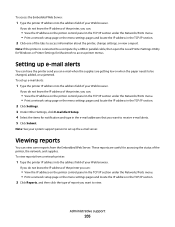
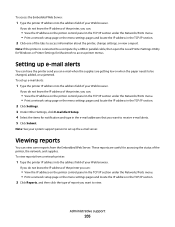
.... • Print a network setup page or the menu settings pages and locate the IP address in the TCP/IP section. 2 Click Settings. 3 Under Other Settings, click E-mail Alert Setup. 4 Select the items for Macintosh to access information about the printer, change settings, or view a report. These reports are getting low or when the...
User's Guide - Page 217


... option blocks all incoming faxes that came with the option, or go to www.lexmark.com/publications to
block.
For more of the following :
2400 4800 9600 14400...you want to view the option instruction sheet. If the option is not listed, then reinstall it is listed in the TCP/IP section.
2 Click Configuration. 3 Click Fax Settings. 4 Click Analog Fax Setup. 5 Click the No Name Fax option....
User's Guide - Page 234


... are periodically made at any country where such provisions are the user's responsibility. Improvements or changes in certain transactions; For Lexmark technical support, visit support.lexmark.com. All rights reserved. Notices
Product information
Product name: Lexmark X543, X544, X544n, X544dn, X544dw, X544dtn, X546dtn Machine type: 7525, 4989 Model(s): 131, 133, 138, 332, 333, 336, 337...
User's Guide - Page 235


... on , the user is encouraged to try to correct the interference by unauthorized changes or modifications to the following two conditions: (1) this equipment does cause harmful interference... FCC regulations on electromagnetic interference for a Class B computing device, use a properly shielded and grounded cable such as Lexmark part number 1021231 for parallel attach or 1021294 for radio or...
User's Guide - Page 240


...warranty information, contact Lexmark International, Inc. If the equipment is causing harm to the telephone network, the telephone company may request that you to make changes in the country...temporary discontinuance of service may consist of all the devices does not exceed five. For repair and warranty information, contact Lexmark International, Inc. The Telephone Consumer Protection Act ...
User's Guide - Page 245


... de väsentliga egenskapskrav och övriga relevanta bestämmelser som framgår av direktiv 1999/5/EG. Statement of Limited Warranty
Lexmark X543, X544, X544n, X544dn, X544dw, X544dtn, X546dtn
Lexmark International, Inc., Lexington, KY
This limited warranty applies to the countryspecific warranty information that came with your use, and not for resale...
User's Guide - Page 247


..., PRICES, AND SERVICES ARE SUBJECT TO CHANGE AT ANY TIME WITHOUT NOTICE. This limitation of liability will be limited to the amount you advise Lexmark or a Remarketer of the possibility of ...
Notices
247 Such Suppliers and Remarketers are intended beneficiaries of the patented printer. DEVICE PATENT LICENSE
Lexmark reserves the right to you based on how long an implied warranty lasts, or...
Maintenance Manual - Page 3


... quality. Note: If you are required to the same network as the printer.
1 Type the printer IP address into the address field of supply levels.
Store supplies right side up in the TCP/IP section.
2 Click Device Status. Storing supplies
Choose a cool, clean storage area for the printer supplies. Checking the status of...
Maintenance Manual - Page 4


... C540H1CG C540H1MG C540H1YG C540H2KG C540H2CG C540H2MG C540H2YG C544X1KG C544X1CG
C540, C543, and X543 series C544, X544, and X546 series
Not supported Not supported
Maintaining the printer
4
Ordering supplies
To order supplies in the U.S., contact Lexmark at www.lexmark.com or contact the place where you must replace the specified toner cartridge. Ordering toner...
Maintenance Manual - Page 5


... Program Toner Cartridge Black Extra High Yield Toner Cartridge
Part number C544X1MG
C544X1YG
C544X2KG C544X2CG C544X2MG C544X2YG C546U1KG C546U2KG
C540, C543, and X543 series C544, X544, and X546 series Not supported
Not supported
Not supported Not supported Not supported Not supported Not supported Not supported
Ordering imaging kits
When Replace black...
Similar Questions
Changing Ip Address
WE have a printer networked to 4 computers. On occasion the ip address for the printer changes and n...
WE have a printer networked to 4 computers. On occasion the ip address for the printer changes and n...
(Posted by gdanjc 11 years ago)
How To Change Ip Address
how to change ip address from operation panel on x463de
how to change ip address from operation panel on x463de
(Posted by carlosluna 12 years ago)

