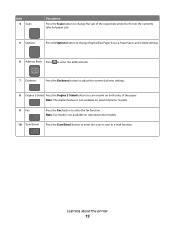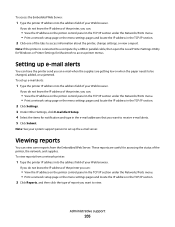Lexmark X544 Support Question
Find answers below for this question about Lexmark X544.Need a Lexmark X544 manual? We have 8 online manuals for this item!
Question posted by dmorrison51194 on September 16th, 2013
E-mail Settings
Current Answers
Answer #1: Posted by bernadette2013 on September 16th, 2013 9:56 AM
Click on Settings > Configure your printer > Settings (EWS) > E-mail/FTP Settings
Press the Wi-Fi or Ethernet connection symbol
View the IP address on the device under the Network Setup Menu to. Go to Setting symbol, Network Setup, and then TCP/IP > IPv4 Setup.
Click Settings, and then E-mail/FTP Settings.
Set: Primary SMTP Gateway Address to Yes
Set: Primary SMTP Gateway Port to Yes
Set: Use SSL/TLS to Yes
Set: Validate CA to Rarely
Set: SMTP Authentication settings to Required with SSL/TLS
Set: Device Userid to Required with SSL/TLS
Set: NTLM Domain to Only necessary if NTLM specified Authentication
You can check these manuals if you require furthur help:
Setup Guide http://www.helpowl.com/manual.php?file=399c806b868f1f6df6b488ce20b8b707&manual=190895
User Manual: http://www.helpowl.com/manual.php?file=0c915a4fa520bf063af153a17672540b&manual=190907
Hope this solution helps.
If you find the answer helpful, kindly accept it as a Solution.