Lexmark X544 Support Question
Find answers below for this question about Lexmark X544.Need a Lexmark X544 manual? We have 8 online manuals for this item!
Question posted by pisasp on December 30th, 2013
What Website Do I Use To Change Settings On Lexmark X544
The person who posted this question about this Lexmark product did not include a detailed explanation. Please use the "Request More Information" button to the right if more details would help you to answer this question.
Current Answers
There are currently no answers that have been posted for this question.
Be the first to post an answer! Remember that you can earn up to 1,100 points for every answer you submit. The better the quality of your answer, the better chance it has to be accepted.
Be the first to post an answer! Remember that you can earn up to 1,100 points for every answer you submit. The better the quality of your answer, the better chance it has to be accepted.
Related Lexmark X544 Manual Pages
Wireless Setup Guide - Page 14


... information on configuring 802.1X security, see the Networking Guide on a network that only those devices with your wireless network does not use on a wireless router so that uses MAC address filtering, be set for Security Method: -
Encryption must be sure to add the printer MAC address to the list of security. Preparing to...
Wireless Setup Guide - Page 27


...Cordless phones • Ham radios • Bluetooth devices • Garage door openers • Security cameras
Note: Changing the wireless channel that the access point broadcasts ...setup and security
information for that network is correct.
• Continue setting up the printer.
Note: If you are unable to enter a... use the Advanced installation method and select Do not verify the printer ...
Wireless Setup Guide - Page 35


... to the computer temporarily during some methods of limiting access to each other wireless devices without cables. A hardware address that uniquely identifies each other wireless devices using . A method of installation. A device that does not use an access point.
Basic Service Set describes the type of a Windows computer. The address may communicate on the network must...
User's Guide - Page 13


... or on the Lexmark Web site at
Telephone ...Lexmark Web site at www.lexmark.com. Learning about the printer
Finding information about the printer
Setup information
Description
Where to find
The Help gives you instructions for using the software.
Help
Description
Where to find
The Setup information gives you instructions for setting...our Web site at www.lexmark.com.
Wireless Setup Guide...
User's Guide - Page 16


You can:
• Make quick copies, or change the settings on the printer control panel to perform specific copy jobs. • Send a fax using the printer control panel. • Send a fax to multiple fax destinations at the same time. • Scan ...provides copy, fax, and scan-to your computer, an e-mail address, an FTP server, or a USB flash memory device. Learning about the printer
16
User's Guide - Page 18


... scan settings such as status and error messages. Item 1
2 3
Description
Selections and settings Select a function such as Copy, Scan, Email, or Fax. Use the address book when scanning to enhance copy, scan, e-mail, or fax quality.
Keypad area
Enter numbers, letters, or symbols on the display, print using the USB flash memory device, or change the...
User's Guide - Page 45


...
Before printing or making multiple copies of a document:
• Use the Lexmark preview feature, which you can print up to 16 consecutive pages of a multiple-page document onto one copy of the document to check its content and format for the multiple settings that change when you want, and then press . You may notice...
User's Guide - Page 47


... is less packaging to dispose of the Lexmark Web site at www.lexmark.com/environment • The Lexmark recycling program at www.lexmark.com/recycle. 2 From the Toner Cartridges section, select your printer's environmental impact
47 The foam used in your area. Lexmark will recycle the box. Boxes used cartridges to Lexmark are transported in .
You can reuse...
User's Guide - Page 111


... to a USB flash memory device
Note: The USB port is sent in black or color. a Load an original document faceup, short edge first into the ADF or facedown on the scanner glass.
Pressing the black or color button does not change these settings.
Remember this shortcut number and use it when you are loading...
User's Guide - Page 113


... on the scanner glass. Using the ScanBack utility
Using the ScanBack Utility
You can use the Lexmark ScanBackTM Utility instead of settings to use . a Launch the ScanBack Utility. a Locate the printer you specified.
d Press the arrow buttons until your Scan to PC profiles. Pressing the black or color button does not change these settings. The ScanBack Utility is...
User's Guide - Page 153


... -6 to +6
Description Prints a border around each object on the printed page.
• Off turns off color correction. • Manual allows customization of the color tables using the settings available from
the Manual Color menu.
• Due to the differences in color outputs Notes:
• 0 is the factory default...
User's Guide - Page 204


... Network and USB menus. Submitting changes appears briefly.
7 Press , and then press until Restore Now appears, and then press . Using the Embedded Web Server
If the printer is installed on a network, the Embedded Web Server is on the Lexmark Web site at www.lexmark.com.
The following factory default settings are deleted. For more advanced...
User's Guide - Page 205
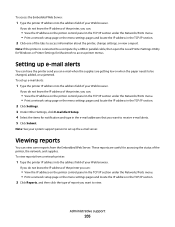
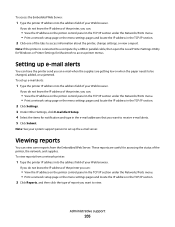
...printer, you an e-mail when the supplies are useful for Macintosh to view. Note: See your system support person to be changed, added, or unjammed.
Setting up e-mail alerts
You can have the printer...you want to access information about the printer, change settings, or view a report. These reports are getting low or when the paper needs to set up the e-mail server. To access the ...
User's Guide - Page 207


... a job to print.
MAKE SURE YOU ARE USING A RECOMMENDED USB OR ETHERNET CABLE
For more of the following :
MAKE SURE THE PRINTER IS READY TO PRINT
Make sure Ready or Power Saver appears on the Lexmark Web site at www.lexmark.com.
CHANGE THE PAGE PROTECT SETTING TO OFF
1 From the printer control panel, press...
User's Guide - Page 235


...Lexmark part number 1021231 for parallel attach or 1021294 for a Class B digital device, pursuant to radio communications. Use of a substitute cable not properly shielded and grounded may result in accordance with the PCL language. Unauthorized changes... of a set of printer commands (language) and functions included in a particular installation. This equipment generates, uses, and can...
User's Guide - Page 239
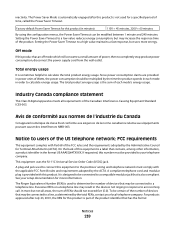
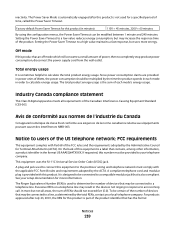
...cord and modular plug is used to determine the number of devices that may result in the devices not ringing in minutes):
110V = 45 minutes, 220V = 60 minutes
By using the configuration menus, the ...Equipment Standard ICES-003. Notice to users of time, called the Power Saver Timeout. Setting the Power Saver Timeout to calculate the total product energy usage.
For products approved after...
User's Guide - Page 240


... of the transmission, the date and time it unlawful for you to make changes in
Notices
240 Telephone companies report that could affect the operation of the equipment...of use a computer or other number for contact information. If your Lexmark representative. The Ringer Equivalence Number (REN) is not practical, the telephone company will also be required. If this device is...
User's Guide - Page 246


... receipt and ends 12 months later provided that the warranty period for any supplies and for repair or replacement (at www.lexmark.com/support. For further explanation of this statement is used with the printer shall end earlier if it, or its warranty period. The replacement item assumes the remaining warranty period...
User's Guide - Page 247


...TO THE WARRANTY PERIOD.
DEVICE PATENT LICENSE
Lexmark reserves the right to real property or tangible personal property for this product under this limited warranty is set forth in this printer.... AND SERVICES ARE SUBJECT TO CHANGE AT ANY TIME WITHOUT NOTICE. Lexmark is licensed for this limited warranty, you may be limited to the amount you advise Lexmark or a Remarketer of the ...
User's Guide - Page 248


... provisions, as images and recordings), and associated media, printed materials and electronic documentation, whether incorporated into, distributed with Lexmark. LEXMARK SOFTWARE LIMITED WARRANTY AND LICENSE AGREEMENT
PLEASE READ CAREFULLY BEFORE USING THIS PRODUCT: BY USING THIS PRODUCT, YOU AGREE TO BE BOUND BY ALL THE TERMS AND CONDITIONS OF THIS SOFTWARE LIMITED WARRANTY AND...

