Lexmark X543 Support Question
Find answers below for this question about Lexmark X543.Need a Lexmark X543 manual? We have 7 online manuals for this item!
Question posted by jackipasary on March 12th, 2014
How To Setup A Lexmark X543 As Network Printer
The person who posted this question about this Lexmark product did not include a detailed explanation. Please use the "Request More Information" button to the right if more details would help you to answer this question.
Current Answers
There are currently no answers that have been posted for this question.
Be the first to post an answer! Remember that you can earn up to 1,100 points for every answer you submit. The better the quality of your answer, the better chance it has to be accepted.
Be the first to post an answer! Remember that you can earn up to 1,100 points for every answer you submit. The better the quality of your answer, the better chance it has to be accepted.
Related Lexmark X543 Manual Pages
Wireless Setup Guide - Page 19


... the type of security you use the printer wirelessly
To print to a network printer, each Macintosh user must install a custom PostScript Printer Description (PPD) file and create a printer in the Print Center or Printer Setup Utility.
1 Install a PPD file on your wireless network. Note: The application is referred to protect your wireless network. 4 Enter the security information necessary for...
Wireless Setup Guide - Page 21


... should be within the range of the wireless access point (wireless router).
• The printer is for the wireless access point (on the wireless network.
Printing a network setup page
A network setup page lists the configuration settings of the printer. Many devices can interfere with the wireless signal, including baby monitors, motors, cordless phones, security system cameras, other...
Wireless Setup Guide - Page 28


... of any obstacles. Troubleshooting wireless setup
28 Wireless Setup Utility unable to communicate with the USB connection
• Verify that the installation cable is attached to reduce network traffic.
USB ports can help resolve this issue. • Configure the printer for the network.
• Try turning off a few wireless devices to both the computer and the...
Wireless Setup Guide - Page 30


... set up in the printer selection list during installation
MAKE SURE THE PRINTER IS ON THE SAME WIRELESS NETWORK AS THE COMPUTER
The SSID of the wireless network.
Refer to the wireless printer must match the SSID of the printer must first have completed the wireless installation.
Network printer does not show up the printer using the most recent...
Wireless Setup Guide - Page 35


... the DHCP server (DHCP IP address), or automatically by a network device.
If the device is available, an AutoIP address may be one of the following: Infrastructure network or Ad-Hoc network. All devices on the network has its own network address. A device that lets computers and printers talk to your printer so that you are using an access point or router...
Wireless Setup Guide - Page 36


...find the UAA, print a network setup page and look for the UAA listing. A security setting that describes the technology used to make a network secure. WPA is being ...connect different networks together
An address assigned to a network printer or print server by you connect a printer to a wireless network, the printer needs to a network hub that connects the peripheral devices using a ...
User's Guide - Page 13


...-Friday (8:00 AM-11:00 PM ET)
Note: For additional information about the printer
13
Follow the set of world)
Call us at www.lexmark.com.
Learning about the printer
Finding information about the printer
Setup information
Description
Where to find
The Setup information gives you instructions for setting You can find (rest of instructions for...
User's Guide - Page 33
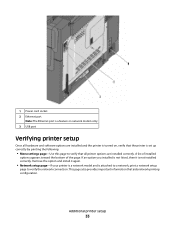
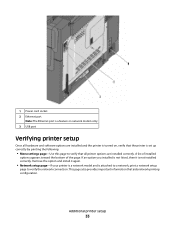
...installed correctly.
1 Power cord socket 2 Ethernet port
Note: The Ethernet port is a feature on network models only. 3 USB port
Verifying printer setup
Once all printer options are installed correctly. Additional printer setup
33 Remove the option and install it is attached to a network, print a network setup
page to verify that all hardware and software options are installed and the...
User's Guide - Page 34


... the arrow buttons until Reports appears, and then press . 4 Press the arrow buttons until you select and save it. The printer software is attached to a network, print a network setup page to verify the network connection. If you have not made any menu item settings changes yet, then the menu settings pages list all open software...
User's Guide - Page 39


... to a network printer, each Macintosh user must install a custom PostScript Printer Description (PPD) file and create a printer in the CD or DVD drive. c Click AirPort. h Type the user password, and then click OK. i Click Restart when installation is installed on the computer: a Insert the Software and Documentation CD in the Print Center or Printer Setup Utility...
User's Guide - Page 41


... then click Finish. If the CD does not launch after viewing the license agreement, and then click Agree to the printer. 2 Print the network setup page from the list of discovered printers, click Add Port and follow the on-screen instructions.
9 Follow the on-screen instructions to complete the installation. b In the Start Search...
User's Guide - Page 88


... the button on the numeric keypad that corresponds with the number or letter you must use your fax setup information.
To enter your fax setup information, use the printer control panel, or use the printer control panel to enter your browser to access the Embedded Web Server and then enter the Settings menu. Initial...
User's Guide - Page 89


...device (such as a DSL filter) is an analog device that can interfere with the ability of your DSL provider for fax setup
1 Type the printer IP address into the address field of the printer...not know the IP address of the printer, then print a network setup page and locate the address in the setup steps.
• If you want .
Notes:
• The printer is required. Contact your Web browser...
User's Guide - Page 132


...8226; 356 mm is the US factory default setting.
Menu item Menu Settings Page
Device Statistics Network Setup Page
Shortcut List Fax Job Log Fax Call Log Copy Shortcuts E-mail Shortcuts Fax...setting. Sets the portrait height Notes:
• If the height exceeds the maximum, the printer uses the maximum
height allowed.
• 14 inches is the international factory default setting. ...
User's Guide - Page 134
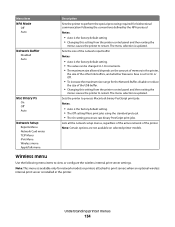
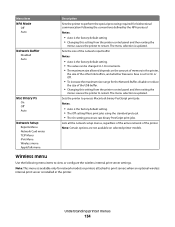
... 1-K increments. • The maximum size allowed depends on the amount of memory in the printer,
the size of the printer Note: Certain options are not available on selected printer models. Lists all the network setup menus, regardless of the active network of the other link buffers, and whether Resource Save is set to On or Off...
User's Guide - Page 205
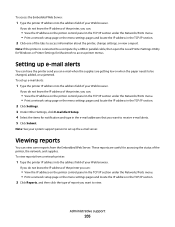
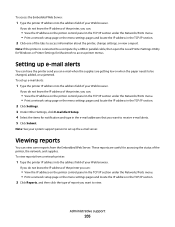
... you do not know the IP address of report you can :
• View the IP address on the printer control panel in the TCP/IP section under the Networks/Ports menu. • Print a network setup page or the menu settings pages and locate the IP address in the TCP/IP section. 2 Click Settings. 3 Under...
User's Guide - Page 232
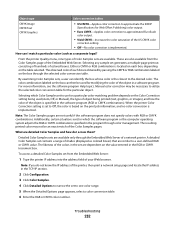
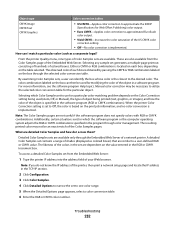
...232
These are detailed Color Samples and how do not know the IP address of the printer, then print a network setup page and locate the IP address in the TCP/IP section.
2 Click Configuration. ... RGB or CMYK combinations specified in the program through the Embedded Web Server of a network printer. Object type
Color conversion tables
CMYK Image CMYK Text CMYK Graphics
• US CMYK...
User's Guide - Page 234


Notices
Product information
Product name: Lexmark X543, X544, X544n, X544dn, X544dw, X544dtn, X546dtn Machine type: 7525, 4989 Model(s): 131... provisions are inconsistent with other products, programs, or services, except those expressly designated by mail:
Lexmark International, Inc. This publication could include technical inaccuracies or typographical errors. Changes are the user's ...
User's Guide - Page 245


..., Inc. Français
Par la présente, Lexmark International, Inc. deklarē, ka šis produktas atitinka esminius reikalavimus ir kitas 1999/5/EB direktyvos nuostatas. Svenska
Härmed intygar Lexmark International, Inc. Statement of Limited Warranty
Lexmark X543, X544, X544n, X544dn, X544dw, X544dtn, X546dtn
Lexmark International, Inc., Lexington, KY
This limited warranty applies...
User's Guide - Page 254


... Supplies 123 USB 135 Utilities 155 Wireless 134 Menus disabled 165 moving the printer 202, 203 multiple pages on one sheet 81 multipurpose feeder loading 54
N
Network menu 133 network setup page 34 Networking Guide 204 No analog phone line 165 No answer 165 No dial tone 165 No recognized file types 165 noise emission...
Similar Questions
How Do You Tell What Ink Is Out In The X543 Lexmark Printer
(Posted by limosros 9 years ago)
Can Print But Not Scan On Lexmark Network Printer
(Posted by pevebree 9 years ago)
How To Setup Lexmark S405 Printer Wirelessly On Imac
(Posted by chickhell 10 years ago)

