Lexmark X543 Support Question
Find answers below for this question about Lexmark X543.Need a Lexmark X543 manual? We have 7 online manuals for this item!
Question posted by dcetst on August 13th, 2014
Where Is The Multipurpose Paper Feeder On Lexmark X543
The person who posted this question about this Lexmark product did not include a detailed explanation. Please use the "Request More Information" button to the right if more details would help you to answer this question.
Current Answers
There are currently no answers that have been posted for this question.
Be the first to post an answer! Remember that you can earn up to 1,100 points for every answer you submit. The better the quality of your answer, the better chance it has to be accepted.
Be the first to post an answer! Remember that you can earn up to 1,100 points for every answer you submit. The better the quality of your answer, the better chance it has to be accepted.
Related Lexmark X543 Manual Pages
User's Guide - Page 3


... duo drawer...53 Using the multipurpose feeder...54 Using the manual feeder...56
Paper and specialty media guide 58
Paper guidelines...58
Paper characteristics...58 Unacceptable paper ...59 Selecting paper...59 Selecting preprinted forms and letterhead...59
Storing paper...60 Supported paper sizes, types, and weights...60
Paper sizes supported by the printer ...60 Paper types supported by the...
User's Guide - Page 8


...print...207 Job takes longer than expected to print ...207 Job prints from the wrong tray or on the wrong paper 208 Incorrect or strange characters print ...208 Tray linking does not work ...208 Large jobs do not collate ......Option does not operate correctly or quits after it is installed 217 Drawers...218 Multipurpose feeder...218 Memory card ...219
Solving paper feed problems...219
Contents
8
User's Guide - Page 44


... environmentally and socially responsible forest management and restoration practices.
3 Choose the most appropriate paper for use with laser printers:
• Chemically treated papers used to 80%) of carbon emissions caused throughout the entire life of a device (from the Print dialog or the Lexmark Toolbar. General sustainability-related information can :
Use both sides of the...
User's Guide - Page 48


... trays with an integrated multipurpose feeder. The Paper Type menu and the Paper Size menu are the same for large print jobs or multiple copies.
It also includes information about paper orientation, setting the Paper Size and Paper Type, and linking and unlinking trays. The Paper Size setting for example: Plain Paper, Letterhead, Custom Type )
Paper Type names describe the...
User's Guide - Page 53
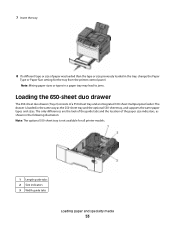
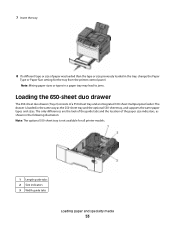
... panel. 7 Insert the tray.
8 If a different type or size of a 550-sheet tray and an integrated 100-sheet multipurpose feeder. The only differences are the look of the guide tabs and the location of the paper size indicators, as the 250-sheet tray and the optional 550-sheet tray, and supports the same...
User's Guide - Page 54
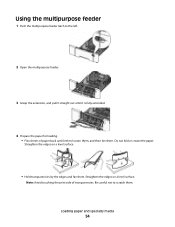
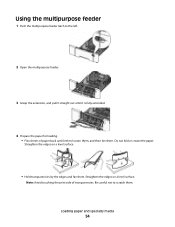
... and forth to loosen them, and then fan them. Using the multipurpose feeder
1 Push the multipurpose feeder latch to the left.
2 Open the multipurpose feeder.
3 Grasp the extension, and pull it straight out until it is fully extended.
4 Prepare the paper for loading. • Flex sheets of transparencies. Straighten the edges on a level surface.
Do not fold...
User's Guide - Page 55
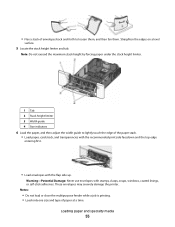
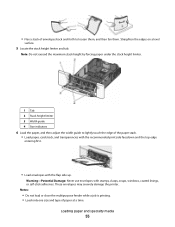
... severely damage the printer.. Notes:
• Do not load or close the multipurpose feeder while a job is printing. • Load only one size and type of envelopes back and forth to lightly touch the edge of the paper stack. • Load paper, card stock, and transparencies with the recommended print side facedown and the...
User's Guide - Page 56


... it will go with appears, load the print media facedown
into the multipurpose feeder as it is not bent or wrinkled.
8 From the printer control panel, set the Paper Size and Paper Type. 7 Make sure the paper is as far into the manual feeder.
b Click Properties, Preferences, Options, or Setup. For Macintosh users
a With a document open...
User's Guide - Page 60


..., types, and weights
The following tables provide information on top of individual paper packages. Paper sizes supported by the software program. Paper size
Dimensions
250-sheet tray Optional
Multipurpose
550-sheet tray feeder
Manual feeder
A4
210 x 297 mm
(8.3 x 11.7 in.)
A5
148 x 210 mm
(5.83 x 8.3 in.)
JIS B5
182 x 257 mm (7.2 x 10.1 in.)
A6
105...
User's Guide - Page 61


... for 216 x 356 mm (8.5 x 14 in.) unless the size is formatted for all printer models. Paper types supported by the software program.
Paper and specialty media guide
61 Paper size
Dimensions
250-sheet tray Optional
Multipurpose
550-sheet tray feeder
Manual feeder
Legal
216 x 356 mm (8.5 x 14 in.)
Executive
184 x 267 mm (7.3 x 10.5 in.)
Universal*
148...
User's Guide - Page 62
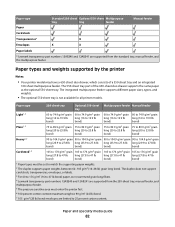
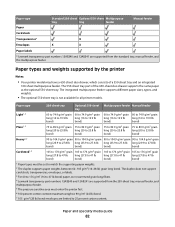
... may have a 650-sheet duo drawer, which consists of the 650-sheet duo drawer supports the same paper as the optional 550-sheet tray. Paper type
Standard 250-sheet Optional 550-sheet Multipurpose
tray
tray
feeder
Manual feeder
Paper
Card stock
Transparencies*
X
Envelopes
X
X
Paper labels
* Lexmark transparency part numbers 12A8240 and 12A8241 are limited to match the supporting...
User's Guide - Page 63
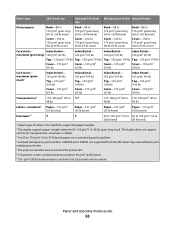
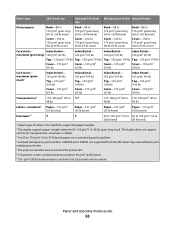
... to 47 lb bond) paper, we recommend grain long fibers. 4 Lexmark transparency part numbers 12A8240 and 12A8241 are supported from the 250-sheet tray, manual feeder, and multipurpose feeder. 5 The pressure sensitive area must be set to 25 percent cotton content.
Paper type
250-sheet tray
Optional 550-sheet Multipurpose feeder Manual feeder tray
Glossy papers
Book-88 to 176...
User's Guide - Page 67


... being considered for use before buying large quantities. Printing
67 Source or process
Manual feeder (simplex printing) Multipurpose feeder
Print side and paper orientation Preprinted letterhead design is placed faceup.
Manual feeder (duplex printing) Multipurpose feeder
Preprinted letterhead design is placed facedown. When printing on the transparencies. • Before loading...
User's Guide - Page 68


...optimize performance and minimize jams, do not use envelopes made from 60 g/m2 (16 lb bond) paper. Have any way - Have an interlocking design - Have windows, holes, perforations, cutouts, or ... control panel, set the Paper Type to the sheet edge. Are stuck together or damaged in .)
away from the manual feeder or optional multipurpose feeder. • Set the Paper Type to verify that :...
User's Guide - Page 78


...feature is loaded in the multipurpose feeder, and you can select the tray that media:
1 Load an original document faceup, short edge first into the ADF, then adjust the paper guides. 3 From the ...press 2 on the numeric keypad. Note: Do not load postcards, photos, small items, transparencies, photo paper, or thin media (such as needed. 8 Press for a black only copy or for a color copy...
User's Guide - Page 177


... purchased the printer. or A4-size plain paper. Part name
Black Return Program Toner Cartridge ... C540H2YG C544X1KG C544X1CG
C540, C543, and X543 series
C544, X544, and X546 series
...Lexmark Web Site at 1-800-539-6275 for printer supplies assume printing on letter-
Note: All life estimates for information about Lexmark authorized supplies dealers in the U.S., contact Lexmark at www.lexmark...
User's Guide - Page 234


Notices
Product information
Product name: Lexmark X543, X544, X544n, X544dn, X544dw, X544dtn, X546dtn Machine type: 7525, 4989 Model(s): 131, 133, 138,...This publication could include technical inaccuracies or typographical errors. For information on supplies and downloads, visit www.lexmark.com. Improvements or changes in later editions. If you don't have access to make these changes ...
User's Guide - Page 245


... egyéb elõírásainak.
Íslenska Hér með lýsir Lexmark International, Inc.
Lietuvių
Šiuo Lexmark International, Inc.
Statement of Limited Warranty
Lexmark X543, X544, X544n, X544dn, X544dw, X544dtn, X546dtn
Lexmark International, Inc., Lexington, KY
This limited warranty applies to saistītajiem noteikumiem. vakuuttaa...
User's Guide - Page 256


...device, please
remove 168 Unsupported USB hub, please
remove 168 USB drive disabled 168 Use camera controls to print 168 Waiting 168 Waiting, too many events 168 Yellow Low 163
printer options troubleshooting drawers 218 memory card 219 multipurpose feeder...166 Ready 166 Receiving pXX 166 recycled paper
using 43 recycling 237
Lexmark packaging 47 Lexmark products 47 toner cartridges 47 WEEE ...
User's Guide - Page 258


... specks 228 uneven print density 229
troubleshooting, printer options drawers 218 memory card 219 multipurpose feeder 218 option not working 217
troubleshooting, scan cannot scan from a computer 213 partial ...or freezes the computer 212
U
Universal Paper Size 131 setting 49
Universal Setup menu 131 unlinking trays 48 Unsupported Mode 168 Unsupported USB device, please remove 168 Unsupported USB hub,...
Similar Questions
Where Can I Find Part Numbers For The Lexmark X543
I need to replace a part of the LEXMARK X543 that I have broken but I need to see a drawing of the v...
I need to replace a part of the LEXMARK X543 that I have broken but I need to see a drawing of the v...
(Posted by smolloy 12 years ago)
Having Trouble With The Paper Feeder
(Posted by miminmac 12 years ago)

