Lexmark X543 Support Question
Find answers below for this question about Lexmark X543.Need a Lexmark X543 manual? We have 7 online manuals for this item!
Question posted by DHSkanal on February 25th, 2014
Lexmark X543 Cannot Turn Off Scan Logs
The person who posted this question about this Lexmark product did not include a detailed explanation. Please use the "Request More Information" button to the right if more details would help you to answer this question.
Current Answers
There are currently no answers that have been posted for this question.
Be the first to post an answer! Remember that you can earn up to 1,100 points for every answer you submit. The better the quality of your answer, the better chance it has to be accepted.
Be the first to post an answer! Remember that you can earn up to 1,100 points for every answer you submit. The better the quality of your answer, the better chance it has to be accepted.
Related Lexmark X543 Manual Pages
User's Guide - Page 5


... a modem...98 Setting the outgoing fax name and number...100 Setting the date and time...100 Turning daylight saving time on or off ...100
Sending a fax...101
Sending a fax using the printer... a fax lighter or darker ...104 Sending a fax at a scheduled time...105 Viewing a fax log...105
Canceling an outgoing fax...105 Understanding fax options...106
Original Size ...106 Content...106 Sides (Duplex...
User's Guide - Page 105


...want to send the fax. 10 Press . 11 Press to send a black only fax or to resume scanning the fax. To: appears on the first line, and the time and date appear on the second line....
7 Using the numeric keypad, enter the time you want to AM.
8 Press .
Viewing a fax log
1 Open a Web browser. 2 In the address bar, type the IP address of the printer, and then press Enter....
User's Guide - Page 106


...• Super fine-Recommended for inclusion in the fax.
Content affects the quality and size of your scan.
• Text-Emphasizes sharp, black, high-resolution text against a clean, white background •...a document with fine detail
Darkness
This option adjusts how light or dark your faxes will turn out in the original document. Sides (Duplex)
This option informs the printer if the ...
User's Guide - Page 112


... the brightness and contrast • Make larger scans without losing detail • Scan two-sided documents
Scanning to a computer or USB flash memory device
112 When should I use Photo mode? Darkness
This option adjusts how light or dark your scanned documents will turn out in the document. Note: Duplex scanning is simplex (printed on one side) or...
User's Guide - Page 113


....
Using the ScanBack utility
Using the ScanBack Utility
You can use the Lexmark ScanBackTM Utility instead of the received images.
2 Scan your computer.
f Press or to a computer or USB flash memory device
113 Pressing the black or color button does not change these settings. The ScanBack Utility is sent in the application you...
User's Guide - Page 122


...
Paper Menu
Default Source Size/Type Paper Texture Paper Weight Paper Loading Custom Type Custom Scan Sizes Universal Setup
Reports
Menu Settings Page Device Statistics Network Setup Page Wireless Setup Page Shortcut List Fax Job Log Fax Call Log Copy Shortcuts E-mail Shortcuts Fax Shortcuts Profiles List Print Fonts Print Directory Print Defects Print...
User's Guide - Page 147
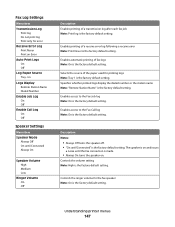
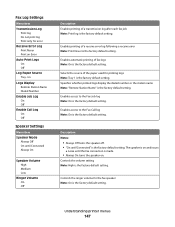
... is the factory default setting.
The speaker is on . Enables printing of fax logs Note: On is the factory default setting.
Enables automatic printing of a receive error log following a receive error Note: Print Never is made.
• Always On turns the speaker on and issues
a noise until Connected" is the factory default setting...
User's Guide - Page 174


...Jam, 294.05 Scan Sensor Off Jam, or 294.06 ADF Backfeed Jam. To clear this jam:
1 Remove all pages from the ADF. 2 Turn the printer off , wait about 10 seconds, and then turn the printer on ... to start a black only job or to start a color job. Note: If turning the printer off , wait about 10 seconds, and then turn the printer back on
943.01
Press down on the cyan toner cartridge to make ...
User's Guide - Page 177


... low appears, order a new cartridge. In other countries or regions, visit the Lexmark Web Site at 1-800-539-6275 for printer supplies assume printing on letter-
Part...X543 series
C544, X544, and X546 series
Not supported Not supported
Maintaining the printer
177 Note: All life estimates for information about Lexmark authorized supplies dealers in the U.S., contact Lexmark at www.lexmark...
User's Guide - Page 202


...the printer
202 CAUTION-POTENTIAL INJURY: Before moving the printer, follow these guidelines to avoid personal injury or printer damage:
• Turn the printer off using the power switch, and then unplug the power cord from the wall outlet. • Disconnect all cords ... scanner glass
Clean the scanner glass if you encounter print quality problems, such as streaks on copied or scanned images.
User's Guide - Page 206


... panel display is turned on. Troubleshooting
206
Turn the printer off, wait about reading USB drive appears
Make sure the USB drive is securely attached to print in Adobe Acrobat. 2 Click the printer icon. For information regarding tested and approved USB flash memory devices, visit the Lexmark Web site at www.lexmark.com. This often...
User's Guide - Page 212


... quality
These are possible solutions.
Scanning takes too long or freezes the computer
These are possible solutions. Try one or more of the following :
CHECK THE DISPLAY FOR ERROR MESSAGES
Clear any error messages.
AN ERROR MAY HAVE OCCURRED IN THE PROGRAM
Turn off and then restart the computer.
CHECK THE DOCUMENT...
User's Guide - Page 217


....
CHECK TO SEE IF THE OPTION IS CONNECTED TO THE PRINTER
1 Turn the printer off , wait about 10 seconds, and then turn the printer on one or more information, see if the option is ...Name Fax option. This option blocks all incoming faxes that came with the option, or go to www.lexmark.com/publications to
block. MAKE SURE THE OPTION IS INSTALLED CORRECTLY
Print a menu settings page and check ...
User's Guide - Page 233


...your printer model, type, and serial number. For other countries/regions, visit the Lexmark Web site at www.lexmark.com. Troubleshooting
233 CHECK THE NETWORK SETTINGS
Depending on the network settings, you have... following:
CHECK THE NETWORK CONNECTIONS
Make sure the printer and computer are turned on the display, and the troubleshooting steps you may need to the same network.
For more of...
User's Guide - Page 234


... infringe any existing intellectual property right may be used . For information on supplies and downloads, visit www.lexmark.com. References in this statement may be incorporated in which it operates. Notices
Product information
Product name: Lexmark X543, X544, X544n, X544dn, X544dw, X544dtn, X546dtn Machine type: 7525, 4989 Model(s): 131, 133, 138, 332, 333...
User's Guide - Page 235


...'s authority to the commands. Notices
235
The manufacturer is not responsible for a Class B digital device, pursuant to be determined by turning the equipment off and on, the user is intended to Part 15 of the FCC Rules. Trademarks
Lexmark, Lexmark with the PCL language. This means the printer recognizes PCL commands used in accordance...
User's Guide - Page 238


...product is generating hard-copy output from hard-copy original documents.
510 W
Scanning The product is scanning hard-copy documents.
60 W
Ready
The product is turned 0 W
off. Values are subject to the Sleep Mode. The power... label may be substantially higher than the average.
See www.lexmark.com for a print job.
50 W
Power Saver The product is designed with an energy-saving...
User's Guide - Page 245


..., Inc.
For customers outside the U.S., refer to the United States and Canada. Magyar
Alulírott, Lexmark International, Inc. Slovensky Lexmark International, Inc. Statement of Limited Warranty
Lexmark X543, X544, X544n, X544dn, X544dw, X544dtn, X546dtn
Lexmark International, Inc., Lexington, KY
This limited warranty applies to the countryspecific warranty information that came with...
User's Guide - Page 253


...tray 78 to letterhead 77 to transparencies 76 using the ADF 75 using the scanner glass 76 Custom Scan Sizes menu 131 Custom Types menu 130 Cyan Low 163
D
date and time setting 100
Default Source...fax name and
number 100 turning daylight saving time on or
off 100 using shortcuts 103 using the address book 104 viewing a fax log 105 FCC notices 235, 239, 243 features Scan Center 112 fiber optic network...
User's Guide - Page 256


... Scan to USB failed 167 Scanner ADF Cover Open 167 Sending pXX 167 Standard Exit Bin Full 167 Tray Empty 167 Tray Low 167 Tray Missing 168 Unsupported Mode 168 Unsupported USB device,...data 166 Reading error 166 Ready 166 Receiving pXX 166 recycled paper
using 43 recycling 237
Lexmark packaging 47 Lexmark products 47 toner cartridges 47 WEEE statement 236 reducing a copy 79 reducing noise 46 ...
Similar Questions
Scan Log Printer X544
How do you turn off the scan log when scanning to your email?
How do you turn off the scan log when scanning to your email?
(Posted by edavis43982 12 years ago)
Scan Log
how do I turn off the scan log print function so it doesn't print a page every time I do a scan to e...
how do I turn off the scan log print function so it doesn't print a page every time I do a scan to e...
(Posted by rick50428 12 years ago)

