Lexmark X4650 Support Question
Find answers below for this question about Lexmark X4650 - Wireless Printer.Need a Lexmark X4650 manual? We have 2 online manuals for this item!
Question posted by renrazn on August 7th, 2014
Can I Install My Wireless Lexmark 4650 Printer Without Cd
The person who posted this question about this Lexmark product did not include a detailed explanation. Please use the "Request More Information" button to the right if more details would help you to answer this question.
Current Answers
There are currently no answers that have been posted for this question.
Be the first to post an answer! Remember that you can earn up to 1,100 points for every answer you submit. The better the quality of your answer, the better chance it has to be accepted.
Be the first to post an answer! Remember that you can earn up to 1,100 points for every answer you submit. The better the quality of your answer, the better chance it has to be accepted.
Related Lexmark X4650 Manual Pages
User's Guide - Page 13
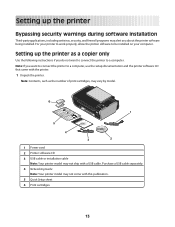
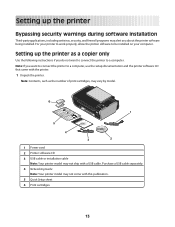
... not want to connect the printer to a computer, use the setup documentation and the printer software CD that came with a USB cable. Purchase a USB cable separately. 4 Networking Guide
Note: Your printer model may not ship with the printer.
1 Unpack the printer. For your printer to work properly, allow the printer software to be installed on your computer.
Note: If...
User's Guide - Page 32


.... Use the LexmarkTM Productivity Studio
Lexmark Fast Pics Lexmark Toolbar
Lexmark Tools for the printer.
You may not come with a word-processing program.
• Set up the printer using the printer software CD, all the necessary software was installed. Note: This program is installed automatically with the printer software if the printer has wireless capability.
32 Manage, edit...
User's Guide - Page 33
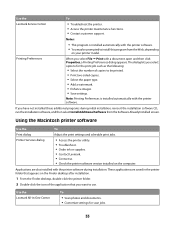
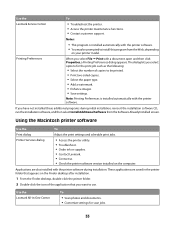
... dialog
To
Adjust the print settings and schedule print jobs.
• Access the printer utility. • Troubleshoot. • Order ink or supplies. • Contact Lexmark. • Contact us. • Check the printer software version installed on your printer model. Use the Lexmark All-In-One Center
To
• Scan photos and documents. • Customize settings for...
User's Guide - Page 42
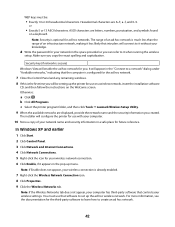
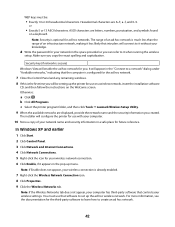
...installer will configure the printer for use on a wireless network, insert the installation software
CD, and then follow the instructions on a keyboard. You must be setting up the ad hoc wireless...the Wireless Network Connection icon. 8 Click Properties. 9 Click the Wireless Networks tab. b Click All Programs. c Select the printer program folder, and then click Tools ΠLexmark Wireless ...
User's Guide - Page 44


... Programs, and then select the printer program folder from the Finder desktop, double-click the printer folder, and then double-click Lexmark Wireless Setup Assistant.
5 When prompted,...printer for use with your computer.
26 Store a copy of your printer on the Finder desktop, and then follow the instructions on a wireless network, insert the installation software
CD, double-click the installer...
User's Guide - Page 51


... weakened. A Service Set Identifier (SSID) is not broadcast for the wireless access point (wireless router). All devices on the network must know the SSID of people • Objects containing...in the vicinity, change the wireless channel on a printer. The security key is an SSID? Usually, the wireless network broadcasts the SSID to allow wireless devices in the area to connect ...
User's Guide - Page 65
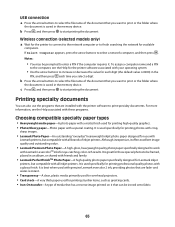
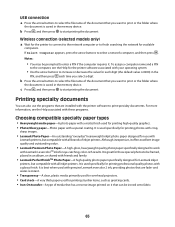
...device. b Press the arrow buttons to select the file name of the document that you want to print or the folder where
the document is saved in an album, or shared with friends and family.
• Lexmark PerfectFinishTM Photo Paper-A high-quality photo paper specifically designed for Lexmark inkjet
printers... inkjet printers. Wireless connection (selected models only)
a Wait for the printer to ...
User's Guide - Page 111


... selected.
111 A security key is enabled. Try accessing other wireless networks, and some Bluetooth devices.
• The Wi-Fi indicator light is lit. • The printer driver is installed on your network is within 100 feet (30 meters) of the wireless network. Make sure the printer and wireless access point are not separated by poles, walls, or...
User's Guide - Page 113


... distance between devices in the printers folder or as microwave ovens or other computers or resources on printing a network setup page.
2 Attach the small, square connector to the documentation that came with your printer for optimal performance is generally 100-150 feet.
Cannot print over wireless network
If you encountered problems while installing, or if...
User's Guide - Page 125


... that some organizations will lose your connection to a wireless printer on your computer screen when you may be blocking the wireless signal. If you have a wireless print server installed. Make sure that the printer does not have waited long enough for the VPN must enable split tunneling. on the device(s). 3 Check the IP addresses again. Communication with...
User's Guide - Page 138


... type can identify it communicate directly with each other network information of installation.
A device that lets computers and printers talk to use DHCP, but no DHCP server is set to each other wireless devices using an access point or router
Connects the printer to your printer so that you (Static IP address), automatically by the DHCP server...
User's Guide - Page 140


... ordering 102 preserving 101
removing 96 using genuine Lexmark 97 wiping 100 changing default settings 28 Power Saver timeout 28 temporary settings 28 changing wireless settings after installation (Mac) 39 changing wireless settings after installation (Windows) 39 checking ink levels 99 cleaning exterior of the printer 101 cleaning print cartridge nozzles 98 Club Internet 37 collating...
User's Guide - Page 141


..., checking 99 inserting
flash drives 74 memory cards 73 installation cable 47, 48 installing network printer 54 print cartridges 95 printer software 30, 109 installing printer on wireless network (Mac) 37 on wireless network
(Windows) 37 installing wireless printer
additional computers 40
interference wireless network 50
internal wireless print server resetting to factory default settings 125
IP...
Network Guide - Page 7
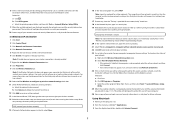
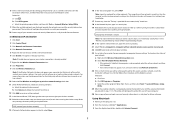
... you will be removed. b Click All Programs. c Select the printer program folder, and then click Tools ΠLexmark Wireless Setup Utility.
9 When the available networks are not used.. 22 Click OK twice to be setting up the printer for use on a wireless network, insert the
installation software CD, and then follow the instructions on the Welcome screen...
Network Guide - Page 8


... you will configure the printer for use on a wireless network, insert the installation software CD, double-click the installer icon for your network has Internet access, try connecting to verify the SSID the printer is using WEP, WPA, or WPA2 share the same security key. Try accessing other electronic devices that could block the wireless signal. SSID (name...
Network Guide - Page 9
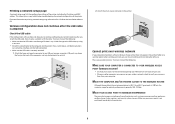
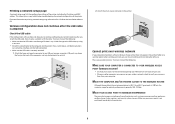
... square connector to these devices.
9 MOVE THE COMPUTER AND/OR PRINTER CLOSER TO THE WIRELESS ROUTER
Although the possible distance between devices in the printers folder or as microwave ovens.... Wireless configuration does not continue after you encountered problems while installing, or if your printer wirelessly after the USB cable is any USB port on the installation software CD.
...
Network Guide - Page 15
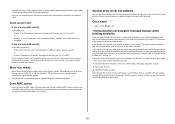
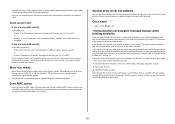
... using security, then you are any obstacles that does not have a security key.
If your consent. You can allow the printer to operate on the device(s). 3 Check the IP addresses again. Wireless print server not installed
You may be blocking the wireless signal.
15 If you see this message again after you are sure the...
Network Guide - Page 20


...Wireless devices have a much shorter range than infrastructure networks.
Usually, the wireless network broadcasts the SSID to allow wireless devices in antennas that identifies a wireless network. The security key is poor wireless signal quality. A common reason wireless printers.... How do I improve wireless signal strength?
If you installed the wireless adapter in your computer,...
Network Guide - Page 22


...of installation. Other possible security settings are WPA and WPA2. A command that displays the IP address and other network information of how strongly a transmitted signal is not supported on ad hoc wireless networks.
When you connect a printer to a wireless network, the printer needs to create an interoperable wireless local area network (WLAN). wireless access point
A device that...
Network Guide - Page 23


...FreeBox 5
H
how to print a network setup page 9
I
information needed for setting up printer on wireless network 4 installation
cable 19
installing network printer 18
installing printer on wireless network (Mac) 4 on wireless network (Windows) 4
installing wireless printer additional computers 6
interference wireless network 20
IP address 18 configuring 5
IP address, assigning 18
L
LiveBox 5
M
MAC...
Similar Questions
Can I Download The Lexmark Wireless Setup Utility Mac X4650
(Posted by Seaggre 10 years ago)
How To Install Lexmark X4650 Wireless Printer Without Cd
(Posted by frankCARLOSMA 10 years ago)
How To Install Network Ready Printer X264dn To Wireless Router
(Posted by nashklit 10 years ago)
Initial Install Of X4650 Without Cd On 32 Bit Xp Pro Pack 3
(Posted by bmhooper 11 years ago)

