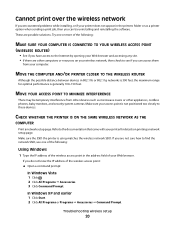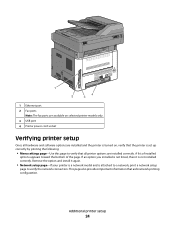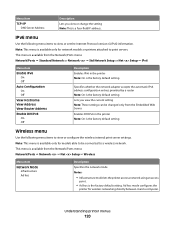Lexmark X264dn Support Question
Find answers below for this question about Lexmark X264dn.Need a Lexmark X264dn manual? We have 8 online manuals for this item!
Question posted by nashklit on February 18th, 2014
How To Install Network Ready Printer X264dn To Wireless Router
The person who posted this question about this Lexmark product did not include a detailed explanation. Please use the "Request More Information" button to the right if more details would help you to answer this question.
Current Answers
Related Lexmark X264dn Manual Pages
Similar Questions
I Uninstall A Hp Printer And Installed A Lexmark Printer But Keep Getting Error
I uninstalled a HP printer and installed a Lexmark X264dn printer. I cannott scan from my computer. ...
I uninstalled a HP printer and installed a Lexmark X264dn printer. I cannott scan from my computer. ...
(Posted by sondra1959 11 years ago)
Just Changed Router Need To Get New Name On Printer For Wireless
(Posted by roger30396 12 years ago)
How Can I Install The X5340 To A Wireless Network Computer?
(Posted by conniebrabham28 12 years ago)