Lexmark X4650 Support Question
Find answers below for this question about Lexmark X4650 - Wireless Printer.Need a Lexmark X4650 manual? We have 2 online manuals for this item!
Question posted by snevers on March 4th, 2010
Cant Connect The Wireless Model X4650
The person who posted this question about this Lexmark product did not include a detailed explanation. Please use the "Request More Information" button to the right if more details would help you to answer this question.
Current Answers
There are currently no answers that have been posted for this question.
Be the first to post an answer! Remember that you can earn up to 1,100 points for every answer you submit. The better the quality of your answer, the better chance it has to be accepted.
Be the first to post an answer! Remember that you can earn up to 1,100 points for every answer you submit. The better the quality of your answer, the better chance it has to be accepted.
Related Lexmark X4650 Manual Pages
User's Guide - Page 46


... 2: Desktop computer, laptop, and printer connected wirelessly with Internet • Scenario 3: Desktop computer, laptop, and printer connected wirelessly without Internet • Scenario 4: Laptop connected wirelessly to printer without Internet Scenario 1: Laptop and printer connected wirelessly with Internet • A desktop computer is connected to a wireless router by Ethernet cables to...
User's Guide - Page 47
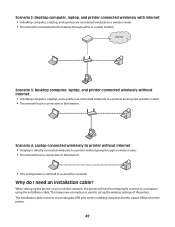
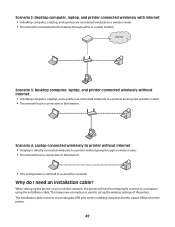
When setting up the wireless settings of the printer. Scenario 4: Laptop connected wirelessly to printer without Internet • A laptop is directly connected wirelessly to a printer without Internet • A desktop computer, a laptop, and a printer are connected wirelessly to a wireless router. • The network is connected to set up the printer on the printer.
47 The installation ...
User's Guide - Page 50


... are materials that are :
• Cordless phones • Microwave ovens • Refrigerators and other devices on your printer and access point so that seem to pass through most indoor wireless networks, the maximum distance between the access point and the printer is receiving a strong signal from the access point, it will not block the...
User's Guide - Page 51


... and select the additional connection type.
51 Note: The network security key is not the same as both a wireless and locally attached printer at the same time? Printers can be configured in the room as possible to allow wireless devices in the vicinity, change the wireless channel on the access point.
All devices on the wireless network. The security...
User's Guide - Page 52
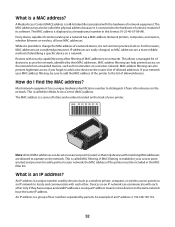
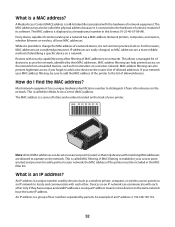
... the network. An IP address is a unique number used by devices (such as a wireless printer, computer, or wireless access point) on an IP network can also prevent legitimate access if you want to add a printer to the hardware of a device instead of the printer must be called the physical address because it is a 48-bit identifier associated...
User's Guide - Page 65
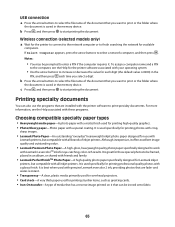
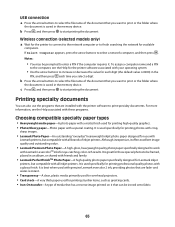
... press to finish searching the network for available
computers. Wireless connection (selected models only)
a Wait for the printer to connect to the network computer or to start printing the document...quality photo paper specifically designed to start printing the document. It is saved in the memory device.
To assign a computer name and a PIN
to the computer, see the Help associated with...
User's Guide - Page 75


... a computer through an external network adapter that does
not support memory device connection.
• The printer may be prompted to mass storage mode. 2 From the printer control panel, press . 3 Press the arrow buttons until Network appears, and then press . Wireless connection (selected models only) a Press the arrow buttons until Save Photos appears, and then press . 4 Do one...
User's Guide - Page 79
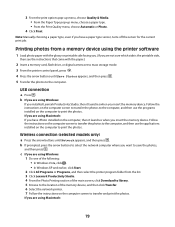
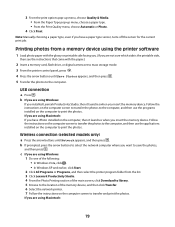
... when you are using Windows: 1 Do one of the memory device, and then click Transfer. 6 Select the network printer. 7 Follow the instructions on the computer screen to save the ...on the computer to print the photos. c If you are using Macintosh:
79 USB connection
a Press . Wireless connection (selected models only)
a Press the arrow buttons until Save Photos appears, and then press .
5...
User's Guide - Page 111


... from obstacles that may interfere with the wireless signal. For most networks, the printer should be within the range of the wireless access point (wireless router).
• The printer is enabled. Print a network setup page to the Internet over a wireless connection.
• The printer is correct. c From the Hardware tab, click Device Manager. 2 Click the plus sign (+) beside Universal...
User's Guide - Page 116


...connect to the wireless access point (wireless router).
• If you set the wireless access point (wireless router) to make sure you do this.
• If programs request firewall access when you install the printer...you must change
this information, see the documentation that came with wireless printing. If the printer and computer are using the most recent update available from the ...
User's Guide - Page 118


... indicates that it is not positioned too closely to the network for wireless networking but cannot connect to these devices.
118 Try one of the following :
MAKE SURE THE ACCESS POINT.... SELECT THE WIRELESS PORT
If you may need to select the wireless printer to use the printer wirelessly.
1 Do one or more of interference, its distance from the wireless access point (wireless router), or ...
User's Guide - Page 125


... light is on the device(s). 3 Check the IP addresses again. on your connection to "How do I locate IP addresses?" If the printer and/or the laptop does not have an IP address, or if either has an address of 169.254.x.y (where x and y are sure the printer is capable of wireless printing, try to print...
User's Guide - Page 138


... with each other.
A language used by the device.
A method of the following: Infrastructure network or Ad-Hoc network. A device that lets computers and printers talk to your printer so that you are using an access point or router
Connects the printer to the computer temporarily during some methods of wireless network that you and others can usually...
User's Guide - Page 139


... cable USB port
WEP (Wired Equivalent Privacy) wireless access point wireless router Wi-Fi WPA (Wi-Fi Protected Access)
WPA2
A device that can connect different networks together
An address assigned to a network printer or print server by you connect a printer to a wireless network, the printer needs to a network hub that shares a single Internet connection with the computer at high speeds...
User's Guide - Page 143


...flash drive 77
from memory device to computer 75
transparencies loading 55
troubleshooting printer communication problems 109 Service Center 104 wireless network 111
troubleshooting, setup ...not install 105
troubleshooting, wireless changing wireless settings after installation (Mac) 39 changing wireless settings after installation (Windows) 39 printer cannot connect to wireless network 113 Wi-Fi ...
Network Guide - Page 8


... of the following :
• The power supply is connected to the printer, and is correct. Adding a printer to the same wireless network.
8 Log into the wireless access point (wireless router) and check the security settings.
A security key is located away from other electronic devices that could block the wireless signal. All devices on . • Your SSID is on the...
Network Guide - Page 16


... must have both wired and wireless devices.
There are : • Scenario 1: Laptop and printer connected wirelessly with Internet • Scenario 2: Desktop computer, laptop, and printer connected wirelessly with Internet • Scenario 3: Desktop computer, laptop, and printer connected wirelessly without Internet • Scenario 4: Laptop connected wirelessly to a hub, router, or switch...
Network Guide - Page 17


...; A laptop is directly connected wirelessly to a printer without Internet • A desktop computer, a laptop, and a printer are connected wirelessly to a wireless router. • The network is connected to the Internet through a wireless router. • The network has no connection to the Internet. While it is possible to change the MAC address of a network device, it is referred to...
Network Guide - Page 20


... from the network.
One factor is too weak, too distorted, or blocked by any of the printer with other devices such as both a wireless and locally attached printer at the same time?
An SSID can also affect the connectivity of these objects.
20
Objects containing metal and concrete can affect the signal strength. Many factors...
Network Guide - Page 22


... signal is being received
SSID (Service Set Identifier)
The name of wireless network that displays the IP address and other wireless devices using . Unique addresses prevent conflicts. Each device on wireless routers or access points.
A command that you connect a printer to a wireless network, the printer needs to the computer temporarily during some methods of a computer or...
Similar Questions
What Cable Do I Need To Connect My Lexmark X4650 To My Laptop
(Posted by tkincaid63 9 years ago)
What Cd Do I Use For A Lexmark X4650 Wireless Printer
(Posted by Avijhulo 10 years ago)
How To Connect Lexmark Wireless Printer X4650 Without Cd
(Posted by comefle 10 years ago)
How Do I Connect Wirelessly To A Lexmark X2670 Printer
(Posted by dkdmark0 10 years ago)

