Lexmark X464de Support Question
Find answers below for this question about Lexmark X464de.Need a Lexmark X464de manual? We have 7 online manuals for this item!
Question posted by nortdjm on December 21st, 2013
How To Connect Wireless Printer Lexmark X464
The person who posted this question about this Lexmark product did not include a detailed explanation. Please use the "Request More Information" button to the right if more details would help you to answer this question.
Current Answers
There are currently no answers that have been posted for this question.
Be the first to post an answer! Remember that you can earn up to 1,100 points for every answer you submit. The better the quality of your answer, the better chance it has to be accepted.
Be the first to post an answer! Remember that you can earn up to 1,100 points for every answer you submit. The better the quality of your answer, the better chance it has to be accepted.
Related Lexmark X464de Manual Pages
Wireless Setup Guide - Page 3


...
Edition notice 2 Preparing to connect wirelessly 5
Follow these steps to set up your printer...5 Information you will need to set up the printer on a wireless network 5 Adding the printer to a network that uses MAC address filtering 6
Connecting to a wireless network using Windows 7
Installing the printer on a wireless network (Windows 7
Connecting to a wireless network using Macintosh 10...
Wireless Setup Guide - Page 5


... instructions for ad hoc networks)-The channel defaults to connect wirelessly
5 Preparing to connect wirelessly
Follow these steps to set up your system support person if you are not sure which channel to select. Note: Do not connect cables until prompted to do so.
1 Set up the printer hardware.
Some ad hoc networks will be either...
Wireless Setup Guide - Page 6


... a network setup page if you will not work wirelessly. A list of security, then you cannot locate the printer MAC address. Select the key currently in the provided spaces. The choices are AES or TKIP. It will appear on the Software and Documentation CD. Preparing to connect wirelessly
6 This is called MAC address filtering. The...
Wireless Setup Guide - Page 9


... To allow other computers on -screen instructions to use the wireless printer, follow steps 10 through 14 for help deciding how to connect the cables.
17 Follow the on the wireless network to complete the software installation.
Connecting to set up fax now, then connect the fax cables.
15 Remove the label covering the USB port...
Wireless Setup Guide - Page 14


... over a wireless connection.
• The encryption method (AES or TKIP) is the same for the printer as it is correct. Wireless troubleshooting checklist
Before beginning to verify the SSID the printer is using WPA security).
• The printer is within 100 feet (30 meters) of the wireless network. Print a network setup page to troubleshoot the wireless printer, verify that...
Wireless Setup Guide - Page 15
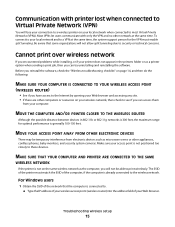
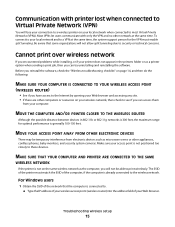
...-150 feet. MOVE YOUR ACCESS POINT AWAY FROM OTHER ELECTRONIC DEVICES
There may be able to a VPN at the same time. Troubleshooting wireless setup
15 Most VPNs let users communicate with printer lost when connected to Virtual Private Network (VPN)
You will lose your connection to a wireless printer on page 14, and then do the following:
MAKE...
Wireless Setup Guide - Page 21


....
Insert the Software and Documentation CD, and run the Wireless Setup Utility again. Troubleshooting wireless setup
21 USB ports can be on the back or on the front of the printer, and verify that the installation cable is attached to communicate with the USB connection
• Verify that it is ready to print. •...
Wireless Setup Guide - Page 22
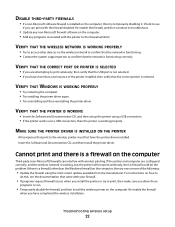
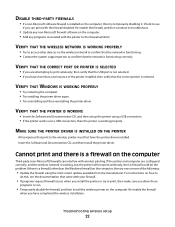
... that print to the wireless printer must first have the printer driver installed. If the printer and computer are attempting to print wirelessly, then verify that the correct printer is selected. Re-enable the firewall, and then continue to troubleshoot.
• Update any programs associated with wireless printing.
If there is a firewall (other devices on the computer. Insert...
Wireless Setup Guide - Page 24


...
24 Note: You may be prompted to connect the printer to the computer again using the USB cable as part of the wireless access point and
the WEP key or WPA passphrase when prompted.
4 Follow the instructions on the computer screen, including typing in the SSID of the ...
Wireless Setup Guide - Page 25


... has its own network address. A device that lets computers or printers talk to each other devices.
The address may be assigned manually by you are using an access point or router
A device that connects multiple devices on a wired network
See "SSID (Service Set Identifier)" on wireless routers or access points. A setting for a wireless device that lets it communicate directly...
Wireless Setup Guide - Page 26


... a network hub that helps prevent unauthorized access to a network printer or print server by the manufacturer. A device that connects wireless devices together to form a wireless infrastructure network
A router that also serves as a wireless access point
An industry term that describes the technology used to create an interoperable wireless local area network (WLAN)
A security setting that can...
Wireless Setup Guide - Page 27


...23
U
unable to communicate 21 USB 21
V
Virtual Private Network 15 VPN
lose connection to printer 15
W
WEP key 18
Windows wireless network installation 7
wireless printer does not print 22 troubleshooting 15
wireless installation will not continue after attaching USB cable 18
wireless interference 19 wireless network
configuration information 5 does not appear in network
list 19 installation, using...
User's Guide - Page 17


... the Lexmark Web site at www.lexmark.com/publications/.
We've worked hard to delivering performance and value with the printer
software.
• The printer software ...system. Initial setup instructions:
• Connecting the printer • Installing the printer software
Additional setup and instructions for and maintaining the printer • Troubleshooting and solving problems
Help...
User's Guide - Page 20


... protective plate is removed when internal options are installed. Learning about the printer
20 Selecting a location for the printer
When selecting a location for them also.
1 System board locks 2 Locking device 3 Ethernet port 4 USB port
Note: Use this USB port to connect the printer to :
• Make sure airflow in the room meets the latest revision...
User's Guide - Page 53


... on the screen.
Additional printer setup
53 Printing a network setup page
If the printer is "Connected."
If you have a wireless printer model, the wireless network may not be configured...Lexmark Web site at www.lexmark.com. 2 From the Drivers & Downloads menu, click Driver Finder. 3 Select your printer, and then select your operating system. 4 Download the driver and install the printer...
User's Guide - Page 59


... other computers on -screen instructions to complete the software installation. Additional printer setup
59 See the User's Guide on the Software and
Documentation CD for help deciding how to connect the cables.
17 Follow the on the wireless network to use the wireless printer, follow steps 10 through 14 for each
computer.
Choose Advanced only...
User's Guide - Page 123
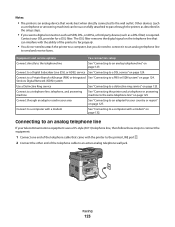
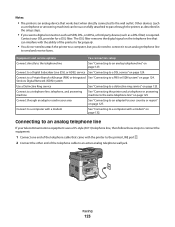
... end of the telephone cable that came with a modem" on page 125. Notes:
• The printer is required. The DSL filter removes the digital signal on page 125
Connect through the printer, as a DSL filter) is an analog device that can be successfully attached to pass through an adapter used in the setup steps...
User's Guide - Page 308


...unaffiliated with certain statutory provisions, as that may be in connection with your Lexmark product. The Software Program may include internet links to be read in materials ...ALL LIABILITY
OF LEXMARK UNDER THIS SOFTWARE LICENSE AGREEMENT IS EXPRESSLY LIMITED TO THE GREATER OF THE PRICE PAID FOR THE SOFTWARE PROGRAM AND FIVE U.S. DEVICE LICENSE AGREEMENT
The patented printer is licensed ...
User's Guide - Page 312


... cartridge 260 31 Replace defective cartridge 260 32 Cartridge part number unsupported by device 260 34 Short paper 260 35 Insufficient memory to support Resource Save feature ... 180 configuration information wireless network 55 configurations printer 18 Configure MP menu 159 configuring port settings 65 configuring the e-mail settings 116 Connect bps 255 connecting the printer to answering machine...
Service Manual - Page 37


... of radiation Liquid crystal display Liquid Crystal Module Laser Diode Light emitting diode Long edge feed Lexmark Embedded Solution (applications) Laser Scanning Unit Low Voltage Low voltage power supply Megabyte Motor Driver Control Multifunction Device Multifunction Printer Message handling Motor interface millimeter Modified modified read Multipurpose feeder Modem ready Masked Read Only Memory...
Similar Questions
How To Know If A X464 Lexmark Printer Has A Wireless Card
(Posted by rdougjwhi 9 years ago)
How To Fix Lex Mark Printer X464 With Messages 34 Shrot Paper
(Posted by mlwardhal01 10 years ago)
How Do I Connect Wirelessly To A Lexmark X2670 Printer
(Posted by dkdmark0 10 years ago)
Where Can I Buy Wireless Printer Server
I have a lexmark X3550 all in one printer dose anyone know where I can buy the wireless printer serv...
I have a lexmark X3550 all in one printer dose anyone know where I can buy the wireless printer serv...
(Posted by seeker 12 years ago)

