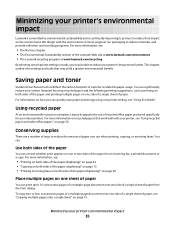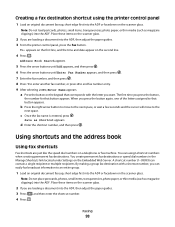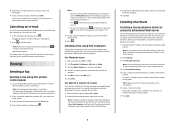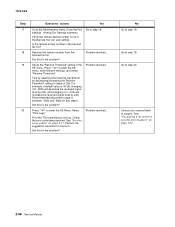Lexmark X364dn Support Question
Find answers below for this question about Lexmark X364dn.Need a Lexmark X364dn manual? We have 8 online manuals for this item!
Question posted by apintado on May 13th, 2011
Lexmark X364dn
Current Answers
Answer #1: Posted by LexmarkListens on July 19th, 2011 7:56 AM
Instead of entering the entire phone number of a fax recipient on the printer control panel each time you want to send a fax, you can create a permanent fax destination and assign a shortcut number. A shortcut can be created to a single fax number or a group of fax numbers.
- Type the printer IP address into the address field of your Web browser.
Note: If you do not know the IP address of the printer, then print a network setup page and locate the IP address in the TCP/IP section.
- Click Settings.
- Click Manage Shortcuts.
Note: A password may be required. If you do not have an ID and password, get one from your system support person.
- Click Fax Shortcut Setup.
- Type a unique name for the shortcut, and then enter the fax number.
To create a multiple-number shortcut, enter the fax numbers for the group.
Note: Separate each fax number in the group with a semicolon (;).
- Assign a shortcut number.
If you enter a number that is already in use, then you are prompted to select another number.
- Click Add.
Creating a fax destination shortcut using the printer control panel
- Load an original document faceup, short edge first into the ADF or facedown on the scanner glass.
Note: Do not load postcards, photos, small items, transparencies, photo paper, or thin media (such as magazine clippings) into the ADF. Place these items on the scanner glass.
- If you are loading a document into the ADF, then adjust the paper guides.
- From the printer control panel, press the Fax button.
To: appears on the first line, and the time and date appear on the second line.
- Press address book button
Address Book Search appears.
- Press the arrow buttons until Add appears, and then press check button
- Press the arrow buttons until Enter Fax Number appears, and then press check button
- Enter the fax number, and then press check button
Press 1 to enter another fax number, or press 2 to end fax number entry.
- After selecting 2=NO, Enter Name appears.
a) Press the button on the keypad that corresponds with the letter you want. The first time you press the button,
b) the number for that button appears. When you press the button again, one of the letters assigned to that
c) button appears.
d) Press the right arrow button to move to the next space, or wait a few seconds and the cursor will move to the next space.
e) Once the fax name is entered, press check button
f) Save as Shortcut appears.
g) Enter the shortcut number, and then press check button
For further assistance, please contact Lexmark Technical Support
Lexmark Listens
Phone:
USA: 1-800-539-6275
Canada: (877) 856-5540
UK: 0800 121 4726
South Africa: 0800 981 435
Related Lexmark X364dn Manual Pages
Similar Questions
How to delete fax shortcuts fromt the home scrren?
Hi i wanted to know if i can fax from my computer, instead to print a document on the printer and t...