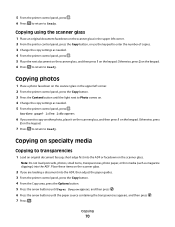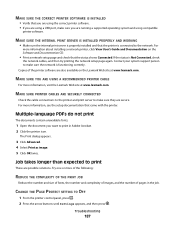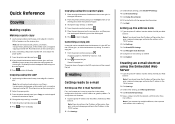Lexmark X364dn Support Question
Find answers below for this question about Lexmark X364dn.Need a Lexmark X364dn manual? We have 8 online manuals for this item!
Question posted by Roddchiton on September 6th, 2014
How To Change Lexmark X364dn Copy Settings
The person who posted this question about this Lexmark product did not include a detailed explanation. Please use the "Request More Information" button to the right if more details would help you to answer this question.
Current Answers
Related Lexmark X364dn Manual Pages
Similar Questions
Lexmark X364dn Manual How To Change From Letter To Legal
(Posted by c23cachoc 10 years ago)
Change Smtp Server Setting
How I change smtp server setting on Lexmark X543 PS (MS) ? Scan Log: Scan to e-mail failed. Primary ...
How I change smtp server setting on Lexmark X543 PS (MS) ? Scan Log: Scan to e-mail failed. Primary ...
(Posted by admin41468 10 years ago)
How Do You Change The Language Setting. We Need To Change Back To English
(Posted by sspino 13 years ago)