Lexmark X364dn Support Question
Find answers below for this question about Lexmark X364dn.Need a Lexmark X364dn manual? We have 8 online manuals for this item!
Question posted by bkmcja on December 28th, 2013
Lexmark X364 Dn Scanner How To Scan
The person who posted this question about this Lexmark product did not include a detailed explanation. Please use the "Request More Information" button to the right if more details would help you to answer this question.
Current Answers
There are currently no answers that have been posted for this question.
Be the first to post an answer! Remember that you can earn up to 1,100 points for every answer you submit. The better the quality of your answer, the better chance it has to be accepted.
Be the first to post an answer! Remember that you can earn up to 1,100 points for every answer you submit. The better the quality of your answer, the better chance it has to be accepted.
Related Lexmark X364dn Manual Pages
User's Guide - Page 4


...Scan Center features...105 Understanding scan profile options...106 Improving scan quality...107
Understanding printer menus 109
Menus list...109 Paper menu...109 Reports menu...116 Network/Ports menu...117 Settings menu...123
Maintaining the printer 146
Cleaning the exterior of the printer...146 Cleaning the scanner... Viewing reports...158 Checking the device status...158 Restricting access to ...
User's Guide - Page 9


... the printer:
• Selecting and storing paper and specialty media • Loading paper • Performing printing, copying, scanning, and faxing tasks,
depending on our Web site. For updates, check our Web site at www.lexmark.com/publications/. We're committed to help us know. After all, you get the most out of...
User's Guide - Page 14


... and send them to your computer, an e-mail address, or a flash drive.
or 550-sheet drawer (Tray 2)
Basic functions of the scanner
The scanner provides copy, fax, and scan capability. Configured model
The following illustration shows the printer configured with an optional 250- or 550-sheet drawer:
1
1 Optional 250-
You can:
• Make...
User's Guide - Page 15


.... • Separate punched sheets before loading. • Load up to 50 sheets of plain paper in the ADF input tray, based on the scanner glass in the upper left corner. • Scan or copy documents up to 215.9 x 297.18 mm (8.5 x 11.7 in.). • Copy books up to 25.3-mm (1-in.) thick...
User's Guide - Page 36


...to quickly select one or more ways to reduce your printer.
Choose scanning
You can select from the Print dialog, the Lexmark Toolbar, or the printer
display, to see what the document will... Power Saver mode, the printer control panel display and option lights are
turned off.
• The scanner lamps are turned off. Avoid paper jams
Carefully select and load paper to a flash drive" on ...
User's Guide - Page 105


...5 If you are loading a document into the ADF or facedown on the scanner glass. c Press the Scan/Email button. f Press . 9 Return to the computer to view the ...not available on the scanner glass.
Press Start To Begin appears.
4 Load an original document faceup, short edge first into the ADF, then adjust the paper guides. Understanding the Scan Center features
The Scan Center software lets ...
User's Guide - Page 179


...scanning process of the following:
• Replace the toner cartridge. • Press to clear. Wait for the message to clear the message. Scanner ADF Cover Open
The ADF cover is closed. Scanner...any remaining packaging material from the standard exit bin.
Unsupported USB device, please remove
Remove the unrecognized USB device.
Programming flash DO NOT POWER OFF
Wait for the message to...
User's Guide - Page 192


....
This often fixes the problem with the scanner.
Scan was not successful
These are possible solutions. Try...Scanning takes too long or freezes the computer
These are possible solutions.
AN ERROR MAY HAVE OCCURRED IN THE PROGRAM
Turn off and then back on . • The printer cable is securely attached to the printer and the host computer, print server, option, or other network
device...
User's Guide - Page 228


... unresponsive printer 176 checking an unresponsive scanner 192 checking device status on Embedded Web Server 158
cleaning ADF separator rollers 147 exterior of the printer 146 scanner glass 146
Close front door 176 ... not respond 189 partial document or photo
copies 191 poor copy quality 190 poor scanned image quality 193 scanner unit does not close 189 unable to pause print job to make
copies 192...
User's Guide - Page 232


...recycled paper
using 56 recycling 213
Lexmark packaging 38 Lexmark products 38 toner cartridges 38 ...Scan Center features 105 Scan Profile options 106, 107 scan profile options 106 scan quality, improving 107 scan to a computer
options 106, 107 scan troubleshooting
cannot scan from a computer 193
partial document or photo scans 193
scan was not successful 192 scanner unit does not close 189 scanning...
Technical Reference - Page 90
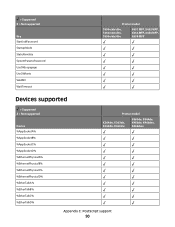
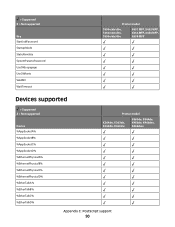
... model
T650n/dn/dtn, T652n/dn/dtn, T654n/dn/dtn
X651 MFP, X652 MFP, X654 MFP, X656 MFP, X658 MFP
Devices supported
= Supported X = Not supported
Device %AppSocketA% %AppSocketB% %AppSocketC% %AppSocketD% %EthernetPhysicalA% %EthernetPhysicalB% %EthernetPhysicalC% %EthernetPhysicalD% %EtherTalkA% %EtherTalkB% %EtherTalkC% %EtherTalkD%
Printer model
X264dn, X363dn, X364dn, X364dw
X463de...
Service Manual - Page 18


... and installing
FRUs.
5.
xviii Service Manual Diagnostic information contains an error indicator table, symptom tables, and service checks used to "Operator panel X264/X364" from "Operator panel X234/X364" under "Scanner" on page 4-51.
Revised the media feed clutch assembly removal procedure in "Maintenance kits" on page 4-51. Preventive maintenance contains the lubrication...
Service Manual - Page 25


...XXX
Compatibility and connectivity
Item
7013-235
7013-432
7013-436
7013-43W
Lexmark X264dn Lexmark X363dn Lexmark X364dn Lexmark X364dw
Datastreams
XPS
x
x
x
x
PCL 6 emulation
✔
✔...x
Ethernet 10/100 Base T
✔
✔
✔
✔
USB-B (hi-speed) device port
✔
✔
✔
✔
Fax functionality
USB-A front host port (low/full speed...
Service Manual - Page 26


... Lexmark X364dn Lexmark X364dw
Standard input sources Integrated 250-sheet tray 50-sheet MP feeder 1-sheet manual feed slot Optional input sources 250-sheet drawer 550-sheet drawer
✔
✔
x
✔
✔
x
✔
✔
✔
✔
✔
✔
✔
✔
x
x
✔
✔
✔
✔
Manual/integrated print duplex ADF scanner...
Service Manual - Page 29


...to A4 and letter
4.5" x 5.5" to 8.5"x11" (SEF)
Flatbed speed
3 seconds to scan, 3 seconds to return
Scanner operating environments • Temperature - 10C to 35C • Humidity - 15% RH to ...85% RH
Storage environments • Temperature - -20C to 43C • Humidity - 5% RH to 95% RH
Tilt
This device...
Service Manual - Page 30


... X360 Series machines. Packbits, LZW) • JPG - (8/24 bit-JPG)
Supported scan destinations • Temporary profile from a user's PC • Scan to PC via network TWAIN • Scan to PC using Web applet • Scan to E-Mail • Scan to USB (X364 models only) • Lexmark Scan Center
Multiple copies
999 copies maximum
Reduce/Enlarge (copy only)
-25...
Service Manual - Page 33


...of radiation Liquid crystal display Liquid Crystal Module Laser Diode Light emitting diode Long edge feed Lexmark Embedded Solution (applications) Laser Scanning Unit Low Voltage Low voltage power supply Magenta Megabyte Motor Driver Control Multifunction Device Multifunction Printer Message handling Motor interface Millimeter Modified modified read Multipurpose feeder Modem ready Masked Read Only...
Service Manual - Page 34
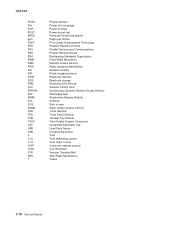
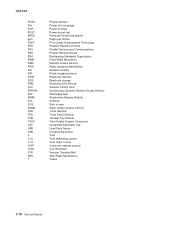
... Enhancement Technology Peoples' Republic of China Parallel Synchronous Communications Position Sensing Device Participating Standards Organization Pulse Width Modulation Random access memory Radio frequency identification... Revolutions Per Minute Scanner Control Card Synchronous Dynamic Random Access Memory Short edge feed Single Inline Memory Module Solenoid Start of scan Static random access ...
Service Manual - Page 118


...Job Assist Format Fax Storage ADF Edge Erase FB Edge Erase Scanner Manual Registration Disable Scanner Font Sharpening USB Speed Exit Config Menu
See "USB Scan to Local" on page 3-27. See "Reports" on...Configuration Menu, and Resetting the Printer displays. In the off position, the simple USB device is enumerated: in information compared to print the pages. See "Panel Menus" on page 3-29....
Service Manual - Page 236
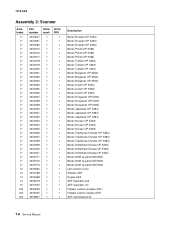
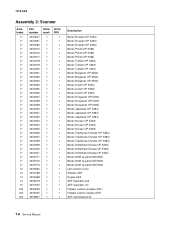
... (Simplified Chinese OP X264) Bezel (Simplified Chinese OP X363) Bezel (Simplified Chinese OP X364) Bezel (ASM op panel SB X264) Bezel (ASM op panel SB X363) Bezel (ASM op panel SB X364) Left scanner cover Simplex ADF Duplex ADF ADF separator pad ADF separator roll Flatbed cushion (simplex ADF) Flatbed cushion (duplex ADF...
Similar Questions
How To Scan From Lexmark X364dn Scan To Usb Double Sided
(Posted by gaRfael 9 years ago)
Can A Lexmark X364dn Printer/fax/scanner Scan In Colour? If So, How Do I Set It?
(Posted by annamarieclark 10 years ago)

