Lexmark X364dn Support Question
Find answers below for this question about Lexmark X364dn.Need a Lexmark X364dn manual? We have 8 online manuals for this item!
Question posted by rajohnhe on February 19th, 2014
How To Scan Documents From X364dn To Computer
The person who posted this question about this Lexmark product did not include a detailed explanation. Please use the "Request More Information" button to the right if more details would help you to answer this question.
Current Answers
There are currently no answers that have been posted for this question.
Be the first to post an answer! Remember that you can earn up to 1,100 points for every answer you submit. The better the quality of your answer, the better chance it has to be accepted.
Be the first to post an answer! Remember that you can earn up to 1,100 points for every answer you submit. The better the quality of your answer, the better chance it has to be accepted.
Related Lexmark X364dn Manual Pages
User's Guide - Page 14


... to perform specific copy jobs. • Send a fax using the printer control panel. • Send a fax to multiple fax destinations at the same time. • Scan documents and send them to your computer, an e-mail address, or a flash drive. Learning about the printer
14 or 550-sheet drawer:
1
1 Optional 250- or 550...
User's Guide - Page 15


... from 124.46 x 127 mm (4.9 x 5 in.) to 215.9 x 355.6 mm (8.5 x 14 in.). • Scan documents with mixed page sizes (letter and legal). • Scan media weights from 52 to 120 g/m2 (14 to 32 lb). • Do not load postcards, photos, small items, transparencies, photo paper, or thin media (...
User's Guide - Page 19


...The Hook button is available only on selected printer models. • When a USB flash memory device is available only on selected printer models.
6 Options 7 Resolution
Changes Original Size, Broadcast, Delayed Send,...
Lets you scan to a flash drive or print supported file types
Notes:
• The front USB port is inserted into the printer, the printer can only scan to
the USB device or print ...
User's Guide - Page 61


... extension type (for example, + documents). Devices
having only USB Low-speed capabilities are unavailable.
• Hi-Speed flash drives must support the FAT or FAT32 (File Allocation Tables) system. Note: Folders found on and Ready or Busy appears. 2 Insert a flash drive into the printer, the printer can only scan to initiate the print...
User's Guide - Page 78


You can use the address book. Use the scanner glass for multiple-page documents.
You can type the e-mail address, use a shortcut number, or use the printer to e-mail scanned documents to send an e-mail from the printer.
Note: If you do not know the IP address of your Web browser.
There are three...
User's Guide - Page 104


... click Next. 5 Select a location on your computer where you do not know the IP address of your Web browser. Scanning to the printer.
You can scan documents directly to a computer or a flash drive. Scanning to a computer or flash drive
ADF
Scanner glass
Use the ADF for single pages, small items (such as postcards or...
User's Guide - Page 107


... decrease the contrast. • Shadow Detail-Click the arrow buttons to increase or decrease the visible detail in relation to the original document. Darkness
This option adjusts how light or dark your scanned documents will turn out in the shadows. • Sharpness-Click the arrow buttons to increase or decrease the sharpness. •...
Embedded Web Server Administrator's Guide - Page 29


... ability to print from a flash drive Controls the ability to scan documents to a flash drive Controls access to the Scan to FTP function Protects access to the Held Jobs function Protects ...Screen Color Dropout Configuration Menu Copy Color Printing
Copy Function Create Bookmarks at the Device Create Bookmarks Remotely
Create Profiles E-mail Function eSF Configuration Fax Function Firmware Updates
...
Technical Reference - Page 12


... operators
= Supported X = Not supported
Printer models
Operator
Tray selected (corresponding image X264dn, X363dn, X364dn, X463de, X464de, X466de,
size is set)
X364dw
X466dte, X466dwe
11x17tray tray with 279.4 x...
• The printer checks the value of manualfeed in statusdict and the ManualFeed page device parameter. Tray 5
• If the requested size cannot be located in points. ...
Technical Reference - Page 15
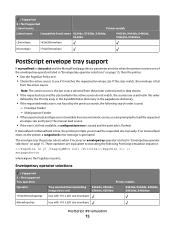
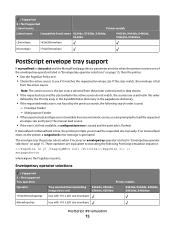
...
162x229envelope
b5envelope
176x250envelope
PostScript envelope tray support
If manualfeed in statusdict and the ManualFeed page device parameter are false when the printer receives one of the envelopetray operators listed in points.
Note: The active source is set)
X364dn, X364dw
X463de, X464de, X466de, X466dte, X466dwe
tray with 110 x 220 size envelopes
tray with...
Technical Reference - Page 17
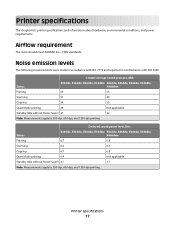
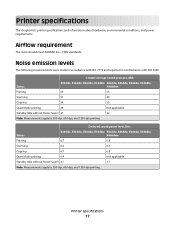
... made in accordance with ISO 7779 and reported in conformance with ISO 9296.
1-meter average sound pressure, dBA
Status
X264dn, X363dn, X364dn, X364dw X463de, X464de, X466de, X466dte, X466dwe
Printing
54
53
Scanning
51
49
Copying
54
53
Quiet Mode printing
49
Not applicable
Standby (Idle without Power Saver) 4.1
3.7
Note: Measurements apply to...
Technical Reference - Page 27


...Command ESC= ESC%#A ESC%#B
ESC% 12345X
Function Half Line-Feed
Printer model
X264dn, X363dn, X364dn, X364dw
X463de, X464de, X466de, X466dte, X466dwe
Enter PCL Emulation
Enter GL/2 Language
Note:...Character Plot Set Color Range Default Absolute Direction
Printer model
X264dn, X363dn, X364dn, X364dw
X463de, X464de, X466de, X466dte, X466dwe
Appendix A: PCL support
27 Universal Exit Language (...
Technical Reference - Page 52
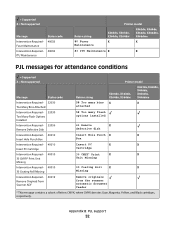
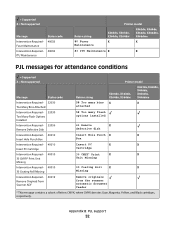
... conditions
= Supported X = Not supported
Printer model
Message
Status code
Return string
X264dn, X363dn, X364dn, X364dw
X463de, X464de, X466de, X466dte, X466dwe
Intervention Required - 32030
58 Too many bins X... 40019
Remove Originals from Scanner ADF
Remove originals from the scanner automatic document feeder
* This message contains a subset of letters CMYK, where CMYK denotes Cyan, ...
Technical Reference - Page 55
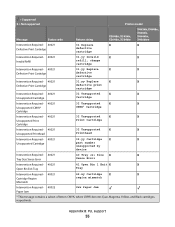
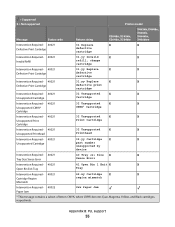
... = Not supported
Printer model
Message
Status code
Return string
X264dn, X363dn, X364dn, X364dw
X463de, X464de, X466de, X466dte, X466dwe
Intervention Required - 40021
31...Printhead
Intervention Required - 40021
32.yy Cartridge X
X
Unsupported Cartridge
part number unsupported by
device
Intervention Required - 40021
40 Tray Size X
X
Tray Size Sense Error
Sense Error
Intervention...
Technical Reference - Page 63
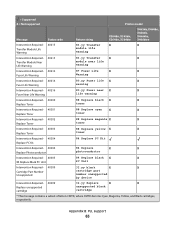
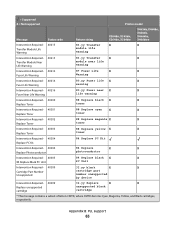
...= Not supported
Printer model
Message
Status code
Return string
X264dn, X363dn, X364dn, X364dw
X463de, X464de, X466de, X466dte, X466dwe
Intervention Required - 40215
... - 40309
32.yy black
X
X
Cartridge Part Number Unsupported
cartridge part number unsupported by device
Intervention Required - 40309
32.yy Replace
X
X
Replace unsupported cartridge
unsupported black cartridge
* ...
Technical Reference - Page 64
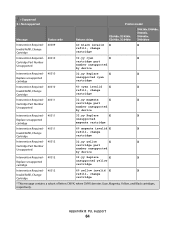
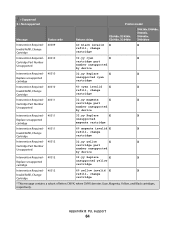
...
Message
Status code
Return string
X264dn, X363dn, X364dn, X364dw
X463de, X464de, X466de, X466dte, X466dwe
Intervention Required - 40309
40 black invalid X
X
Invalid Refill, Change Cartridge
refill, change cartridge
Intervention Required - 40310
32.yy cyan
X
X
Cartridge Part Number Unsupported
cartridge part number unsupported by device
Intervention Required - 40310
32.yy Replace...
Technical Reference - Page 82
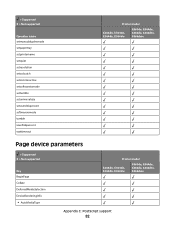
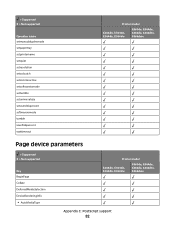
... setsccbatch setsccinteractive setsoftwareiomode settumble setuniversalsize setuserdiskpercent softwareiomode tumble userdiskpercent waittimeout
Printer model
X264dn, X363dn, X364dn, X364dw
X463de, X464de, X466de, X466dte, X466dwe
Page device parameters
= Supported X = Not supported
Key BeginPage Collate DeferredMediaSelection DeviceRenderingInfo
• AutoMediaType
Printer model
X264dn...
Service Manual - Page 33


... edge feed Lexmark Embedded Solution (applications) Laser Scanning Unit Low Voltage Low voltage power supply Magenta Megabyte Motor Driver Control Multifunction Device Multifunction Printer Message handling Motor interface Millimeter Modified modified... Optical Sensor Photoconductor Portable Document Format Problem isolation charts Personal identification number
7013-XXX
General information 1-13
Service Manual - Page 37
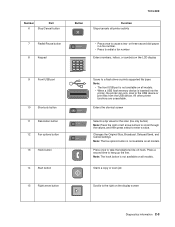
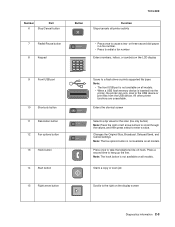
....
Number
Part
6
Stop/Cancel button
Button
Function Stops/cancels all models. • When a USB flash memory device is inserted into the
printer, the printer can only scan to the USB device or print files from the USB device.
Press once to hang up the line. Enters the shortcut screen
Selects a dpi value for the...
Service Manual - Page 59


... fax machine had a temporary jam.
Ask the fax recipient to transmit.
Machine dials a number but jams in ADF.
during a scan. Replace as necessary.
Diagnostics information 2-25
Multiple pages feed into ADF
Documents wont feed into ADF
Scanner makes buzzing noise on startup or See "Flatbed home position service check" on an incoming...
Similar Questions
Can You Scan Color Documents In A Lexmark X364dn Printer
(Posted by Ajapl 10 years ago)
Size Of Scanned Document
My scanner is scanning documents of 3-4 pages as 3MB. How can I change the settings to be able to sc...
My scanner is scanning documents of 3-4 pages as 3MB. How can I change the settings to be able to sc...
(Posted by chantalsewsaran 11 years ago)
Scanning Document
trying to scan a document and states "downloading application list" and never scans document
trying to scan a document and states "downloading application list" and never scans document
(Posted by aelsey 11 years ago)

