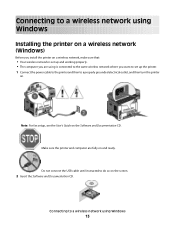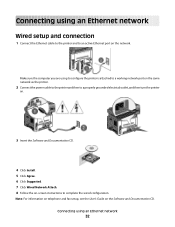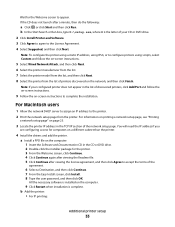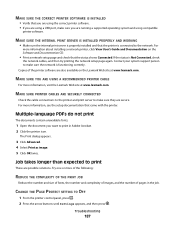Lexmark X364dn Support Question
Find answers below for this question about Lexmark X364dn.Need a Lexmark X364dn manual? We have 8 online manuals for this item!
Question posted by mykepack1 on October 10th, 2012
How Can I Get A Installation Software Download? I Broke My Cd
The person who posted this question about this Lexmark product did not include a detailed explanation. Please use the "Request More Information" button to the right if more details would help you to answer this question.
Current Answers
Answer #2: Posted by Bjgause on October 10th, 2012 2:09 PM
Go to this link and choose your device and operating system http://support.lexmark.com/index?page=productSelection&channel=supportAndDownloads&locale=en&userlocale=EN_US
good luck ;)
Related Lexmark X364dn Manual Pages
Similar Questions
How Can I Download From A Camera Through The Usb Port On The Lexmark X364dn
(Posted by dacaler 10 years ago)
How Can I Get The Ocr Software Downloaded For The X3470 Without The Cd
(Posted by valeriapeoples 11 years ago)
Lexmarkx2670 Installation Software.
I would like to obtain the installation software for Lexmark x2670 printer software. The download on...
I would like to obtain the installation software for Lexmark x2670 printer software. The download on...
(Posted by casgulf 11 years ago)
Does It Have Scan To Main Feature?
can the model of lexmark multifunction printer x364dn scan to mail?
can the model of lexmark multifunction printer x364dn scan to mail?
(Posted by emmalinksgroup 12 years ago)