Lexmark X363dn Support Question
Find answers below for this question about Lexmark X363dn.Need a Lexmark X363dn manual? We have 6 online manuals for this item!
Question posted by Petecl on August 19th, 2014
How To Make A Lexmark X363dn Stop Asking If You Want To Make Another Copy
The person who posted this question about this Lexmark product did not include a detailed explanation. Please use the "Request More Information" button to the right if more details would help you to answer this question.
Current Answers
There are currently no answers that have been posted for this question.
Be the first to post an answer! Remember that you can earn up to 1,100 points for every answer you submit. The better the quality of your answer, the better chance it has to be accepted.
Be the first to post an answer! Remember that you can earn up to 1,100 points for every answer you submit. The better the quality of your answer, the better chance it has to be accepted.
Related Lexmark X363dn Manual Pages
User's Guide - Page 3


... documents...62 Printing information pages...66 Canceling a print job...67
Copying 69
Making copies...69 Copying photos...70 Copying on specialty media...70 Customizing copy settings...71 Pausing the current print job to make copies...76 Placing an overlay message on each page...76 Canceling a copy job...77 Improving copy quality...77
E-mailing 78
Getting ready to e-mail...78 Creating...
User's Guide - Page 9


... paper and specialty media • Loading paper • Performing printing, copying, scanning, and faxing tasks,
depending on your printer model
• ...you find something we want to help us know.
For updates, check our Web site at www.lexmark.com/publications/. Learning ...'s Guide carefully, and make sure you 're satisfied. If you do it will be delighted to make sure you check the...
User's Guide - Page 55
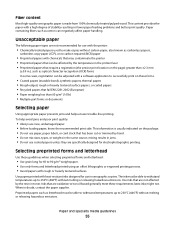
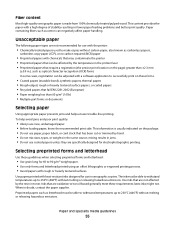
... (CCP), or no carbon required (NCR) paper
• Preprinted papers with the printer:
• Chemically treated papers used to make copies without carbon paper, also known as optical character recognition (OCR) forms In some cases, registration can be able to withstand temperatures up to 230°C (...
User's Guide - Page 69


Making copies
Making a quick copy
1 Load an original document faceup, short edge first into the ADF or facedown on the scanner glass.
2 Adjust the paper guides so they touch the sides of copies. 4 Change the copy..., small items, transparencies, photo paper, or thin media (such as magazine clippings). Copying
ADF
Scanner glass
Use the ADF for single pages, small items (such as postcards or...
User's Guide - Page 70
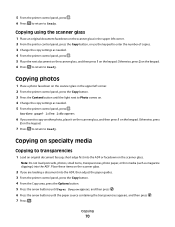
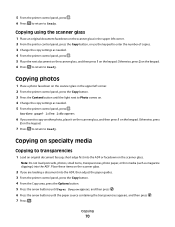
... the scanner glass.
2 If you want to transparencies
1 Load an original document faceup, short edge first into the ADF or facedown on . 4 Change the copy settings as magazine clippings) into the ..., and then press . 6 Press the arrow buttons until the light next to Ready. Copying on specialty media
Copying to copy another photo, place it on the scanner glass, and then press 1 on the keypad....
User's Guide - Page 72


Making copies using paper from the original size, then the printer will scale the size automatically.
9 Press . 10 Change the copy settings as magazine clippings) into the ADF.
Copying on both sides of the ...pages to be appears, and then
press .
Note: If you want appears, and then press
.
7 Press . 8 Change the copy settings as magazine clippings) into the ADF. 8 Press the arrow...
User's Guide - Page 76
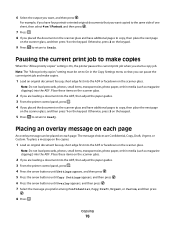
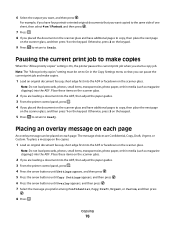
...
5 Press to return to make copies
When the "Allow priority copies" setting is On, the printer pauses the current print job when you can be set to On in the Copy Settings menu so that you want , and then press . ...6 Press the arrow buttons until Overlay appears, and then press . 7 Select the message you want copied to the same side of one sheet, then select 4 on the scanner glass.
2 If ...
User's Guide - Page 192


...cable is securely attached to the printer and the host computer, print server, option, or other network
device.
• The power cord is plugged into the printer and a properly grounded electrical outlet. •...or more of the following :
CHECK THE CABLE CONNECTIONS
Make sure the network or USB cable is securely connected to On in the Copy Settings menu.
AN ERROR MAY HAVE OCCURRED IN THE ...
User's Guide - Page 210


... in this statement may not apply to the information herein; For Lexmark technical support, visit support.lexmark.com. For information on supplies and downloads, visit www.lexmark.com. therefore, this publication to the Internet, you . Notices
Product information
Product name: Lexmark X264dn, Lexmark X363dn, Lexmark X364dn, Lexmark X364dw Machine type: 7013 Model(s): 231, 235, 432, 436, 43W...
User's Guide - Page 222


...of the original product. You should transfer proof of Limited Warranty
Lexmark X264dn, Lexmark X363dn, Lexmark X364dn, Lexmark X364dw
Lexmark International, Inc., Lexington, KY
This limited warranty applies to in ...perform like new parts
-Is, during the warranty period, contact a Remarketer or Lexmark for resale, from defects in ostalimi relevantnimi določili direktive 1999/5/ES....
User's Guide - Page 228


... an unresponsive printer 176 checking an unresponsive scanner 192 checking device status on Embedded Web Server 158
cleaning ADF separator rollers 147 ...copies 191 poor copy quality 190 poor scanned image quality 193 scanner unit does not close 189 unable to pause print job to make
copies 192 copying
adding an overlay message 76 adjusting quality 74 canceling a copy job 77 collating copies...
User's Guide - Page 229


... sides of the paper
(duplexing) 72 pausing a print job to make
copies 76 photos 70 placing separator sheets between
copies 75 quick copy 69 reducing 73 selecting a tray 72 to letterhead 71 to transparencies... Web Server Administrator's Guide 157 emission notices 211, 212, 215, 219, 220 enlarging a copy 73 envelopes
loading 46, 50 tips 64 environmental settings Eco-Mode 36 Power Saver 37 Quiet Mode...
User's Guide - Page 231


... by printer 57 where to load 57 Paper Weight menu 113 pausing the current print job to make copies 76, 192 PCL Emul menu 141 PDF menu 141 photoconductor kit ordering 150 replacing 153 photos copying 70 PostScript menu 141 Power Saver 178 adjusting 37 print job canceling from Macintosh 67 canceling from...
User's Guide - Page 233


... transparencies 63 toner cartridge replacing 151 toner cartridges ordering 150 recycling 38
Toner is low 179 transparencies
copying to 70 loading 46 tips 63 tray linking 52, 53 tray unlinking 52, 53 trays linking 52...quality 193 scanner unit does not close 189 unable to pause print job to make
copies 192 troubleshooting, display
display is blank 176 display shows only
diamonds 176 troubleshooting, ...
Quick Reference - Page 1
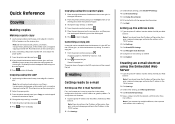
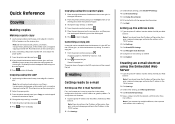
...address field of copies.
3 Change the copy settings as needed. 5 From the printer control panel, press .
6 Press to return to operate, it must be canceled when the document is printing.
Stopping appears, followed by... Press to return to Ready.
Quick Reference
Copying
Making copies
Making a quick copy
1 Load an original document faceup, short edge first into the ADF or facedown on the...
Service Manual - Page 23


... 128MV card 256MB card Available daughter card slots Font card DLE
7013-235
7013-432
7013-436
7013-43W
Lexmark X264dn Lexmark X363dn Lexmark X364dn Lexmark X364dw
64MB 64MB
128MB 128MB
128MB 128MB
128MB 128MB
x x x x x x x x 64MB
x x x x x x x x 64MB
x x x x x x x x 64MB
x x x x x x x x 64MB
x
x
x
x
✔
✔
✔
✔
x
x
x
x
x
x
x
x
✔
✔...
Service Manual - Page 24


7013-XXX
Print quality settings
Item
7013-235
7013-432
7013-436
7013-43W
Lexmark X264dn Lexmark X363dn Lexmark X364dn Lexmark X364dw
Image enhancement technology (IET)
2 Bits/pel
✔
✔
✔
✔
4 Bits/pel
✔
✔
✔
✔
Print resolution
300 dpi
✔
✔
✔
✔
...
Service Manual - Page 25


...XXX
Compatibility and connectivity
Item
7013-235
7013-432
7013-436
7013-43W
Lexmark X264dn Lexmark X363dn Lexmark X364dn Lexmark X364dw
Datastreams
XPS
x
x
x
x
PCL 6 emulation
✔
✔...x
Ethernet 10/100 Base T
✔
✔
✔
✔
USB-B (hi-speed) device port
✔
✔
✔
✔
Fax functionality
USB-A front host port (low/full speed...
Service Manual - Page 26


... 3 pages per job and approximately 5% coverage per page. 7013-XXX
Media trays and supply capacity
Item
7013-235
7013-432
7013-436
7013-43W
Lexmark X264dn Lexmark X363dn Lexmark X364dn Lexmark X364dw
Standard input sources Integrated 250-sheet tray 50-sheet MP feeder 1-sheet manual feed slot Optional input sources 250-sheet drawer 550-sheet...
Service Manual - Page 33


...of radiation Liquid crystal display Liquid Crystal Module Laser Diode Light emitting diode Long edge feed Lexmark Embedded Solution (applications) Laser Scanning Unit Low Voltage Low voltage power supply Magenta Megabyte Motor Driver Control Multifunction Device Multifunction Printer Message handling Motor interface Millimeter Modified modified read Multipurpose feeder Modem ready Masked Read Only...
Similar Questions
Scanning, Using Feeder Or Flatbed, Result Crooked. Print And Copy Have No Issue.
We have a Lexmark X363dn got in late 2009. When scanning, using feeder or flatbed, results are crook...
We have a Lexmark X363dn got in late 2009. When scanning, using feeder or flatbed, results are crook...
(Posted by stevepi5 12 years ago)

