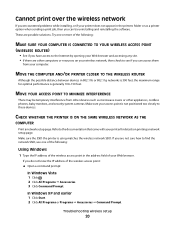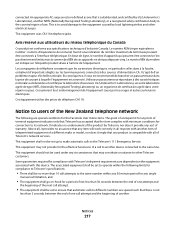Lexmark X363dn Support Question
Find answers below for this question about Lexmark X363dn.Need a Lexmark X363dn manual? We have 6 online manuals for this item!
Question posted by Anonymous-43306 on November 21st, 2011
How I Make It Online
The person who posted this question about this Lexmark product did not include a detailed explanation. Please use the "Request More Information" button to the right if more details would help you to answer this question.
Current Answers
Answer #1: Posted by kcmjr on November 21st, 2011 4:59 PM
First download the user guides.
http://www.helpowl.com/manuals/Lexmark/X363dn/107304
Full instructions for both wireless and wired setups are in the user guides.
Licenses & Certifications: Microsoft, Cisco, VMware, Novell, FCC RF & Amateur Radio licensed.
Related Lexmark X363dn Manual Pages
Similar Questions
How To Make A Lexmark X363dn Stop Asking If You Want To Make Another Copy
(Posted by Petecl 9 years ago)
Scan Logs - X363dn
How do I stop scan logs from coming thorugh each time I scan a document?
How do I stop scan logs from coming thorugh each time I scan a document?
(Posted by egreen 10 years ago)
I Have An Scanner Feilure 844.02. How To Solve This?
My lexmark X264dn show me that messege, and have no idea what to do
My lexmark X264dn show me that messege, and have no idea what to do
(Posted by haizpuruab 11 years ago)