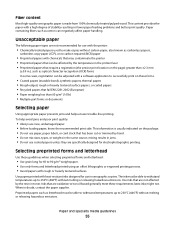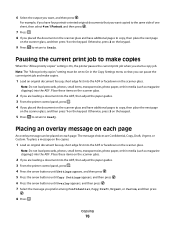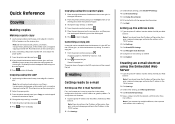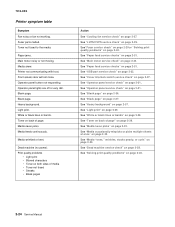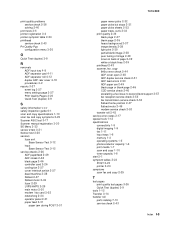Lexmark X264dn Support Question
Find answers below for this question about Lexmark X264dn.Need a Lexmark X264dn manual? We have 8 online manuals for this item!
Question posted by alfams77 on October 25th, 2013
Hp X264dn Black Line When Making Copies
The person who posted this question about this Lexmark product did not include a detailed explanation. Please use the "Request More Information" button to the right if more details would help you to answer this question.
Current Answers
Related Lexmark X264dn Manual Pages
Similar Questions
Black Line On Our Copy
When we send a fax or photocopy, a black line appears on our confimation page. Who do I get this to ...
When we send a fax or photocopy, a black line appears on our confimation page. Who do I get this to ...
(Posted by nellyashworth 8 years ago)
Black Lines On A Page When Copying.
I have 4 black lines on a page when I copy. Have checked glasss & there are none
I have 4 black lines on a page when I copy. Have checked glasss & there are none
(Posted by karen94157 11 years ago)
My Lexmark Leaves A Black Line On The All Down The Right Hand Side Of The Paper
when printing. How can i get rid of this?
when printing. How can i get rid of this?
(Posted by bali 11 years ago)
The Fax Let Some Black Lines On Paper (fax). How Can I Ajust?
Lexmark X264dn
Lexmark X264dn
(Posted by moniquebourdon 11 years ago)