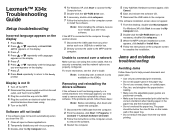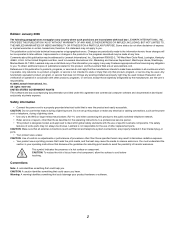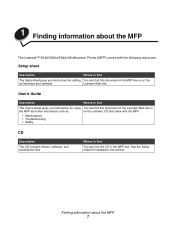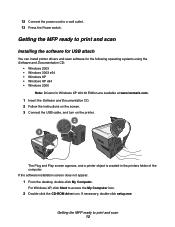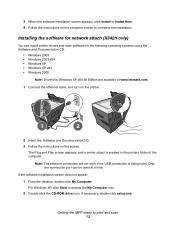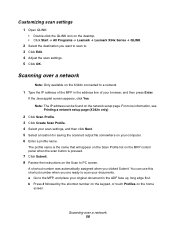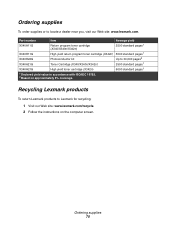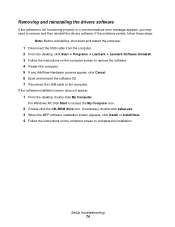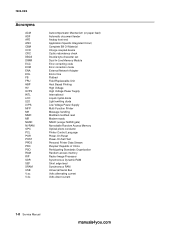Lexmark X342N Support Question
Find answers below for this question about Lexmark X342N - Multi Function Printer.Need a Lexmark X342N manual? We have 6 online manuals for this item!
Question posted by bouymar on March 21st, 2014
Lexmark X342n Does Not Plug And Play Windows 7
The person who posted this question about this Lexmark product did not include a detailed explanation. Please use the "Request More Information" button to the right if more details would help you to answer this question.
Current Answers
Related Lexmark X342N Manual Pages
Similar Questions
What Does Error Code 902.25 Mean?
I am getting this message on my Lexmark X264dn Multi-function printer."902.25 Service Engine Softwar...
I am getting this message on my Lexmark X264dn Multi-function printer."902.25 Service Engine Softwar...
(Posted by ddhle 9 years ago)
How To Use Lexmark X342n On Windows 7
(Posted by Poetrmelq 9 years ago)
Will Lexmark X342n Work With Windows 7
(Posted by trizapp 10 years ago)
I Have Installed My X8350 On Windows 8,it Now Prints Intermittently.
Why does this printer not function fully on windows 8? Lexmark told me that they didn't write a driv...
Why does this printer not function fully on windows 8? Lexmark told me that they didn't write a driv...
(Posted by steam707 11 years ago)
Qlink For Lexmark X342n
were can we find a qlink that will work on lexmark x342n for windows vista
were can we find a qlink that will work on lexmark x342n for windows vista
(Posted by zandrerossouw 12 years ago)