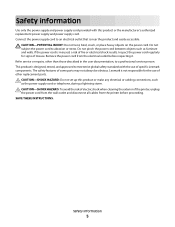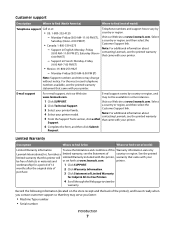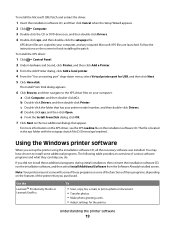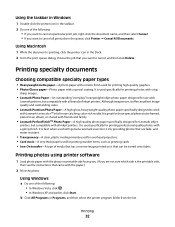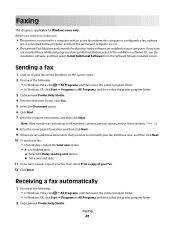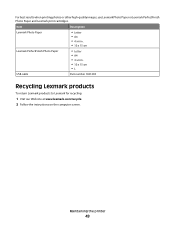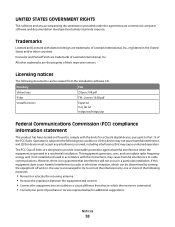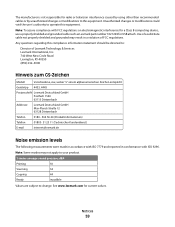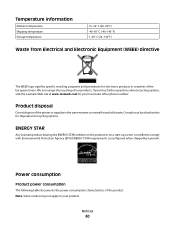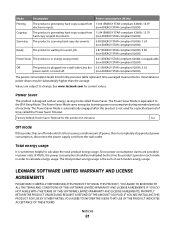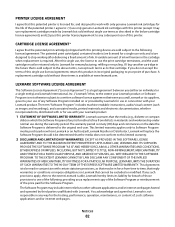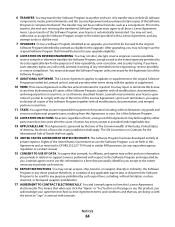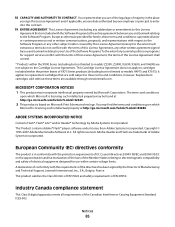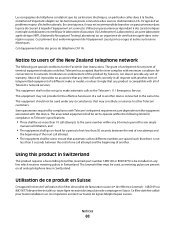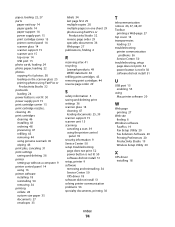Lexmark X2670 Support Question
Find answers below for this question about Lexmark X2670 - All-In-One Printer.Need a Lexmark X2670 manual? We have 2 online manuals for this item!
Question posted by masjong on April 20th, 2014
How To Get Lexmark Productivity Studio To Work With Lexmark X2670
The person who posted this question about this Lexmark product did not include a detailed explanation. Please use the "Request More Information" button to the right if more details would help you to answer this question.
Current Answers
Related Lexmark X2670 Manual Pages
Similar Questions
How To Download Lexmark X2670 Productivity Studio
(Posted by jackchell 9 years ago)
Lexmark Productivity Studio Software Compatible With Windows 8 For The X6650
When I try to activate the Lexmark Productivity Studio software, I returned erro "Microsoft, Net Fra...
When I try to activate the Lexmark Productivity Studio software, I returned erro "Microsoft, Net Fra...
(Posted by sjsaceda 11 years ago)
Productivity Studio Not Available On Mac Os X ????
How can i download or find lexmark productivity studio 9500 series on mac os x?
How can i download or find lexmark productivity studio 9500 series on mac os x?
(Posted by mwvanstr 11 years ago)
Desktop Icon Missing; Welcome Etc., Missing + Only Prints From Internet. Scans C
maybe just PLEASE mail me an updated disk to start anew? Current one from 2009. Msg: failed software...
maybe just PLEASE mail me an updated disk to start anew? Current one from 2009. Msg: failed software...
(Posted by kandykake 11 years ago)
My Lexmark X2670 Has Now Refused To Print Anything. It Worked Perfectly For The
My lexmark X2670 has now refused to print anything. It worked perfectly for the last 2 months. I've ...
My lexmark X2670 has now refused to print anything. It worked perfectly for the last 2 months. I've ...
(Posted by lgordonwi 12 years ago)