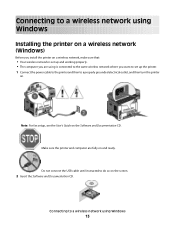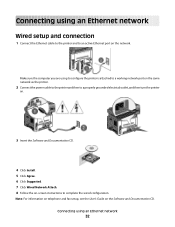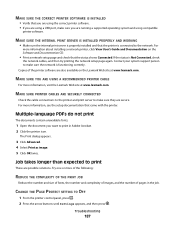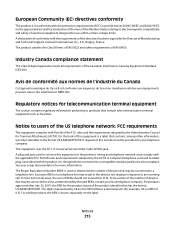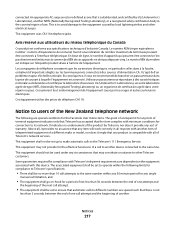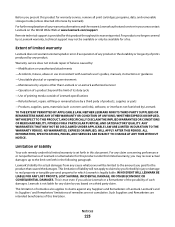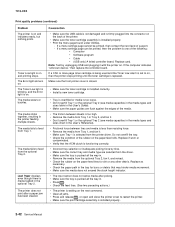Lexmark X264dn Support Question
Find answers below for this question about Lexmark X264dn.Need a Lexmark X264dn manual? We have 8 online manuals for this item!
Question posted by lizsq on November 9th, 2012
Lexmardx264dnw
Equipment User's guide on how to program copier.
Current Answers
Related Lexmark X264dn Manual Pages
Similar Questions
How To Create Network Scan Profile For Lexmark X264
how to create network scan profile for lexmark x264
how to create network scan profile for lexmark x264
(Posted by tushar123bhurke 11 years ago)
I Have An Scanner Feilure 844.02. How To Solve This?
My lexmark X264dn show me that messege, and have no idea what to do
My lexmark X264dn show me that messege, and have no idea what to do
(Posted by haizpuruab 11 years ago)