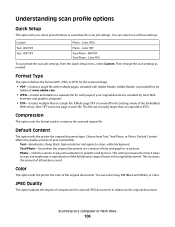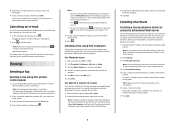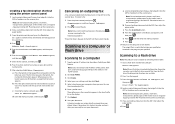Lexmark X264dn Support Question
Find answers below for this question about Lexmark X264dn.Need a Lexmark X264dn manual? We have 8 online manuals for this item!
Question posted by tushar123bhurke on April 1st, 2013
How To Create Network Scan Profile For Lexmark X264
how to create network scan profile for lexmark x264
Current Answers
Answer #1: Posted by LexmarkListens on April 3rd, 2013 2:34 AM
Please check this article on how to create a network scan profile: http://bit.ly/11l1VA3 or you can download the ScanBack Utility here: http://bit.ly/YLDjxZ
You can also check the User's Guide for your printer (page 103): http://bit.ly/PCKt7z
Lexmark Listens
Phone:
USA: 1-800-539-6275
Canada: (877) 856-5540
UK: 0800 121 4726
South Africa: 0800 981 435
Related Lexmark X264dn Manual Pages
Similar Questions
Create Scan Profile Lexmarkx264dn
(Posted by avneribm 11 years ago)
How To Delete Scan Profile Entries In Lexmark X656de
how to delete scan profile entries in lexmark x656de
how to delete scan profile entries in lexmark x656de
(Posted by ali59039 11 years ago)