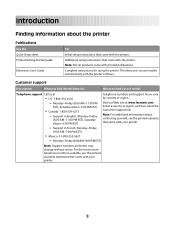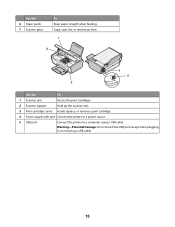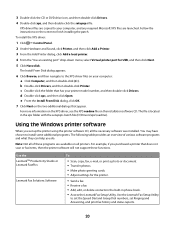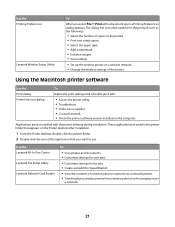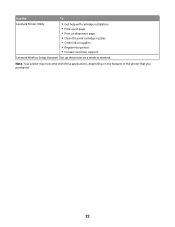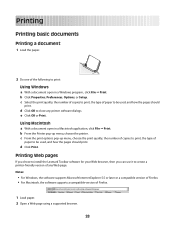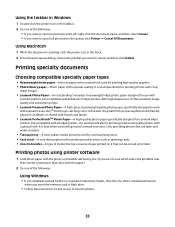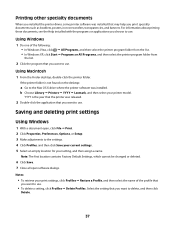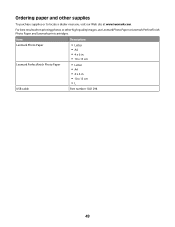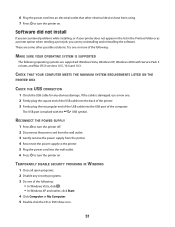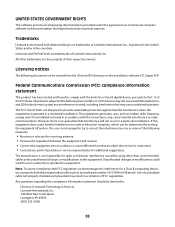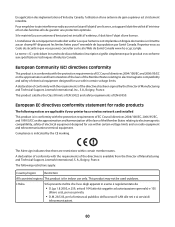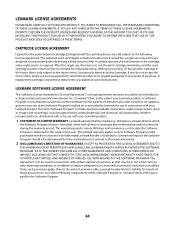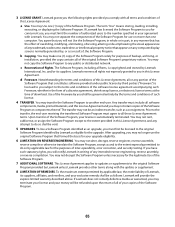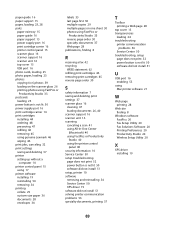Lexmark X2600 Support Question
Find answers below for this question about Lexmark X2600 - USB 2.0 All-in-One Color Inkjet Printer Scanner Copier Photo.Need a Lexmark X2600 manual? We have 2 online manuals for this item!
Question posted by amadecasa154 on April 8th, 2011
How I Re Install The Lexmark X2600 In My Mac I Can 't Find The Disc In My Home
The person who posted this question about this Lexmark product did not include a detailed explanation. Please use the "Request More Information" button to the right if more details would help you to answer this question.
Current Answers
Related Lexmark X2600 Manual Pages
Similar Questions
How To Reset A Printer After A Photo Kit For Lexmark X464 Has Been Installed
(Posted by maipapa 9 years ago)
Lexmark Printer X2600 Manual, Howto Replace Lid
(Posted by plundberg507 10 years ago)
What # Ink Cartridge Would I Use For The Lexmark X2600?
(Posted by manya1957 11 years ago)
Usb Port On My X264dn Printer. Is There One? If So, Where Is It?
I can't find a USB port on my X264dn printer. Is there one? if so, where is it?
I can't find a USB port on my X264dn printer. Is there one? if so, where is it?
(Posted by gmomburns 12 years ago)
Lexmark X2600 Won't Print
Lexmark X2600 will print from internet connection but not from Word doc. or copy from plate glass. U...
Lexmark X2600 will print from internet connection but not from Word doc. or copy from plate glass. U...
(Posted by siriuscons 14 years ago)