Lexmark X204N Support Question
Find answers below for this question about Lexmark X204N - X B/W Laser.Need a Lexmark X204N manual? We have 4 online manuals for this item!
Question posted by ebenezer on October 4th, 2012
How Do I Fix Problem With Printhead?
My printer keeps giving me a Printhead Error and I am unable to do anything, even when I clean the printhead as instructed. Any ideas?
Current Answers
There are currently no answers that have been posted for this question.
Be the first to post an answer! Remember that you can earn up to 1,100 points for every answer you submit. The better the quality of your answer, the better chance it has to be accepted.
Be the first to post an answer! Remember that you can earn up to 1,100 points for every answer you submit. The better the quality of your answer, the better chance it has to be accepted.
Related Lexmark X204N Manual Pages
Embedded Web Server Administrator's Guide - Page 15


...Manage NTLM Setup screen will display "Status....Registered." • If registration is a network communication problem, or an authentication server fails.
To create a backup password
1 From the Embedded Web ...domain in the Embedded Web Server
15 A backup password can be able to register your device with the URL beginning
"https://"), rather than an unsecured browsing window. Note: If ...
User's Guide - Page 7


...39 Complex page, some data may not have printed...129 54 Standard network software error...129 54 Network software error...129 56 Standard USB port disabled...129 84 PC Kit life warning...129 84 Replace...jam ...134 202 paper jam ...136 241 paper jam ...138 251 paper jam ...139
Solving printing problems...140
Jobs do not print...140 Multiple-language PDFs do not print...141 Job takes longer than ...
User's Guide - Page 8


...scan from a computer ...145 Cannot create a Scan Profile ...146
Solving fax problems...146
Caller ID is not shown...146 Cannot send or receive a fax...146 ... quality...149
Solving paper feed problems...149
Paper frequently jams ...149 Paper jam message remains after jam is cleared ...150
Solving print quality problems...150
Isolating print quality problems...150 Blank pages...150 Characters have...
User's Guide - Page 9
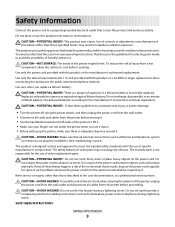
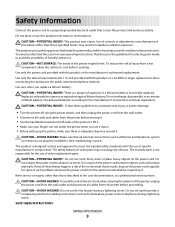
...instructions and local regulations.
CAUTION-POTENTIAL INJURY: Follow these things happen, a risk of other replacement parts.
CAUTION-POTENTIAL INJURY: This product uses a laser.
Use care when you set up the printer... shock when cleaning the exterior of lithium battery. CAUTION-SHOCK HAZARD: Do not use of such problems. Remove the power cord from the printer before moving ...
User's Guide - Page 10


... program or application, and then click Help. Notes:
• The Help installs automatically with the printer and is also available on your printer model
• Caring for and maintaining the printer • Troubleshooting and solving problems
Help using your printer, read the User's Guide carefully, and make sure you're satisfied. And if you check...
User's Guide - Page 37
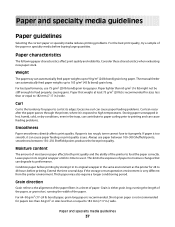
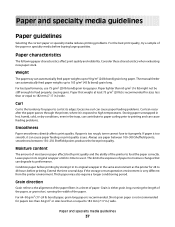
...Grain refers to the alignment of the paper fibers in the same environment as the printer for paper to 48 hours before buying large quantities. Weight
The paper tray can ... characteristics
The following paper characteristics affect print quality and reliability. Excessive curl can cause paper feeding problems. Curl can contribute to paper curling prior to 182 mm (7.17 in its edges. Storing ...
User's Guide - Page 38
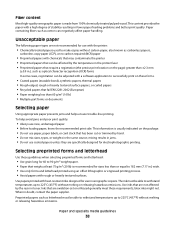
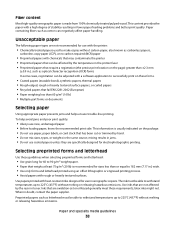
... hazardous emissions. Preprinted papers such as letterhead must be affected by the temperature in the printer fuser • Preprinted papers that require a registration (the precise print location on the ... with heat-resistant inks designed for electrophotographic printing. When in fewer paper feeding problems and better print quality. latex inks might not. Fiber content
Most high-quality...
User's Guide - Page 39


... papers, 200-300 Sheffield units) have been engineered to discourage the use in laser printers, despite surface texture. Lexmark has found no blanket statement can be made that recycled..., paper of lower weight ( However, no reason to work very well in laser (electrophotographic) printers. Using recycled paper and other office papers
As an environmentally conscious company, Lexmark ...
User's Guide - Page 44


...; Load envelopes from the manual feeder. • Use envelopes designed specifically for laser printers. Tips on using labels
Print samples on the envelopes being considered for A4-size...8226; For the best performance, use envelopes that:
- • To prevent print quality problems, avoid getting fingerprints on the transparencies. • Before loading transparencies, fan the stack to ...
User's Guide - Page 45


....)
away from the printer control panel Paper menu.
- Tips on the card stock being considered for laser printers. Preprinting
introduces semi-liquid and volatile components into the printer.
• Use grain...Be aware that may contaminate the printer. Printing
45 Partial sheets may significantly affect the print quality and cause jams or
other paper handling problems.
• Check with the ...
User's Guide - Page 113
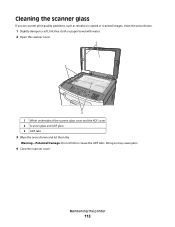
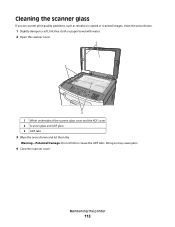
... fold or crease the ADF tabs.
Doing so may cause jams.
4 Close the scanner cover. Maintaining the printer
113 Cleaning the scanner glass
If you encounter print quality problems, such as streaks on copied or scanned images, clean the areas shown.
1 Slightly dampen a soft, lint-free cloth or paper towel with water. 2 Open the...
User's Guide - Page 121


... cause significant print quality problems.
Maintaining the printer
121 Warning-Potential Damage: When replacing the photoconductor kit, do not leave the kit exposed to touch the photoconductor drum. Pull the toner cartridge up and out using the handle. 1
2 4 Unpack the new photoconductor kit.
Place the unit on a flat, clean surface.
3 Press the button...
User's Guide - Page 126
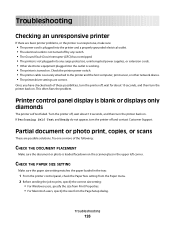
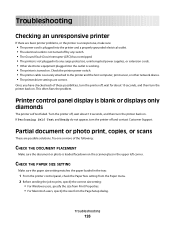
... or more of these possibilities, turn the printer off , wait about 10 seconds, and then turn the printer back on .
Troubleshooting
Checking an unresponsive printer
If there are possible solutions. This often fixes the problem. Partial document or photo print, copies, or scans
These are basic printer problems, or the printer is unresponsive, make sure:
• The power...
User's Guide - Page 132
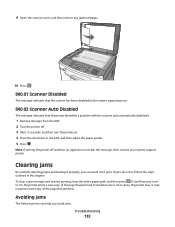
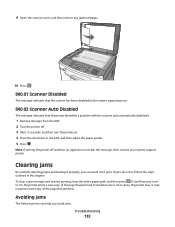
... Disabled
This message indicates that the scanner has been disabled by the system support person.
840.02 Scanner Auto Disabled
This message indicates that the printer identified a problem with the scanner and automatically disabled it properly, you avoid jams:
Troubleshooting
132 If Jam Recovery is set to Auto, the...
User's Guide - Page 140


...PRINTER IS CONNECTED TO THE NETWORK
Print a network setup page and check that you installed the correct printer software for your printer.... Troubleshooting
140
Open the Software and Documentation CD to make sure the network is installed. To verify that the printer...SURE THE CORRECT PRINTER SOFTWARE IS ...Remove the stack of the printer, and then remove any ...
User's Guide - Page 142
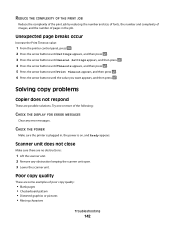
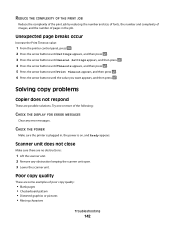
CHECK THE POWER
Make sure the printer is on, and Ready appears.
Try one or more of the following:
CHECK THE DISPLAY FOR ERROR MESSAGES
Clear any obstruction keeping the scanner unit open. 3 Lower the ... graphics or pictures • Missing characters
Troubleshooting
142 Solving copy problems
Copier does not respond
These are some examples of pages in , the power is plugged in the job...
User's Guide - Page 143


...page 113.
For additional potential solutions, see "Cleaning the scanner glass" on the scanner glass in print... replace the toner cartridge. CHECK THE DISPLAY FOR ERROR MESSAGES
Clear any error messages.
PATTERNS (MOIRÉ) APPEAR IN THE OUTPUT...of the copy.
Try one or more information, see "Solving print quality problems" on page 150. • Faded print • Dark print &#...
User's Guide - Page 144
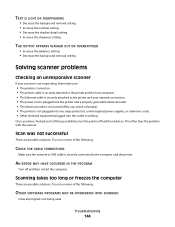
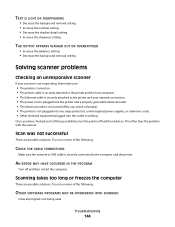
...removal setting.
AN ERROR MAY HAVE OCCURRED IN THE PROGRAM
Turn off and then back on . • The printer cable is securely attached to the printer and the host ...printer and your scanner is not responding, then make sure:
• The printer is working.
Try one or more of these possibilities, turn the printer off and then restart the computer.
This often fixes the problem...
User's Guide - Page 146


... are two settings available: FSK (pattern 1) and DTMF (pattern 2). CHECK THE POWER
Make sure the printer is plugged in, the power is subscribed to verify that your telephone line is on, and Ready appears. Solving fax problems
Caller ID is not shown
Contact your telecommunications company to the caller ID service. If...
User's Guide - Page 150
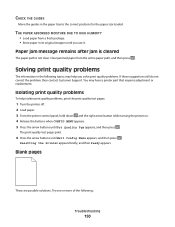
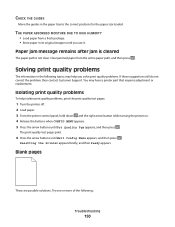
... paper path, and then press .
Blank pages
These are possible solutions.
Isolating print quality problems
To help you use it. You may help isolate print quality problems, print the print quality test pages:
1 Turn the printer off. 2 Load paper. 3 From the printer control panel, hold down and the right arrow button while turning the...
Similar Questions
How To Fix Interpret Printhead Error On Lexmark Printer
(Posted by avolks 9 years ago)
Lexmark X204n Printer Status Paused How Can I Fix It
(Posted by MARCSika 9 years ago)
How Do You Fix A Printhead For A Lexmark P
(Posted by MITIrodr 10 years ago)
Scanner Problems
The scanner on my printer does not recognize my computer. I can easily print, but cannot scan. Any s...
The scanner on my printer does not recognize my computer. I can easily print, but cannot scan. Any s...
(Posted by afshros 12 years ago)

