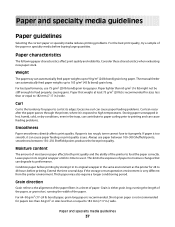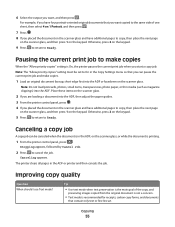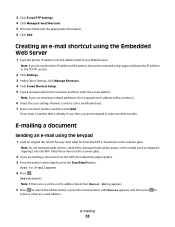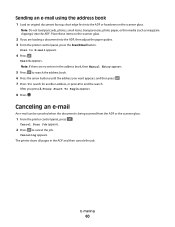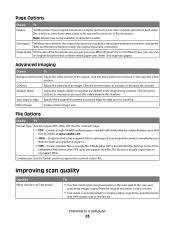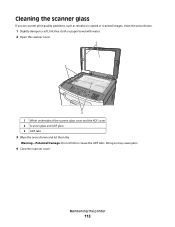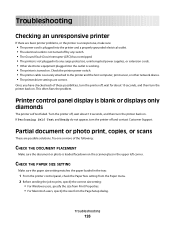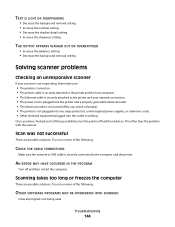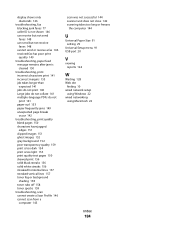Lexmark X204N Support Question
Find answers below for this question about Lexmark X204N - X B/W Laser.Need a Lexmark X204N manual? We have 4 online manuals for this item!
Question posted by afshros on December 6th, 2011
Scanner Problems
The scanner on my printer does not recognize my computer. I can easily print, but cannot scan. Any suggestions here? This is quite frustrating.
Current Answers
Answer #1: Posted by BusterDoogen on December 7th, 2011 2:10 PM
You don't mention what OS your using this might help.
If not try updating your firmware & drivers:
Related Lexmark X204N Manual Pages
Similar Questions
Lexmark X204n Scanner Says Communication Error When Scanning Printing Works
fine usb
fine usb
(Posted by jpougene 10 years ago)
How To Connect A Lexmark Printer Scanner To Windows 7 Computer To Scan
(Posted by Theroyi 10 years ago)
Can Someone Tell Me How To Use The Scanner On The Lexmark X204n
can someone tell me how to use the scanner on the lexmark x204n
can someone tell me how to use the scanner on the lexmark x204n
(Posted by hensoncoates 11 years ago)
The Lexmark X2670 Won't Recognise New Genuine Colour Cartridge
My new colour cartridge will not work. this is a genuine Lexmark cartridge. I have used the same bef...
My new colour cartridge will not work. this is a genuine Lexmark cartridge. I have used the same bef...
(Posted by heatherhaynes00 11 years ago)