Lexmark X204N Support Question
Find answers below for this question about Lexmark X204N - X B/W Laser.Need a Lexmark X204N manual? We have 4 online manuals for this item!
Question posted by derrn on September 6th, 2012
Scanner Images
Does this scanner create Group Type 4 tif images?
Current Answers
There are currently no answers that have been posted for this question.
Be the first to post an answer! Remember that you can earn up to 1,100 points for every answer you submit. The better the quality of your answer, the better chance it has to be accepted.
Be the first to post an answer! Remember that you can earn up to 1,100 points for every answer you submit. The better the quality of your answer, the better chance it has to be accepted.
Related Lexmark X204N Manual Pages
Embedded Web Server Administrator's Guide - Page 6


..., groups are used in some devices as PIN-protected access to common device functions, while others require tighter security and role-based restrictions. Using security features in the warehouse do , see "Menu of Access Controls" on the type of users needing access to only authorized users. Access Controls (also referred to in some multifunction printers...
Embedded Web Server Administrator's Guide - Page 8


... block per supported device. Note: When creating groups, it .
7 Click Submit. You can use up internal accounts
Embedded Web Server administrators can include a maximum of 250 user accounts, and 32 user groups. 6 Select Admin PIN if the PIN will be used by certain users. Setting up to 128 UTF-8 characters. • Password-Type a password of...
Embedded Web Server Administrator's Guide - Page 18


... small office
If your printer is located in a public space such as needed .
The key to devices, Internal Accounts can be created and stored within the Embedded Web Server for authentication, authorization, or both. Step One: Create a password or PIN
1 From the Embedded Web Server Home screen, browse to Settings ª Security ª...
User's Guide - Page 6


...Time...110
Maintaining the printer 112
Cleaning the exterior of the printer...112 Cleaning the scanner glass...113 Cleaning the ADF separator rollers...114 Storing supplies...116 Checking the status ...administrator information 124 Using the Embedded Web Server...124 Viewing reports...124 Checking the device status...125 Setting up e-mail alerts...125 Restoring the factory default settings...125
...
User's Guide - Page 8


Poor scanned image quality ...145 Cannot scan from a computer ...145 Cannot create a Scan Profile ...146
Solving fax problems...146
Caller ID is not shown... print quality problems...150 Blank pages...150 Characters have jagged or uneven edges ...151 Clipped images...151 Gray background ...152 Ghost images...152 Incorrect margins...153 Paper curl...153 Print is too dark...154 Print is too light...
User's Guide - Page 14


... (ADF) 2 Printer control panel 3 Standard exit bin 4 Paper stop 5 Manual feeder 6 Paper tray (250 sheets) 7 Front door 8 Front door release button
4
5 6
Basic functions of the scanner
The scanner provides copy, fax, and scan-to your computer or an e-mail address.
User's Guide - Page 55
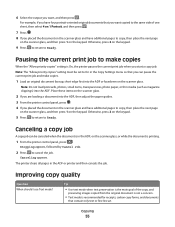
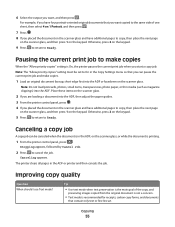
...copy job. Pausing the current print job to the same side of the copy, and
preserving images copied from the original document is not a concern.
• Text mode is recommended for... receipts, carbon copy forms, and documents
that you can be set to Ready. Place these items on the scanner glass.
2 If you are loading a document into the ADF, then adjust the paper guides.
3 From the ...
User's Guide - Page 79


... increases how closely the scanner examines the document you ...address in relation to a fax number.
1 Type the printer IP address into the address field of the fax, and
preserving images copied from a magazine or newspaper.
If you...the Resolution setting. Use Photograph mode when faxing photos printed on a laser printer or taken from the original document is not a concern.
• Text mode...
User's Guide - Page 81


...creating a scan profile on the computer and then downloading the profile to a computer
81 Remember this shortcut number and use it when you are ready to scan your computer where you to receive Scan to PC images...Scanning to a computer
1 Type the printer IP address into the ADF, then adjust the paper guides. c Press the Scan/Email button. Scanning to a computer
ADF
Scanner glass
C B A
Use...
User's Guide - Page 82


... against a clean, white background. Photo-Tells the scanner to pay extra attention to view the file.
You...laser printer or taken from Text, Mixed, or Photo. Color
Tell the printer the color of the scan, and preserving images...Used Scan Options
Default Content Tell the printer the original document type.
Increasing the image resolution increases the file size and the time needed :
&#...
User's Guide - Page 83
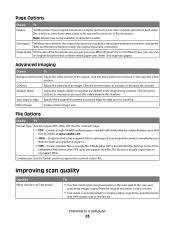
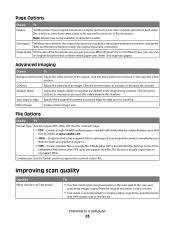
...document. This lets the scanner know what needs to scan.
Click the arrow buttons to compress the scanned output file. File Options
Choose
To
Format Type
Set the output (PDF,...
• TIFF-Creates multiple files or a single file.
Scanning to increase or decrease the white portion. Click the arrow buttons to scanning. Mirror Image
Create a mirror image scan. Page Options...
User's Guide - Page 113
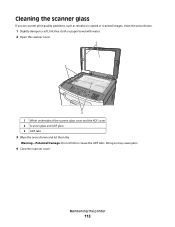
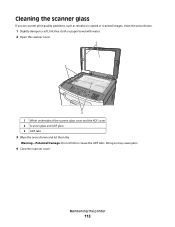
Maintaining the printer
113
Doing so may cause jams.
4 Close the scanner cover.
Warning-Potential Damage: Do not fold or crease the ADF tabs. Cleaning the scanner glass
If you encounter print quality problems, such as streaks on copied or scanned images, clean the areas shown.
1 Slightly dampen a soft, lint-free cloth or paper...
User's Guide - Page 126
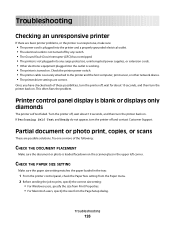
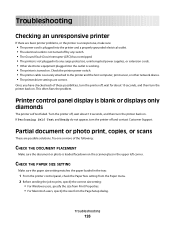
...Other electronic equipment plugged into the outlet is working. • The printer is turned on the scanner glass in the tray:
1 From the printer control panel, check the Paper Size setting from the... sending the job to the printer and the host computer, print server, or other network device. • The printer driver settings are correct. Troubleshooting
126 This often fixes the problem....
User's Guide - Page 142
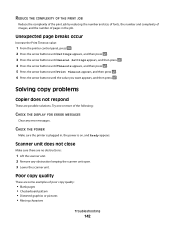
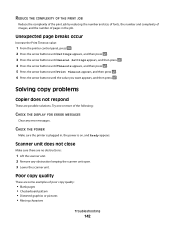
...
CHECK THE DISPLAY FOR ERROR MESSAGES
Clear any obstruction keeping the scanner unit open. 3 Lower the scanner unit. Poor copy quality
These are possible solutions. REDUCE THE ...COMPLEXITY OF THE PRINT JOB
Reduce the complexity of the print job by reducing the number and size of fonts, the number and complexity of images...
User's Guide - Page 145


... and the printer. Cannot scan from a computer
These are possible solutions.
THE SCANNER GLASS MAY BE DIRTY
Clean the scanner glass with a clean, lint-free cloth dampened with water.
For more of ... higher quality output. CHECK THE DOCUMENT PLACEMENT
Make sure the document or photo is on the scanner glass in , the power is loaded facedown on , and Ready appears. CHECK THE CABLE CONNECTIONS...
User's Guide - Page 168


...The term "Software Program" includes machine-readable instructions, audio/visual content (such as images and recordings), and associated media, printed materials and electronic documentation, whether incorporated into...INFORM THE USERS THAT USE OF THE PRODUCT INDICATES ACCEPTANCE OF THESE TERMS.
DEVICE LICENSE AGREEMENT
The patented printer is required. Lexmark toner cartridges are available ...
User's Guide - Page 180


... does not respond 142 poor copy quality 142 poor scanned image quality 145 scanner unit does not close 142 copying adjusting quality 53 canceling ... 51 using the ADF 48 using the scanner glass 49 Custom Scan Sizes menu 90 Custom Types menu 89
D
date and time setting ... Server 124
administrator settings 124 checking device status 125 does not open 160 networking settings 124 setting up e-mail...
User's Guide - Page 182


...forms 38 recommended print side 38 recycled 24, 39 selecting 38 setting size 29 setting type 29
storing 39 unacceptable 38 Universal Paper Size 91 Universal size setting 29 paper feed ...from Windows 46 print quality cleaning the scanner glass 113 print quality troubleshooting blank pages 150 characters have jagged
edges 151 clipped images 151 ghost images 152 gray background 152 poor transparency ...
User's Guide - Page 183


...Scanner Disabled 132 840.02 Scanner...create a Scan Profile 146 cannot scan from a
computer 145 scan was not successful 144 scanner... unit does not close 142 scanning takes too long or freezes
the computer 144 scanner
Automatic Document Feeder (ADF) 15
functions 14 scanner glass 15 scanner...shortcuts, creating
e-mail 58 fax destination 75 Size/Type menu ... an unresponsive
scanner 144 contacting ...
User's Guide - Page 184
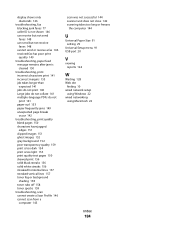
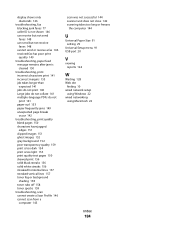
... 142
troubleshooting, print quality blank pages 150 characters have jagged edges 151 clipped images 151 ghost images 152 gray background 152 poor transparency quality 159 print is too dark 154 print...rubs off 158 toner specks 159
troubleshooting, scan cannot create a Scan Profile 146 cannot scan from a computer 145
scan was not successful 144 scanner unit does not close 142 scanning takes too long...
Similar Questions
Can Someone Tell Me How To Use The Scanner On The Lexmark X204n
can someone tell me how to use the scanner on the lexmark x204n
can someone tell me how to use the scanner on the lexmark x204n
(Posted by hensoncoates 11 years ago)
I Have An Scanner Feilure 844.02. How To Solve This?
My lexmark X264dn show me that messege, and have no idea what to do
My lexmark X264dn show me that messege, and have no idea what to do
(Posted by haizpuruab 11 years ago)
Scanner Ip Address Not Working.
Many times in the past I have successfully scanned to my computer remotely using the IP address http...
Many times in the past I have successfully scanned to my computer remotely using the IP address http...
(Posted by sarahtokar 12 years ago)
Scanner Problems
The scanner on my printer does not recognize my computer. I can easily print, but cannot scan. Any s...
The scanner on my printer does not recognize my computer. I can easily print, but cannot scan. Any s...
(Posted by afshros 12 years ago)

