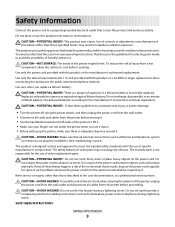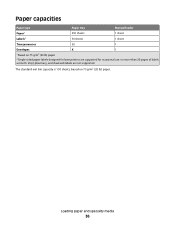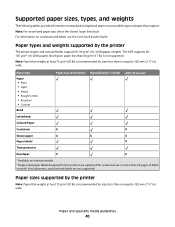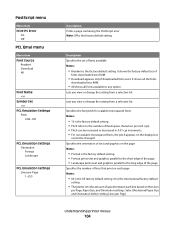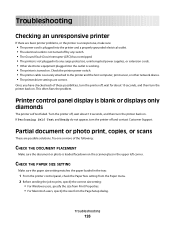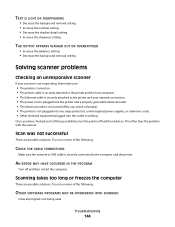Lexmark X204N Support Question
Find answers below for this question about Lexmark X204N - X B/W Laser.Need a Lexmark X204N manual? We have 4 online manuals for this item!
Question posted by neweber on July 20th, 2014
How To Fix X204n Laser Drum
The person who posted this question about this Lexmark product did not include a detailed explanation. Please use the "Request More Information" button to the right if more details would help you to answer this question.
Current Answers
Related Lexmark X204N Manual Pages
Similar Questions
How Long Before The Drum Goes Out On My Lexmark X204n Printer
(Posted by JohnApos 9 years ago)
Lexmark X204n Printer Status Paused How Can I Fix It
(Posted by MARCSika 9 years ago)
How To Reset Lexmark X204n Laser Printer Cartidges
(Posted by WondAceof 10 years ago)
How To Fix Error Code 290.20 On Lexmark X204n
(Posted by walikricke 10 years ago)
My Lexmark X204n Will Not Grab Paper Through The Adf. What Can I Do To Fix This?
(Posted by amber11711 13 years ago)