Lexmark X204N Support Question
Find answers below for this question about Lexmark X204N - X B/W Laser.Need a Lexmark X204N manual? We have 4 online manuals for this item!
Question posted by MARCSika on June 26th, 2014
Lexmark X204n Printer Status Paused How Can I Fix It
The person who posted this question about this Lexmark product did not include a detailed explanation. Please use the "Request More Information" button to the right if more details would help you to answer this question.
Current Answers
There are currently no answers that have been posted for this question.
Be the first to post an answer! Remember that you can earn up to 1,100 points for every answer you submit. The better the quality of your answer, the better chance it has to be accepted.
Be the first to post an answer! Remember that you can earn up to 1,100 points for every answer you submit. The better the quality of your answer, the better chance it has to be accepted.
Related Lexmark X204N Manual Pages
Embedded Web Server Administrator's Guide - Page 5


...8226; LDAP+GSSAPI • Kerberos 5 (used alone to the devices that produce, store, and transmit sensitive documents. Before configuring printer security, it can use Embedded Web Server Security Templates to control ...the Embedded Web Server
The latest suite of security features available in the Lexmark Embedded Web Server represents an evolution in keeping document outputs safe and confidential...
Embedded Web Server Administrator's Guide - Page 24


... screen for Disk Wiping, choose Single Pass, or Multi-pass for disk wiping. Disk encryption can be turned on only at the device (not through the configuration menus until the printer status bar reaches %100. Repeat as needed
to schedule additional times for each method of the touch screen.
Warning-Potential Damage: Do...
User's Guide - Page 1


Lexmark X203n and X204n Series
User's Guide
March 2009
Machine type(s): 7011 Model(s): 200, 215
www.lexmark.com
User's Guide - Page 2


......24 Conserving supplies...24
Saving energy...25
Using Eco-Mode ...25 Adjusting Power Saver...26
Recycling...26
Recycling Lexmark products...26 Recycling Lexmark packaging...26 Returning Lexmark cartridges for reuse or recycling...27
Reducing printer noise...27
Loading paper and specialty media 29
Setting the Paper Size and Paper Type...29 Configuring Universal paper...
User's Guide - Page 4


...53 Adjusting copy quality...53 Collating copies...54 Copying multiple pages onto a single sheet ...54
Pausing the current print job to make copies...55 Canceling a copy job...55 Improving copy quality...55... and number...72 Setting the date and time...72
Sending a fax...73
Sending a fax using the printer control panel...73 Sending a fax using the computer ...73 Sending a fax at a scheduled time...74...
User's Guide - Page 6


... networking and administrator information 124 Using the Embedded Web Server...124 Viewing reports...124 Checking the device status...125 Setting up e-mail alerts...125 Restoring the factory default settings...125
Troubleshooting 126
Checking an unresponsive printer...126 Printer control panel display is blank or displays only diamonds 126 Partial document or photo print, copies...
User's Guide - Page 10


... meet your needs. After all, you are you looking for choosing this printer! For updates, check our Web site at www.lexmark.com/publications/. Learning about the printer
Thank you for ?
User's Guide-The User's Guide is located in the printer
Program folder or on the desktop, depending on the Software and Documentation CD...
User's Guide - Page 11
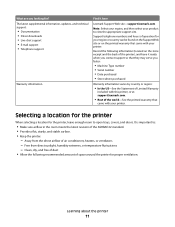
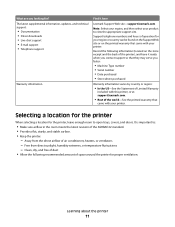
... • Store where purchased
Warranty information varies by country or region:
• In the US-See the Statement of Limited Warranty
included with this printer, or at support.lexmark.com.
• Rest of air conditioners, heaters, or ventilators -
It is important to:
• Make sure airflow in the room meets the latest...
User's Guide - Page 16


.../Cancel Start
Hook
1@!. 2 ABC 3 DEF
4
5 JKL 6 MNO
Redial/Pause
7PQRS 8 TUV 9WXYZ
Address Book
*
0
# Shortcuts
Item
Description
1 Selections and settings Select a function such as status and error messages.
start, stop, or cancel a print job.
3 Keypad area
Enter numbers, letters, or symbols on selected printer models.
4 Options Temporarily changes settings such as Original Size...
User's Guide - Page 17
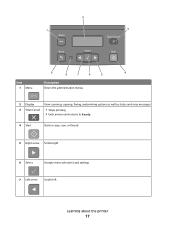
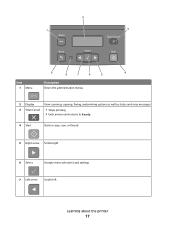
1
Menu
Back
2
Select
3
Stop/Cancel
Start
9
8
7
6
5
4
Item 1 Menu
Description Enters the administration menus
2 Display
View scanning, copying, faxing, and printing options as well as status and error messages
3 Stop/Cancel
• Stops printing • Exits a menu and returns to Ready
4 Start
Starts a copy, scan, or fax job
5 Right arrow Scrolls ...
User's Guide - Page 18
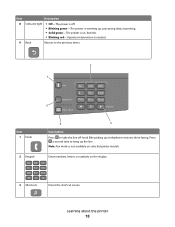
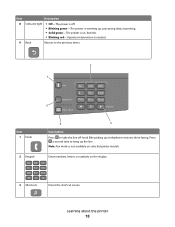
... to the previous menu
2
1
Hook
1@!. 2 ABC 3 DEF
4
5 JKL 6 MNO
Redial/Pause
7PQRS 8 TUV 9WXYZ
5
Address Book
*
0
# Shortcuts
Item 1 Hook
4
3
Description
Press ...; Blinking green-The printer is warming up, processing data, or printing. • Solid green-The printer is on, but idle. • Blinking red-Operator intervention is not available on selected printer models.
2 Keypad
...
User's Guide - Page 117


... not know the IP address of life. Note: All life estimates for information about Lexmark authorized supplies dealers in the TCP/IP section.
2 Click Device Status.
Part name Photoconductor kit
Part number X203H22G
Maintaining the printer
117
1 Type the printer IP address into the address field of supply levels. Degraded print quality may result from...
User's Guide - Page 124


..., see the Networking Guide on the Software and Documentation CD and the Embedded Web
Server Administrator's Guide on the LexmarkTM Web site at www.lexmark.com.
Note: If you want to view. Administrative support
124 Using the Embedded Web Server
If the printer is available for assessing the status of your Web browser.
User's Guide - Page 140


... the model number of the software matches the model number of the printer, and then remove any jammed sheets.
3 Align and insert the photoconductor kit and toner cartridge. 4 Press .
To verify that the status shows Connected.
2 Lift the flap at www.lexmark.com.
Solving printing problems
Jobs do not print
These are possible...
User's Guide - Page 161


... responsibility. these available in all countries in conjunction with local law: LEXMARK INTERNATIONAL, INC., PROVIDES THIS PUBLICATION "AS IS" WITHOUT WARRANTY OF ...Lexmark technical support, visit support.lexmark.com. Bldg 004-2/CSC 740 New Circle Road NW Lexington, KY 40550 USA © 2009 Lexmark International, Inc.
Notices
Product information
Product name: Lexmark X203n, Lexmark X204n...
User's Guide - Page 164


... first touching the metal frame of 655-675 nanometers. The laser system and printer are designed so there is nominally a 7 milliwatt gallium arsenide laser operating in the U.S. The printer contains internally a Class IIIb (3b) laser that is never any human access to laser radiation above a Class I laser products are not considered to be affixed to the requirements...
User's Guide - Page 166


...of your warranty alternatives and the nearest Lexmark authorized servicer in transit to a Lexmark designated location. Statement of Limited Warranty
Lexmark X203n, Lexmark X204n
Lexmark International, Inc., Lexington, KY
This ... warranty period for any supplies and for any maintenance items included with the printer shall end earlier if it, or its original contents, are responsible for exchange...
User's Guide - Page 168


...DEVICE LICENSE AGREEMENT
The patented printer is not otherwise subject to be refilled by Lexmark for recycling. The patented Lexmark toner cartridges and developer components inside are available through www.lexmark.com, may remain in connection with only genuine Lexmark... after a delivering a fixed amount of the patented printer. Notices
168
LEXMARK SOFTWARE LIMITED WARRANTY AND ...
User's Guide - Page 180


...Windows 46
canceling print jobs from printer control panel 46
card stock tips 45
Cartridge Low 127 checking an unresponsive printer 126 checking an unresponsive scanner 144 checking device status
on Embedded Web Server 125 ...darker 53 multiple pages on one sheet 54 on both sides of the paper
(duplexing) 49 pausing a print job to make
copies 55 photos 50 quick copy 48 reducing 52 to letterhead ...
User's Guide - Page 183


... network
(Windows) 22 Settings menu 93 Setup menu 101 shipping the printer 123 shortcuts, creating
e-mail 58 fax destination 75 Size/Type menu 86
specialty media recommended print side 38 selecting 38
Standard Network menu 105 Standard USB menu 109 status of supplies, checking 116 storing
paper 39 supplies 116 supplies conserving...
Similar Questions
How To Reset Factory Reset Lexmark X204n Printer
(Posted by djalkp 10 years ago)
How To Install Ink Cartridge In Lexmark X204n Printer
(Posted by hmakele 10 years ago)
How To Reset Counter On Lexmark X204n Printer
(Posted by emptyRenees 10 years ago)
Can Memory Be Added To Lexmark X204n Printer?
(Posted by coax1djero 10 years ago)

