Lexmark X204N Support Question
Find answers below for this question about Lexmark X204N - X B/W Laser.Need a Lexmark X204N manual? We have 4 online manuals for this item!
Question posted by WondAceof on February 2nd, 2014
How To Reset Lexmark X204n Laser Printer Cartidges
The person who posted this question about this Lexmark product did not include a detailed explanation. Please use the "Request More Information" button to the right if more details would help you to answer this question.
Current Answers
There are currently no answers that have been posted for this question.
Be the first to post an answer! Remember that you can earn up to 1,100 points for every answer you submit. The better the quality of your answer, the better chance it has to be accepted.
Be the first to post an answer! Remember that you can earn up to 1,100 points for every answer you submit. The better the quality of your answer, the better chance it has to be accepted.
Related Lexmark X204N Manual Pages
Embedded Web Server Administrator's Guide - Page 3


...access...16 Using a security template to control function access ...16
Scenarios...18
Scenario: Printer in a public place...18 Scenario: Standalone or small office...18 Scenario: Network running ......21 Setting certificate defaults ...22 Configuring confidential printing...22 Enabling and disabling USB devices...23 Disk wiping...23 Encrypting the hard disk ...24 Configuring security audit log ...
Embedded Web Server Administrator's Guide - Page 5


... 5 (used alone to provide low-level security, by Lexmark to enable administrators to build secure, flexible profiles that is allowed to use the printer, and which functions are available to a user who you...Password or PIN, can use Embedded Web Server Security Templates to control access to the devices that produce, store, and transmit sensitive documents. Items to consider might be a weak...
Embedded Web Server Administrator's Guide - Page 13


... +GSSAPI building block. While only one krb5.conf file is most often used as a krb5.conf file on the selected device, or Reset Form to verify that it can be stored on the printer control panel.
Notes:
• Because only one Kerberos configuration file (krb5.conf) can specify a default realm.
Using security features...
Embedded Web Server Administrator's Guide - Page 14


... browse to the file containing the NTP authentication credentials.
7 Click Submit to save changes, or Reset Form to Settings ª Security ª Set Date and Time. 2 To manage the settings...clock-typically the same one NTLM configuration on the printer control panel. An administrator can be used by selecting Log out
on a supported device because each session by the Kerberos server.
1 ...
Embedded Web Server Administrator's Guide - Page 16


... screen, browse to specific device functions using a password or PIN.
Embedded Web Server administrators should verify that
function.
4 Click Submit to save changes, or Reset Form to use any function...4 Click Submit to save changes, or Reset Form to any of building block, see the relevant section(s) under "Configuring building blocks" on the printer control panel.
1 From the Embedded Web...
Embedded Web Server Administrator's Guide - Page 17


... next
to the name of that have been configured on the device.
6 To use authorization, click Add authorization, and then select... the fields as necessary. 5 Click Modify to save changes, or Reset Form to cancel all changes. Editing or deleting an existing security template...access to any function controlled by selecting Log
out on the printer control panel.
• For a list of individual Access...
Embedded Web Server Administrator's Guide - Page 19


... The KDC port -
This list will need to integrate with the authorization building blocks available on the device.
Step 2: Create a security template
1 From the Embedded Web Server Home screen, browse to Settings ...to the name of
that function.
4 Click Submit to save changes, or Reset Form to the printer as seamless as other network services. The name of the Key Distribution Center ...
Embedded Web Server Administrator's Guide - Page 21


...Management. 2 Select Device Certificate Management. 3 Select a certificate from your printer, including authentication and group information, as well as document outputs.
Using security features in the Device Certificate Management window....alternate name and prefix that function.
4 Click Submit to save changes, or Reset Form to and from the list.
Users will now be required to any ...
Embedded Web Server Administrator's Guide - Page 25


...link to configure SMTP settings.
10 Click Submit to save changes, or Reset Form to restore default values.
Configuring security audit log settings
The security audit log allows administrators ... select the Enable Remote Syslog check box. The printer will power-on a device including, among others, user authorization failures, successful administrator authentication, or Kerberos files being uploaded to...
User's Guide - Page 24


... improving its printers to paper usage. For more information, see "Copying multiple pages onto a single sheet" on page 54. Minimizing your printer's environmental impact
Lexmark is committed to environmental sustainability and is related to reduce their impact on the environment.
Saving paper and toner
Studies show that work well with the environment in laser printers.
User's Guide - Page 36
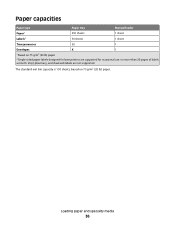
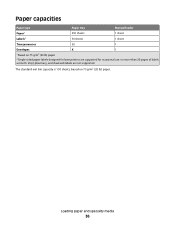
Vinyl, pharmacy, and dual-web labels are supported for laser printers are not supported.
Paper capacities
Paper type Paper1 Labels2
Paper tray 250 sheets 50 sheets
Manual feeder 1 sheet 1 sheet
Transparencies
50
1
Envelopes
X
1
1 Based on 75 g/...
User's Guide - Page 39


... no blanket statement can be made that recycled paper produced by major mills in laser printers, despite surface texture. Before using chamber tests for use in laser (electrophotographic) printers. Using recycled paper and other office papers
As an environmentally conscious company, Lexmark supports the use of recycled office paper produced specifically for different temperature and...
User's Guide - Page 40
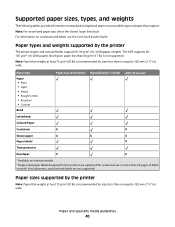
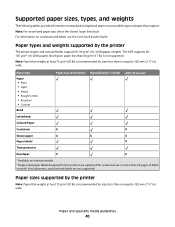
... than or equal to 182 mm (7.17 in .) wide. Paper sizes supported by the printer
The printer engine and manual feeder support 60-90 g/m2 (16-24 lb) paper weights.
Short ... the closest larger listed size. For information on selected models.
2 Single-sided paper labels designed for laser printers are not supported. The ADF supports 60- 105 g/m2 (16-28 lb paper).
Paper type
Paper...
User's Guide - Page 43


... the second page of the print job. Printing specialty documents
Tips on using transparencies
Print samples on the transparencies being considered for laser printers. • Print samples on letterhead. Check with the manufacturer or vendor to ensure
transparencies are using can be printed at ... Texture is important when printing on the letterhead being considered for laser printers.
User's Guide - Page 44


... interlocking design - Tips on using envelopes
Print samples on envelopes:
• Load envelopes from sticking together. • We recommend Lexmark part number 70X7240 for letter-size transparencies and Lexmark part number 12A5010
for laser printers. Have excessive curl or twist - Are stuck together or damaged in the sealed or closed position - Have postage stamps...
User's Guide - Page 45


... or vendor to the sheet edge.
Print samples on the card stock being considered for laser printers. When printing on labels:
• Use labels only in .)
away from the printer control panel Paper menu.
- Partial sheets
also contaminate the printer and the cartridge with adhesive, and could void the warranty.
• If zone coating...
User's Guide - Page 79


...address in relation to list, select Fax. Use Photograph mode when faxing photos printed on a laser printer or taken from the original document is not a concern.
• Text mode is recommended for... option increases how closely the scanner examines the document you want to a fax number.
1 Type the printer IP address into the address field of your faxes will turn out in the TCP/IP section.
2 ...
User's Guide - Page 82


... of tones in the program you specified.
This increases the amount of text and graphics or pictures. Use Photo mode when scanning photos printed on a laser printer or taken from a magazine or newspaper.
e Press # , and then enter the shortcut number.
Understanding scan profile options
These options let you specified or launched in...
User's Guide - Page 161


Notices
Product information
Product name: Lexmark X203n, Lexmark X204n Machine type: 7011 Model(s): 200, 215
Edition notice
March 2009 The following paragraph does not apply to the Internet, you can contact Lexmark by the manufacturer, are inconsistent with other products, programs, or services, except those expressly designated by mail:
Lexmark International, Inc. these available in all...
User's Guide - Page 166


... like new parts -Is, during the warranty period, contact a Remarketer or Lexmark for loss of, or damage to, a product in your product.
Statement of Limited Warranty
Lexmark X203n, Lexmark X204n
Lexmark International, Inc., Lexington, KY
This limited warranty applies to the Remarketer or the Lexmark designated location. Limited warranty service
The warranty period starts on the...
Similar Questions
How To Disable Scan Log On Lexmark X204n Network Printer
(Posted by mcorjuanma 9 years ago)
How To Reset Lexmark X264dn Printer From Printer Setting
(Posted by WWKenne 10 years ago)
How To Reset Lexmark X658de Printer
(Posted by walmaman 10 years ago)
How To Reset Factory Reset Lexmark X204n Printer
(Posted by djalkp 10 years ago)

