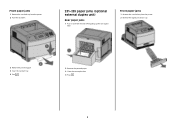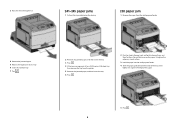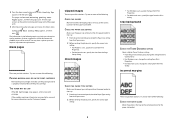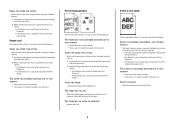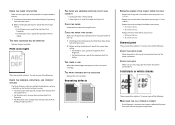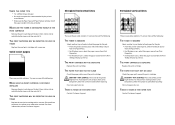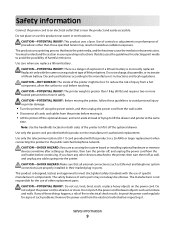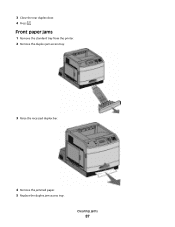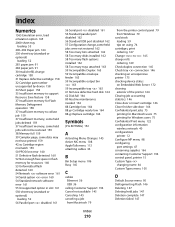Lexmark T654DN Support Question
Find answers below for this question about Lexmark T654DN - Taa/gov Compliant.Need a Lexmark T654DN manual? We have 8 online manuals for this item!
Question posted by AMYro on September 4th, 2014
How To Replace Duplexer T654dn
The person who posted this question about this Lexmark product did not include a detailed explanation. Please use the "Request More Information" button to the right if more details would help you to answer this question.
Current Answers
Related Lexmark T654DN Manual Pages
Similar Questions
Why Does My Lexmark T654dn Printer Print Blank Pages
(Posted by amLilmi 9 years ago)
How To Cancel All Documents In Lexmark T654dn
(Posted by elp3phy 9 years ago)
I Can't Find Replacement Ink For My Lexmark S300 Printer
(Posted by treevravind 10 years ago)
Accessing Duplex Printing
I am unable to figure out how to access the duplex printing option on my printer. How do i do this?
I am unable to figure out how to access the duplex printing option on my printer. How do i do this?
(Posted by caseyleigh1369 11 years ago)
Replacing Waste Toner Box For C543dn Printer
I am getting the message: "Replace waste toner box". I ordered a new one, but do not see any place t...
I am getting the message: "Replace waste toner box". I ordered a new one, but do not see any place t...
(Posted by jeraldinejackson 12 years ago)