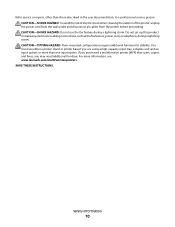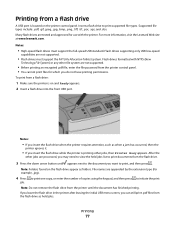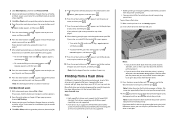Lexmark T654DN Support Question
Find answers below for this question about Lexmark T654DN - Taa/gov Compliant.Need a Lexmark T654DN manual? We have 8 online manuals for this item!
Question posted by elp3phy on June 22nd, 2014
How To Cancel All Documents In Lexmark T654dn
The person who posted this question about this Lexmark product did not include a detailed explanation. Please use the "Request More Information" button to the right if more details would help you to answer this question.
Current Answers
Related Lexmark T654DN Manual Pages
Similar Questions
Why Does My Lexmark T654dn Printer Print Blank Pages
(Posted by amLilmi 9 years ago)
Scanning To My Laptop
I am trying to scan a document from my Lexmark X7350 printer/scanner to my toshiba laptop window 8. ...
I am trying to scan a document from my Lexmark X7350 printer/scanner to my toshiba laptop window 8. ...
(Posted by cbs6837 9 years ago)
How Do I Scan A Double-sided Document To A Pdf With Lexmark Pro900 Printer
(Posted by jlstadt 11 years ago)
Unable To Cancel Documents From Queue
Can't delete or print one document from the queue on my Lexmark Prospect Pro 205. This means I can't...
Can't delete or print one document from the queue on my Lexmark Prospect Pro 205. This means I can't...
(Posted by rkline73966 12 years ago)