Lexmark T654 Support Question
Find answers below for this question about Lexmark T654.Need a Lexmark T654 manual? We have 8 online manuals for this item!
Question posted by periverr on August 15th, 2013
Lexmark T654 Wont Go Into Maintenance Menu
The person who posted this question about this Lexmark product did not include a detailed explanation. Please use the "Request More Information" button to the right if more details would help you to answer this question.
Current Answers
There are currently no answers that have been posted for this question.
Be the first to post an answer! Remember that you can earn up to 1,100 points for every answer you submit. The better the quality of your answer, the better chance it has to be accepted.
Be the first to post an answer! Remember that you can earn up to 1,100 points for every answer you submit. The better the quality of your answer, the better chance it has to be accepted.
Related Lexmark T654 Manual Pages
User's Guide - Page 12


... are using a high-capacity input tray, a duplex unit and an input option, or more information, see www.lexmark.com/multifunctionprinters.
You must use either a printer stand or printer base if you may need additional furniture. Learning about the printer
12 Fully configured model
CAUTION-TIPPING HAZARD: Floor-mounted configurations require additional furniture for stability.
User's Guide - Page 66


... using an offset lithographic or engraved printing process. • Avoid papers with laser printers:
• Chemically treated papers used to make copies without melting or releasing hazardous...lb) • Multiple part forms or documents
For more information about Lexmark, visit www.lexmark.com. General sustainability-related information can negatively affect paper handling.
The ink...
User's Guide - Page 72


Printing a document
1 From the printer control panel Paper menu, set the Paper Type and Paper Size to prevent sheets from sticking...tray or feeder.
3 Click Print.
Printing on specialty media
Tips on using letterhead
• Use letterhead designed specifically for laser printers. • Print samples on letterhead.
"Loading the 2000-sheet tray" on page 52 - Selection and handling of ...
User's Guide - Page 73


...a 550-sheet tray, or the multipurpose feeder. • Use transparencies designed specifically for laser printers. Check with the manufacturer or vendor to prevent sheets from 90 g/m2 (24 lb bond... use envelopes made from sticking together. • We recommend Lexmark part number 12A5010 for A4-size transparencies and Lexmark part number 70X7240
for use before buying large quantities. Have...
User's Guide - Page 74


... the labels being considered for laser printers. Partial sheets may cause labels to peel off during printing, resulting in .) of the edge of the label, of the perforations, or between die-cuts of the adhesive at www.lexmark.com/publications. Adhesive material contaminates the printer and could void the printer and cartridge warranties.
• Do...
User's Guide - Page 95


... this menu item to appear as a menu setting. • A paper source selected by the
hardware appears.
• Use this menu. Understanding printer menus
95 Paper menu
Default Source menu
Menu item
...with automatic size sensing, only the size detected by a print job will appear as a menu setting. Letter is the factory default setting. • Only an installed paper source will ...
User's Guide - Page 96
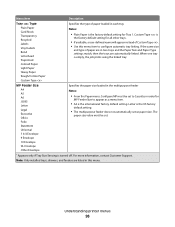
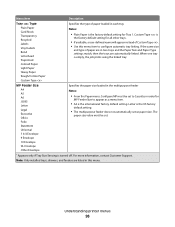
...Letter is empty, the job prints using the linked tray. Menu item
Description
Tray Type Plain Paper Card Stock Transparency Recycled Labels ...Type
Specifies the type of paper loaded in this menu item to appear as a menu item.
• A4 is the international factory ...are in the multipurpose feeder Notes:
• From the Paper menu, Configure MP must be set .
* Appears only if Tray...
User's Guide - Page 97
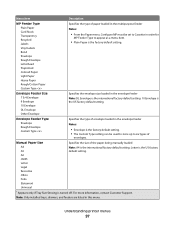
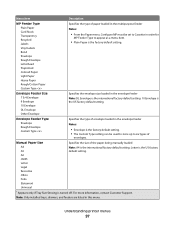
...set to Cassette in order for
MP Feeder Type to six types of
envelopes. Understanding printer menus
97
Manual Paper Size A4 A5 A6 JIS B5 Letter Legal Executive Oficio Folio Statement...Envelope is the international factory default setting. 10 Envelope is the US factory default setting. Menu item
Description
MP Feeder Type Plain Paper Card Stock Transparency Recycled Labels Vinyl Labels Bond ...
User's Guide - Page 112
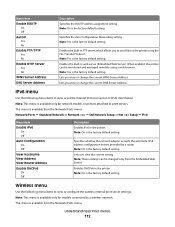
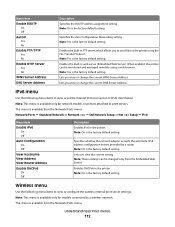
... available only for models connected to view or set the Internet Protocol version 6 (IPv6) information.
When enabled, the printer can be monitored and managed remotely using the File Transfer Protocol. Wireless menu
Use the following menu items to a wireless network. This menu is the factory default setting. Note: Yes is the factory default setting...
User's Guide - Page 113
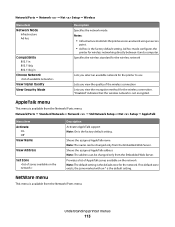
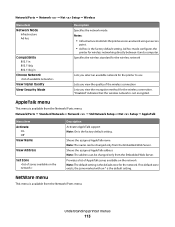
... quality of AppleTalk zones available on the network Note: The default setting is available from the Network/Ports menu:
Understanding printer menus
113 "Disabled" indicates that the wireless network is the default setting.
AppleTalk menu
This menu is the default zone for wireless networking directly between it and a computer. Ad hoc mode configures the...
User's Guide - Page 130
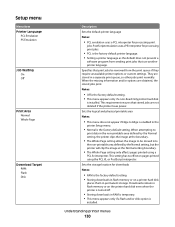
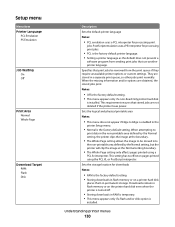
... not appear if Edge to Edge is enabled in the
printer Setup menu.
• Normal is installed. Setup menu
Menu item Printer Language
PCL Emulation PS Emulation
Job Waiting On Off
Print Area Normal Whole Page
Download Target RAM Flash Disk
Description Sets the default printer language Notes:
• PCL emulation uses a PCL interpreter for downloads...
User's Guide - Page 156
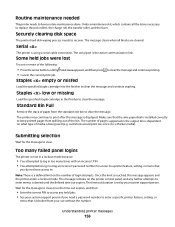
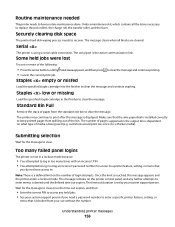
... incorrect password number for access to a printer feature, setting, or menu that
you need a password number to enter a specific printer feature, setting, or
menu that the wire paper bail is denied... maintenance done. Wait for the message to clear. The printer may continue to print after this message appears and the printer enters a lockout mode.
Too many failed panel logins
The printer ...
User's Guide - Page 164


... roller, and the fuser.
88 Cartridge low
The toner is low. to clear the message and continue
80 Routine maintenance needed
The printer needs to clear the message and continue printing. • Install a different printer hard disk before performing any operations that require a hard disk.
62 Disk full
Try one or more of...
User's Guide - Page 168


... name For the US and Canada Print Cartridge
Lexmark Return Program Cartridge Regular cartridge
T650A11A
T650A21A
High Yield...Cartridge for Label Applications*
T654X04L
Not applicable
* Available for the T654 models. Ordering a maintenance kit
When 80 Routine maintenance needed appears, order a maintenance kit. The maintenance kit contains all the items necessary to replace the pick rollers...
Service Manual - Page 1


Edition: September 17, 2009
Lexmark™ T650, T650n, T652dn, T654dn & T656dne Printer 4062-XXX
• Table of contents • Start diagnostics • Safety and notices • Trademarks • Index
Lexmark and Lexmark with diamond design are trademarks of Lexmark International, Inc., registered in the United States and/or other countries.
Service Manual - Page 25


.... See "Start" on page 2-1. General information
The Lexmark™ laser printers are available in the following models:
Machine type 4062-01A 4062-21A 4062-23A 4062-41A 4062-43A 4062-630
Model T650n T652n T652dn T654n T654dn T656dne
Configuration Network Network Network Network Network Network
Maintenance approach
The diagnostic information in this manual leads...
Service Manual - Page 237


..." on the top line of the printer. A print job containing a single page increments the counter by one and a duplex page by the servicer after ten seconds. 4062-XXX
Configuration menu (CONFIG MENU) (models T650, T652, and T654)
Entering Configuration Menu (models T650, T652, and T654)
1. Press and hold and . 3. See "Maintenance kit" on page 6-2 for Prompts" on...
Service Manual - Page 245


...
Each increment causes approximately 4 pels shift (at 600 dpi).
-20 to ready mode.
A positive change moves the image up .
Exit Diag Menu
Registration (printer)
Print registration makes sure the printing is properly aligned on page 3-48
Touch Exit Diag Menu to move down the page and increases the top margin. 4062-XXX
Diagnostics...
Service Manual - Page 271


.... The values are Auto (default) and Full. 3.
Exit Config Menu
Diagnostic aids 3-59 Touch Back to cancel and return to the ready mode. The printer performs a POR, and the printer returns to the Configuration Menu. Touch or to select USB speed from the Configuration Menu. 2. 4062-XXX
USB speed
To change the value. Touch to...
Service Manual - Page 524


...Cnt)" on page 3-26.
6-2 Service Manual The parts are available as a maintenance kit with the following part numbers:
Description
Printer maintenance kit (100V) Printer maintenance kit (110V) Printer maintenance kit (220V) Printer maintenance kit (100V type 2 fuser) Printer maintenance kit (110V type 2 fuser) Printer maintenance kit (220V type 2 fuser)
Part number
40X4723 40X4724 40X4765 40X4766...
Similar Questions
My Lexmark C534dn Color Laser Printer Has Red And Yellow Smudge Down Each Side
My Lexmark C534dn color laser printer has red and yellow smudge down each side of the page. On the l...
My Lexmark C534dn color laser printer has red and yellow smudge down each side of the page. On the l...
(Posted by amjohau 12 years ago)

