Lexmark T652 Support Question
Find answers below for this question about Lexmark T652.Need a Lexmark T652 manual? We have 9 online manuals for this item!
Question posted by rebmrssp on January 8th, 2014
How To Install Driver For Other Trays Lexmark T652
The person who posted this question about this Lexmark product did not include a detailed explanation. Please use the "Request More Information" button to the right if more details would help you to answer this question.
Current Answers
There are currently no answers that have been posted for this question.
Be the first to post an answer! Remember that you can earn up to 1,100 points for every answer you submit. The better the quality of your answer, the better chance it has to be accepted.
Be the first to post an answer! Remember that you can earn up to 1,100 points for every answer you submit. The better the quality of your answer, the better chance it has to be accepted.
Related Lexmark T652 Manual Pages
Troubleshooting Guide - Page 2


... you want appears, and then press . Note: Setting Collate to Off in the software overrides the setting in the tray: 1 From the printer control panel, check the Paper Type setting
from the wrong tray or on the wrong paper
CHECK THE PAPER TYPE SETTING
Make sure the paper type setting matches the paper...
Troubleshooting Guide - Page 3


...it may not be properly installed. MAKE SURE THE OPTION IS INSTALLED CORRECTLY
Print a menu settings page and check to the 2000-sheet tray.
• Make sure the printer is turned on the ... www.lexmark.com/publications to view the duplex unit instruction sheet.
Try one or more of the following :
RESET THE PRINTER
Turn the printer off , wait about 10 seconds, and then turn the printer on ...
Troubleshooting Guide - Page 5
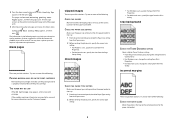
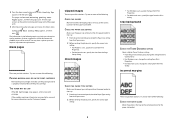
...more of the following :
CHECK THE GUIDES
Move the width and length guides in the tray: 1 From the printer control panel, check the Paper Type setting
from the Paper menu. 2 Before sending ... For Macintosh users, change the setting from the Page Setup dialog.
The information in the tray: 1 From the printer control panel, check the Paper Size setting
from the Paper menu. 2 Before sending the ...
Troubleshooting Guide - Page 6
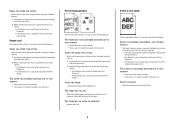
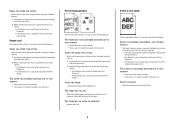
... THE PAPER TYPE SETTING
Make sure the paper type setting matches the paper loaded in the tray: 1 From the printer control panel, check the Paper Type setting
from the Paper menu. 2 Before sending the ... THE PAPER SIZE SETTING
Make sure the paper size setting matches the paper loaded in the tray: 1 From the printer control panel, check the Paper Size setting
from the Paper menu. 2 Before sending the ...
Troubleshooting Guide - Page 7
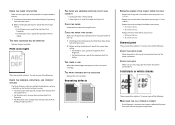
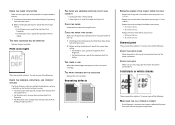
... defects occur every: • 88.0 mm (3.46 in.) • 95.2 mm (3.75 in the tray: 1 From the printer control panel, check the Paper Type setting
from the Paper menu. 2 Before sending the job to print,...Try one or more of the following :
CHECK THE PAPER GUIDES
Move the guides in the tray: 1 From the printer control panel, check the Paper Type setting
from the Paper menu. 2 Before sending the ...
Troubleshooting Guide - Page 9


... www.lexmark.com.
9 Toner specks
These are possible solutions. Try one or more of the following :
THE PRINT CARTRIDGE MAY BE DEFECTIVE
Replace the print cartridge. CHECK THE PAPER TEXTURE SETTING
From the printer control panel Paper menu, make sure the Paper Texture setting matches the paper loaded in the tray: 1 From the printer...
User's Guide - Page 39


... hardware options. 5 Click OK. Additional printer setup
39
Updating available options in the printer driver
Once the printer software and any options are installed, it may be necessary to manually add the options in the printer driver to the Lexmark Web site at www.lexmark.com. 2 From the Drivers & Downloads menu, click Driver Finder. 3 Select your printer, and then select your operating...
User's Guide - Page 46
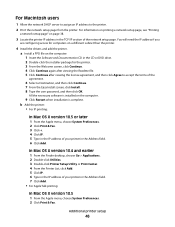
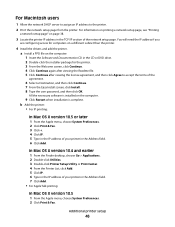
... page from the printer. For information on printing a network setup page, see "Printing
a network setup page" on page 38.
3 Locate the printer IP address in the CD or DVD drive. 2 Double-click the installer package for computers on the computer.
9 Click Restart when installation is installed on a different subnet than the printer.
4 Install the drivers and add the...
User's Guide - Page 66


... Avoid papers with rough or heavily textured surfaces. For detailed information on paper with laser printers:
• Chemically treated papers used to make copies without melting or releasing hazardous ...g/m2 (16 lb) • Multiple part forms or documents
For more information about Lexmark, visit www.lexmark.com.
Use inks that are oxidation-set or oil-based generally meet these forms.)
&#...
User's Guide - Page 72


...; Print. Printing a document
1 From the printer control panel Paper menu, set the Paper Type...tray" on page 55
Printing
72
b Customize the settings as needed . Note: To print on letterhead. Printing
This chapter covers printing, printer reports, and job cancelation.
Printing on specialty media
Tips on using letterhead
• Use letterhead designed specifically for laser printers...
User's Guide - Page 73


...; To prevent print quality problems, avoid getting fingerprints on the transparencies being considered for laser printers. Have an interlocking design - Are stuck together or damaged in the sealed or closed...8226; We recommend Lexmark part number 12A5010 for A4-size transparencies and Lexmark part number 70X7240
for use envelopes made from a 250-sheet tray, a 550-sheet tray, or the ...
User's Guide - Page 74


...tray, a 550-sheet tray, or the multipurpose feeder. • Make sure the Paper Type is heavy, single-ply specialty media. Check with the manufacturer or vendor to peel off during printing, resulting in .)
away from edges is recommended.
Many of the adhesive at www.lexmark... required for laser printers. Adhesive material contaminates the printer and could void the printer and cartridge ...
User's Guide - Page 149


....
Install Tray
Try one or more of the following :
• Install the duplex unit: 1 Turn the printer off . 2 Unplug the power cord from the wall outlet. 3 Install the duplex unit. 4 Connect the power cord to a properly grounded outlet. 5 Restart the printer.
• Cancel the current job. Install envelope feeder
Try one or more information, visit the Lexmark Web...
User's Guide - Page 180


... it enters or exits the tray, then it may not be properly installed. MAKE SURE THE PAPER TRAY IS INSTALLED CORRECTLY
If the paper tray is turned on our Web site at www.lexmark.com/publications. Try one or more information, see "Updating available options in the printer driver. RESET THE PRINTER
Turn the printer off , wait about 10 seconds...
User's Guide - Page 194
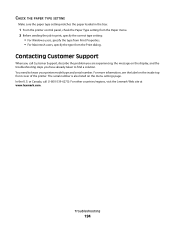
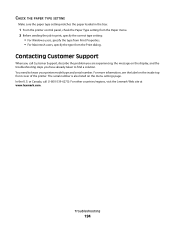
...top front cover of the printer. In the U.S. Troubleshooting
194 For more information, see the label on the menu settings page. For other countries/regions, visit the Lexmark Web site at www.lexmark.com.
You need to...sure the paper type setting matches the paper loaded in the tray:
1 From the printer control panel, check the Paper Type setting from the Paper menu. 2 Before sending the ...
Service Manual - Page 25


...on page 2-1. General information
1-1 General information
The Lexmark™ laser printers are available in the following models: Machine type...service checks, and diagnostic aids to most computer networks. The Lexmark laser printers are letter-quality page printers designed to attach to personal computers and to determine the printer problem and repair the failure. After you to verify the ...
Service Manual - Page 29
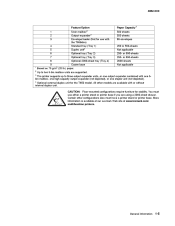
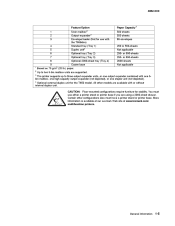
... is available at our Lexmark Web site at www.lexmark.com/ multifunction printers.
All other configurations also...printer stand or printer base if you are using a 2000-sheet drawer. The printer supports up to two 5-bin mailbox units are available with the T656dne) 4 Standard tray (Tray 1) 5 Duplex unit4 6 Optional tray (Tray 2) 7 Optional tray (Tray 3) 8 Optional 2000-sheet tray (Tray...
Service Manual - Page 46
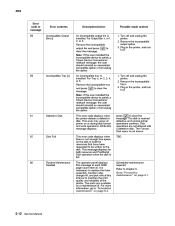
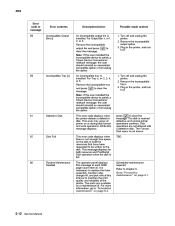
... to clear the message. Go to "Preventive maintenance" on page 6-2.
1. Remove the incompatible tray and press to chapter 6. Note: If the user installed the incompatible device to maintain the print quality and reliability of the printer. Turn off and unplug the printer. 2. For Output Bin x, x=1, 2, or 3. This error may occur at this interval to...
Service Manual - Page 207


.... Are the media feed unit assembly free from any obstructions?
Check for contamination and wear. Properly install the media tray assembly into the media tray assembly and ensure all guides are set correctly. Remove obstructions.
4
Check the transfer roll assembly for damaged printer caster.
Problem solved.
3
Check for irregularities. Go to step 4. Check the...
Service Manual - Page 208


... damage
Leading edge
Trailing edge
Step 1
Check Check printer installation placement. Yes Go to step 4. Re-print the defective image.
Go to "Alignment assembly adjustment" on page 4-54.
5
6
Perform a print test.
Problem solved.
3
Check the media condition.
Properly install the media tray assembly in the media tray assembly. Go to step 2. Go to "Output cover...
Similar Questions
Laexmark T652 Printer Has Multiple Drawers. It Will Not Print To Tray 1
defaults to tray 2
defaults to tray 2
(Posted by EmTromby 10 years ago)
Lexmark Ms711 Laser Printer Weight
what does the ms711 laser printer weigh without additional trays?
what does the ms711 laser printer weigh without additional trays?
(Posted by cathyrose2 10 years ago)
My Lexmark C534dn Color Laser Printer Has Red And Yellow Smudge Down Each Side
My Lexmark C534dn color laser printer has red and yellow smudge down each side of the page. On the l...
My Lexmark C534dn color laser printer has red and yellow smudge down each side of the page. On the l...
(Posted by amjohau 12 years ago)

