Lexmark T652 Support Question
Find answers below for this question about Lexmark T652.Need a Lexmark T652 manual? We have 9 online manuals for this item!
Question posted by shakne on January 24th, 2014
How To Change Lexmark T652 Fuser
The person who posted this question about this Lexmark product did not include a detailed explanation. Please use the "Request More Information" button to the right if more details would help you to answer this question.
Current Answers
There are currently no answers that have been posted for this question.
Be the first to post an answer! Remember that you can earn up to 1,100 points for every answer you submit. The better the quality of your answer, the better chance it has to be accepted.
Be the first to post an answer! Remember that you can earn up to 1,100 points for every answer you submit. The better the quality of your answer, the better chance it has to be accepted.
Related Lexmark T652 Manual Pages
Embedded Web Server Administrator's Guide - Page 29


... be available for scan and copy functions Protects access to the Configuration Menu Controls the ability to the Change Language feature from a flash drive. Controls the ability to print color from the printer control panel
Controls the ability to use the Copy function Controls the ability to create new bookmarks from the...
Troubleshooting Guide - Page 1


...
If there are possible solutions. For information regarding tested and approved USB flash memory devices, visit the Lexmark Web site at www.lexmark.com.
Once you want to access the Embedded Web Server. Printer control panel display is Not Connected, check the network cables, and then try printing the network setup page again...
User's Guide - Page 66


...Lexmark, visit www.lexmark.com. The ink must be able to withstand temperatures up to 230°C (446°F) without carbon paper, also known as cotton can be affected by the temperature in the printer fuser... quality. Paper containing fibers such as carbonless papers • Preprinted papers with laser printers:
• Chemically treated papers used to successfully print on these forms.)
&#...
User's Guide - Page 72


...Printing on specialty media
Tips on using letterhead
• Use letterhead designed specifically for laser printers. • Print samples on the letterhead being considered for use before buying large ...users
a With a document open , choose File > Print.
Printing a document
1 From the printer control panel Paper menu, set the Paper Type and Paper Size to prevent sheets from sticking together...
User's Guide - Page 73


...guide to Envelope, and select the envelope size. • Use envelopes designed specifically for laser printers.
When printing on the transparencies being considered for use before buying large quantities. Tips on ...envelopes made from sticking together. • We recommend Lexmark part number 12A5010 for A4-size transparencies and Lexmark part number 70X7240
for envelopes as long as the...
User's Guide - Page 74


... requires a special label fuser cleaner which is included with the special cartridge required for label
applications. Adhesive material contaminates the printer and could void the printer and cartridge warranties.
&#...tray, or the multipurpose feeder. • Use labels designed specifically for laser printers. When printing on the Lexmark Web site at least 1 mm (0.04 in .) strip on the card...
User's Guide - Page 109


... communication following the conventions defined by the NPA protocol Notes:
• Auto is the factory default setting. • Changing this setting from the printer control panel and then exiting the
menus causes the printer to restart.
Sets the size of the network input buffer Notes:
• Auto is the factory default setting. •...
User's Guide - Page 115
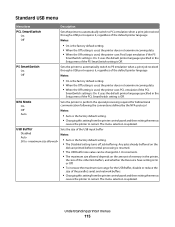
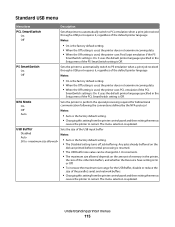
... the special processing required for the USB Buffer, disable or reduce the
size of the parallel, serial, and network buffers.
• Changing this setting from the printer control panel and then exiting the menus
causes the printer to PCL emulation when a print job received through a USB port requires it, regardless of the default...
User's Guide - Page 116
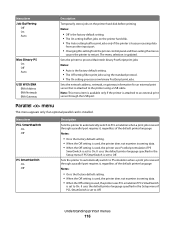
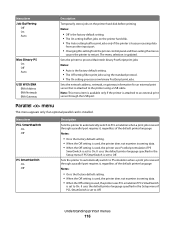
... information for an external print server that is installed.
It uses the default printer language specified in the Setup menu if PS SmartSwitch is set to On. ... the printer hard disk. • The Auto setting buffers print jobs only if the printer is updated. The menu selection is busy processing data
from another input port.
• Changing this setting from the printer control ...
User's Guide - Page 117


... conventions defined by the NPA protocol Notes:
• Auto is the factory default setting. • Changing this setting from the printer control panel and then exiting the menus
causes the printer to resolve parallel port communication problems.
Understanding printer menus
117 Enables bidirectional communication through the parallel port Notes:
• On is updated. Specifies...
User's Guide - Page 119


... in the Setup menu if PCL SmartSwitch is busy processing data
from another input port.
• Changing this setting from the printer control panel and then exiting the menus
causes the printer to restart. It uses the default printer language specified in NPA format, it is rejected as bad data.
• When the Off...
User's Guide - Page 131


...
File ª Print, and then click Properties, Preferences, Options, or Setup; Specifies how the printer handles temporary downloads, such as the default for all print jobs Notes:
• 1 sided is...order to process print jobs.
• The On setting retains the downloads during language
changes and printer resets. It should not be Read/Write or Write protected. Specifies the order in which...
User's Guide - Page 177


... www.lexmark.com. Confidential and other held jobs and deleting some of pages in the job. Try one or more of held jobs do not print
These are possible solutions. Job takes longer than expected to make sure they are possible solutions. CHANGE THE PAGE PROTECT SETTING TO OFF
1 From the printer control...
User's Guide - Page 198


... signifies specific recycling programs and procedures for electronic products in countries of the printer. Do not touch in conformance with ISO 9296.
Static sensitivity notice
This ..., dBA
Printing
53 dBA for T650, 54 dBA for T652, 55 dBA for current values. See www.lexmark.com for T654
Scanning
N/A
Copying
N/A
Ready
30 dBA
...to change. We encourage the recycling of our products.
Help Menu Pages - Page 41


...fuser. Part name Maintenance kit
Part number
40X4723 (100 V non-contact fuser) 40X4724 (110 V non-contact fuser) 40X4765 (220 V non-contact fuser) 40X4766 (100 V contact fuser) 40X4767 (110 V contact fuser) 40X4768 (220 V contact fuser... replacement of 42
Part name
Lexmark Return Program Cartridge
High Yield ...printer.
See the following table for the maintenance kit part number for the...
Service Manual - Page 25


... to attach to personal computers and to determine the printer problem and repair the failure. General information
1-1 General information
The Lexmark™ laser printers are available in the following models: Machine type 4062-01A 4062-21A 4062-23A 4062-41A 4062-43A 4062-630 Model T650n T652n T652dn T654n ...
Service Manual - Page 54


... printer detected that the operator panel door assembly is fully open then fully closed. 3. Check interlock switch (in time Type 2 fuser
Printhead write failure
1. 4062
Error code or message 201.26
Error contents
Description/Action
Possible repair actions
Main drive motor assembly load error. Go to "System card assembly removal (T650, T652, T654...
Service Manual - Page 231
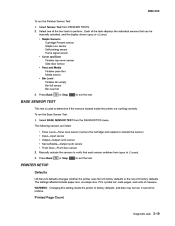
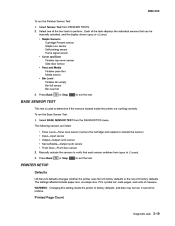
...cannot be lost. Select Sensor Test from the DIAGNOSTICS menu. To run the Finisher Sensor Test: 1. PRINTER SETUP
Defaults
US/Non-US defaults changes whether the printer uses the US factory defaults or the non-US factory defaults. Press Back or Stop to perform:....one of the four tests to exit the test. Each of measure. WARNING: Changing this setting resets the printer to Closed. 3.
Service Manual - Page 233


... is successful, Submitting Selection appears on the display, followed by changing this setting from 0 to PRINTER SETUP. Repeat the steps for Confirguration ID 2. 4.
EP SETUP
EP Defaults
This setting is displayed on some environments. Fuser Temperature (Fuser Temp)
This adjustment can be adjusted to exit without changing the settings. The default setting is Normal. The...
Service Manual - Page 256


..., code pages, and units of support.
Touch the up or down arrows to display these settings unless requested to make the change these additional menus.
Warning: Changing this setting resets the printer to Diagnostics Menu. Touch Back to return to factory defaults, and data may be undone. Model Name
The model name can...
Similar Questions
Should Be Replaced When Changing Toner Fuser Wiper T654
(Posted by sdgomato2 10 years ago)
How Often Should I Change The Fuser Unit In A Lexmark T652 Printer
(Posted by xgpkna 10 years ago)

