Lexmark T644 Support Question
Find answers below for this question about Lexmark T644.Need a Lexmark T644 manual? We have 11 online manuals for this item!
Question posted by hirglened on October 16th, 2013
How To Change The Fuser Temp On A T644
The person who posted this question about this Lexmark product did not include a detailed explanation. Please use the "Request More Information" button to the right if more details would help you to answer this question.
Current Answers
There are currently no answers that have been posted for this question.
Be the first to post an answer! Remember that you can earn up to 1,100 points for every answer you submit. The better the quality of your answer, the better chance it has to be accepted.
Be the first to post an answer! Remember that you can earn up to 1,100 points for every answer you submit. The better the quality of your answer, the better chance it has to be accepted.
Related Lexmark T644 Manual Pages
User's Guide - Page 64


...163 g/m2 (100 lb)
Cover
216 g/m2 (80 lb)
176 g/m2 (65 lb)
Transparencies
Laser printer
138 to 146 g/m2 (37 to 39 lb bond)
138 to 146 g/m2 (37 to 36...Not supported in the multipurpose feeder.
search for more
information on obtaining a fuser cleaner. 5 Information on the printer requires a special label fuser cleaner. See Ordering supplies for "converter list."
Vinyl5
300 g/m2 (...
User's Guide - Page 65


... Bristol
199 g/m2 (110 lb)
Tag
203 g/m2 (125 lb)
Cover
216 g/m2 (80 lb)
Laser printer
138 to 146 g/m2 (37 to 39 lb bond)
High-capacity output stacker
60 to 176 g/m2 ... check the Lexmark Automated Fax system (LEXFAXSM). See Ordering supplies for more
information on obtaining a fuser cleaner. 5 Information on whether your vinyl label converter has passed Lexmark criteria is preferred for "...
User's Guide - Page 68
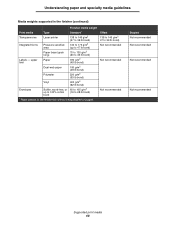
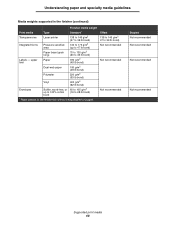
... being stapled or jogged.
Understanding paper and specialty media guidelines
Media weights supported in the finisher (continued)
Finisher media weight
Print media
Type
Standard*
Transparencies
Laser printer
138 to 146 g/m2 (37 to 39 lb bond)
Integrated forms
Pressure sensitive area
140 to 175 g/m2 (up to 100% cotton (16 to 28...
User's Guide - Page 69


... for the printer helps you are not recommended for use with the printer:
• Some chemically treated papers used to make sure the weight is acceptable for laser printers.
For detailed...Paper lighter than 60 g/m2 (16 lb) might not be affected by the temperature in the printer fuser
• Preprinted papers that require a registration (the precise print location on these forms.
•...
User's Guide - Page 70


...the manufacturer or vendor to determine whether your transparencies are designed for use in laser printers.
• Set the Paper Size/Type in any envelopes you are using with...8226; For best performance, use up menu. • Use transparencies designed specifically for the T642 and T644), optional 250- Contain windows, holes, perforations, cutouts or embossing. - Try a sample of 230&#...
User's Guide - Page 71


... edge, and a non-oozing adhesive should be able to normal. • Do not load labels with laser printers. Note: Labels are considering using , check with adhesive, and could void the warranty. • If ...at least 1 mm (0.04 in a jam.
Try a sample of paper. All printer models require a special fuser cleaner for information on the Lexmark Web site at a time in the same source; ...
Service Manual - Page 6
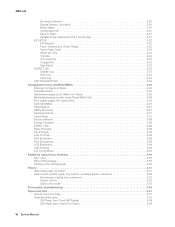
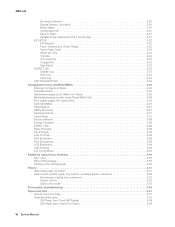
... to Edge 3-21 Parallel strobe adjustment (Par x Strobe Adj 3-21 EP SETUP 3-22 EP Defaults 3-22 Fuser Temperature (Fuser Temp 3-22 Fuser Page Count 3-22 Warm Up Time 3-22 Transfer 3-22 Print Contrast 3-22 Charge Roll 3-22 Gap Adjust...Paper feed jams 3-37 Access doors and trays 3-37 Clearing printer jams 3-37 250 Paper Jam Check MP Feeder 3-38 260 Paper Jam Check Env Feeder 3-39
vi...
Service Manual - Page 21


... correct field replaceable unit (FRU) or part. General information
The Lexmark™ T64x laser printers are not available in every country. Contact your country.
• Memory options of 128MB... following models:
Model name Lexmark T640 Lexmark T640n Lexmark T642 Lexmark T642n Lexmark T644 Lexmark T644n
Configuration Non-network Network Non-network Network Non-network Network
Machine type...
Service Manual - Page 31
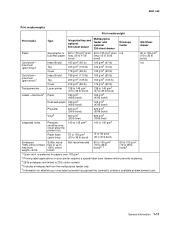
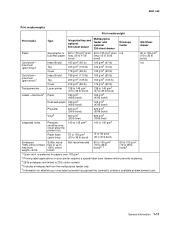
... only.
5 Information on your printer requires a special label fuser cleaner which prevents duplexing.
3 ...28 lb envelopes are limited to 36 lb
bond)
bond)
Card stock- maximum (grain short)1
Index Bristol Tag Cover
199 g/m2 (110 lb) 203 g/m2 (125 lb) 216 g/m2 (80 lb)
163 g/m2 (90 lb) 163 g/m2 (100 lb) 176 g/m2 (65 lb)
Transparencies
Laser printer...
Service Manual - Page 32
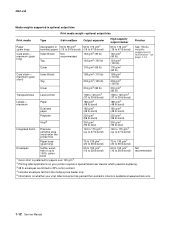
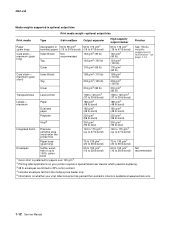
...199 g/m2 (110 lb)
203 g/m2 (125 lb)
Cover
216 g/m2 (80 lb)
216 g/m2 (80 lb)
Transparencies Laser printer
138 to 146 g/m2 (37 to 39 lb bond)
138 to 146 g/m2 (37 to 25% cotton content.
4 Includes ... for papers over 135 g/m2.
2 Printing label applications on your printer requires a special label fuser cleaner which prevents duplexing.
3 28 lb envelopes are limited to 39 lb bond)
Labels-
Service Manual - Page 35


... than 60 g/m2 (16 lb) might not be affected by the temperature in the printer fuser • Preprinted papers that you follow these temperatures without carbon paper, also known as carbonless... print media for your printer helps you avoid printing problems. The following sections contain guidelines for choosing the correct print media for laser printers.
When loading paper, note...
Service Manual - Page 37
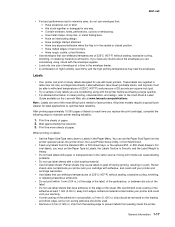
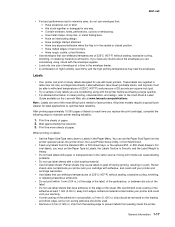
... reliability. Are stuck together or damaged in the sealed or closed position. - Have an interlocking design. -
All printer models require a special fuser cleaner for label applications to minimize jams, do not use label sheets with laser printers. Print five sheets of the sheet. Partial sheets may seal the envelopes. Partial
sheets also contaminate your...
Service Manual - Page 127


... and allowing it is within operating specification. In Diagnostics mode, select EP SETUP, and Fuser Temp.
Check the AC line voltage to make sure it to complete POR.
if correct, ... Check continuity of the fuser to fuser AC cable, fuser top cover assembly, and fuser lamp by turning the printer on and off .
4061-xx0
Fuser service checks
920.xx-Cold fuser service check
Error codes ...
Service Manual - Page 129


In Diagnostics mode, select EP SETUP, and Fuser Temp.
Disconnect the LVPS to fuser lamp cable. Disconnect the AC line cord from hazardous voltage in the area of the printer where you begin, or use caution if the printer must be replaced. Disconnect the LVPS to fuser cable from the fuser to fuser AC cable, plug in the LVPS...
Service Manual - Page 130


... board. Turn the printer off and disconnect the fuser to system board cable from J5 on
page 4-54.
923.xx-Hot fuser service check
Error Code...Fuser Temp. If a problem is correct, replace the fuser top cover assembly. The resistance should measure approximately +3.3 V dc. if correct, replace the fuser to system board cable.
If incorrect, replace the fuser top cover assembly (see "Fuser...
Service Manual - Page 131


... Code 923.xx, 924.xx, and 925.xx may display for a hot fuser failure. In Diagnostics mode, In Diagnostics mode, select EP SETUP, and Fuser Temp. If the printer is a danger from hazardous voltage in order to system board cable.
Disconnect the fuser to step 2. Note: If the error code still displays, replace the system...
Service Manual - Page 172


...Log Print Log Clear Log
EXIT DIAGNOSTICS
See "EP Defaults" on page 3-22 See "Fuser Temperature (Fuser Temp)" on page 3-22 See "Fuser Page Count" on page 3-22 See "Warm Up Time" on page 3-22 See...:
1. To print the Quick Test page:
a. b. Press .
Retain this page to determine the changes you need to make to Quick Test. Press until the appears next to the margins settings.
3-4 Service...
Service Manual - Page 188


... name can only be viewed and cannot be changed . Press Back ( ) to return to PRINTER SETUP. Select Serial number from PRINTER SETUP. 2. Select Page Count from PRINTER SETUP. 2.
To view the serial number:
1.
Warning: Changing this setting resets the printer to do so by your next level of the fuser solenoid. It cannot be lost. To view...
Service Manual - Page 190
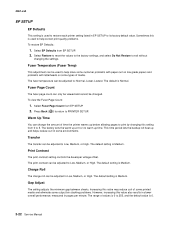
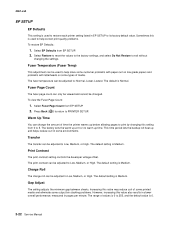
Fuser Temperature (Fuser Temp)
This adjustment can be adjusted to Low, Medium, or High. The default is Medium.
Warm Up Time
You can be used to help correct print quality problems. To restore EP Defaults:
1.
The default setting is Normal.
Charge Roll
The charge roll can change the amount of time the printer warms up before...
Service Manual - Page 406


...Test 3-9 Sensor Test 3-10 Top Margin 3-10 EP SETUP Charge Roll 3-22 EP Defaults 3-22 Fuser Page Count 3-22 Fuser Temp 3-22 Gap Adjust 3-22 Print Contrast 3-22 Transfer 3-22 Warm Up Time 3-22 EVENT LOG ...Feed to All Bins 3-14 Sensor Tests 3-15
PRINT TESTS input source 3-6 Prt Quality Pgs 3-6
PRINTER SETUP Configuration ID 3-21 Defaults 3-20 Edge to Edge 3-21 engine settings 3-20 Envelope Enhance 3-20...
Similar Questions
Changing Fuser In Lexmark Ms610dn
I need to know how to change the fuser in a Lexmark MS610dn. Thank you.
I need to know how to change the fuser in a Lexmark MS610dn. Thank you.
(Posted by vsamsepric 9 years ago)
Why Do You Need To Change Fuser For Lexmark Printer T650
(Posted by tiunkn0 10 years ago)
Instalação
tenho uma impressora lexmark t644 tipo 4061 numero da série 7900XD1 laser printer peço...
tenho uma impressora lexmark t644 tipo 4061 numero da série 7900XD1 laser printer peço...
(Posted by neidemafonso 11 years ago)

