Lexmark T650 Support Question
Find answers below for this question about Lexmark T650.Need a Lexmark T650 manual? We have 9 online manuals for this item!
Question posted by hudi on November 22nd, 2013
How To Reset Factory Default Lexmark T650
The person who posted this question about this Lexmark product did not include a detailed explanation. Please use the "Request More Information" button to the right if more details would help you to answer this question.
Current Answers
There are currently no answers that have been posted for this question.
Be the first to post an answer! Remember that you can earn up to 1,100 points for every answer you submit. The better the quality of your answer, the better chance it has to be accepted.
Be the first to post an answer! Remember that you can earn up to 1,100 points for every answer you submit. The better the quality of your answer, the better chance it has to be accepted.
Related Lexmark T650 Manual Pages
User's Guide - Page 6


...transfer roller...170
Recycling Lexmark products...170 Moving the printer...170
Before moving the printer...170 Moving the printer to another location...171 Shipping the printer ...171
Administrative support ... Power Saver...173 Restoring the factory default settings...174
Troubleshooting 175
Solving basic problems...175
Solving basic printer problems...175 Printer control panel display is blank ...
User's Guide - Page 126


Off resets the printer to its
factory default settings.
• The Energy setting minimizes the power used by the printer Notes:
• Off is the factory default setting. Performance may be affected but not print quality.
• Paper minimizes the amount of noise produced by the printer. Settings menu
General Settings menu
Menu item Display Language
English Francais Deutsch...
User's Guide - Page 131


... order on the hard disk Notes:
• Off is the factory default setting. • To set to 100%.
• Changing this setting from the printer control panel and then
exiting the menus causes the printer to reset. Specifies how the printer handles temporary downloads, such as the default for Windows users, click
File ª Print, and then...
User's Guide - Page 135
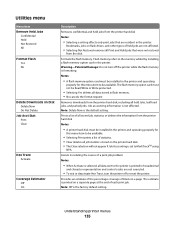
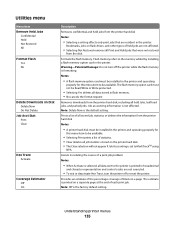
... restored
from the disk.
Warning-Potential Damage: Do not turn the printer off the printer while the flash memory is the factory default setting. Provides an estimate of the percentage coverage of each print job...are not executed.
• To exit or deactivate Hex Trace, turn off or reset the printer. Note: Off is formatting. Utilities menu
Menu item Remove Held Jobs
Confidential Held Not...
User's Guide - Page 155


... replacing may affect print quality.
No print jobs will be restored.
Resetting active bin
Wait for the message to the factory defaults except the Display Language setting in the Setup menu and the custom
settings in the printer memory are deleted. This includes fonts, macros, and symbol sets. • All settings return to clear...
User's Guide - Page 200


... called the Power Saver Timeout.
T652: 725 W (simplex), 565 W (duplex);
T650: 12 W; The power consumption levels listed in minutes):
30 (T650n, T652, T654...electronic inputs. T654: 740 W (simplex), 575 W (duplex) N/A
N/A T650: 80 W; See www.lexmark.com for a specified period of the product. Factory default Power Saver Timeout for a print job.
T652: 13 W;
Since power ...
User's Guide - Page 214


... bins 154 Remove paper from bin 154 Remove paper from standard
output bin 154 Replace wiper 155 Resetting active bin 155 Resetting the printer 155 Resetting without replacing may
affect print quality. 155 Restore Held Jobs? 155 Restoring Factory Defaults 155 Restoring Held Jobs(s) x/y 155 Routine maintenance
needed 156 Securely clearing disk space 156 Serial 156...
User's Guide - Page 215


...Reattach bin - 153 Reattach envelope feeder 154 recycled paper
using 67 recycling
Lexmark products 170 WEEE statement 198 Remote Management Active 154 Remove packaging material, check...printing for Windows users 75 Resetting active bin 155 Resetting the printer 155 Resetting without replacing may affect print quality. 155 Restore Held Jobs? 155 Restoring Factory Defaults 155 Restoring Held Jobs(s)...
Service Manual - Page 1


Edition: September 17, 2009
Lexmark™ T650, T650n, T652dn, T654dn & T656dne Printer 4062-XXX
• Table of contents • Start diagnostics • Safety and notices • Trademarks • Index
Lexmark and Lexmark with diamond design are trademarks of Lexmark International, Inc., registered in the United States and/or other countries.
Service Manual - Page 5


... (finisher 3-18
BASE SENSOR TEST 3-19 PRINTER SETUP 3-19
Defaults 3-19 Printed Page Count 3-19 Perm Page...T650, T652, and T654 3-25 Available menus 3-25 Maintenance page count (Maint Cnt Value 3-25 Maintenance page counter reset (Reset Cnt 3-26 Print quality pages (Prt Quality Pgs 3-26 Reports 3-26 SIZE SENSING 3-27 Panel Menus 3-27 PPDS Emulation 3-27 Demo Mode 3-27 Factory Defaults...
Service Manual - Page 7


...Value 3-49 Reset Maintenance Counter 3-50 Print Quality Pages 3-51 Reports 3-51 Menu Settings Page 3-51 Event Log 3-51 SIZE SENSING 3-52 Panel Menus 3-52 PPDS Emulation 3-52 Factory Defaults 3-54 ...58 USB speed 3-59 Exit Configuration Menu (model T656 3-59 Printer overview 3-60 Basic model 3-60 Printer theory 3-61 Model T650 with duplex, paper path, rolls, and sensors 3-61 Models ...
Service Manual - Page 29
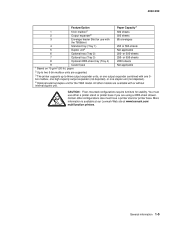
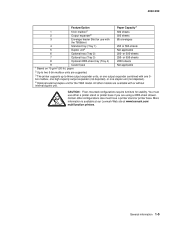
...-mounted configurations require furniture for the T650 model.
or 550-sheets
8
Optional 2000-sheet tray (Tray 4)
2000 sheets
9
Caster base
1 Based on 75 g/m2 (20 lb.) paper. You must have a printer stand or printer base. More information is available at our Lexmark Web site at www.lexmark.com/ multifunction printers.
Certain other models are supported.
3 The...
Service Manual - Page 213
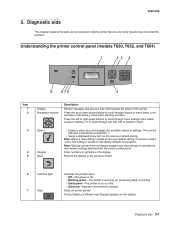
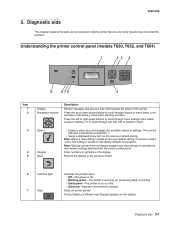
Understanding the printer control panel (models T650, T652, and T654)
1
23 4
9
8 76
5
Item 1 2
3
4 5
Display Navigation buttons
...have corrected the problem. Note: When a new setting is saved as the user default setting, it remains in effect until factory defaults are restored.
A list of the printer.
The current setting is saved or until a new setting is indicated by an asterisk...
Service Manual - Page 231


Press Back
or Stop
to exit the test.
WARNING: Changing this setting resets the printer to factory defaults, and data may be undone. It cannot be lost. Manually actuate the sensors to perform:. The settings affected include paper size, envelope size, PCL symbol ...
Service Manual - Page 233


... the physical edges of media. EP SETUP
EP Defaults
This setting is validated, Submitting Selection appears, and a check Printer Setup.
5. Select EP Defaults from EP SETUP. 2. Select Restore to reset the values to the factory settings, and select Do Not Restore to Low, Medium, or High. The factory sets the warm up at 0 or no warm...
Service Manual - Page 237


... operator panel.
Diagnostic aids 3-25 This counter tracks printer usage. Turn off the printer. 2. The message CONFIG MENU displays on the top line of the printer. Available menus
Maint Cnt Value Reset Cnt
Prt Quality Pgs Reports SIZE SENSING Panel Menus PPDS Emulation Demo Mode Factory Defaults LES Applications Energy Conserve Paper Prompts Env Prompts Action...
Service Manual - Page 238
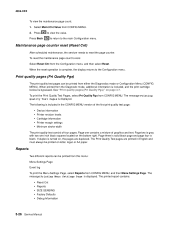
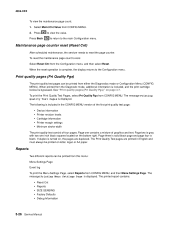
... printed report contains:
• Reset Cnt • Reports • SIZE SENSING • Factory Defaults • Debug Information
3-26 Service Manual
See "Print quality pages (Prt Quality Pgs)" on , the pages are printed in the CONFIG MENU version of the first print quality test page:
• Device information • Printer revision levels • Cartridge information...
Service Manual - Page 240
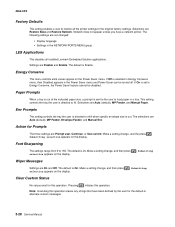
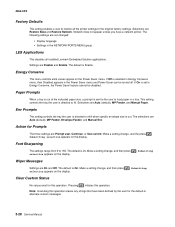
... erases any strings that have a network printer. Pressing initiates this operation. The default is 24.
Submitting selection appears on the display.
. Submitting
Wiper Messages
Settings are Disable and Enable. Make a setting change , and the press . 4062-XXX
Factory Defaults
This setting enables a user to restore all installed Lexmark Embedded Solution applications. Settings are On...
Service Manual - Page 266


... to restore all Lexmark Embedded Solutions applications (LES). Selections are not changed:
• Display language • Settings in the header and [setting's current value] below the header
row. Restore LES enables you have a network printer. The following settings are Restore Base, Restore STD NET, or Restore LES. To reset factory defaults:
1. Factory Defaults
Restore Base
Restore...
Service Manual - Page 320
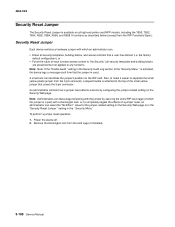
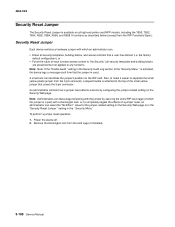
... all high-end printer and MFP models, including the T650, T652, T654, X652, X654, X656, and X658. To perform a jumper reset operation: 1. An administrator controls how a jumper reset affects a device by... yellow plastic jumper from the card cage (if installed).
3-108 Service Manual the factory
default configuration); or
• Force the value of each time that covers the 3-pin...
Similar Questions
Lexmark T650 Lost Password Can't Reset To Factory Default
(Posted by PatOskar2 10 years ago)
How To Reset Factory Settings On Lexmark T650 Through A Web Browser
(Posted by joshiv 10 years ago)

