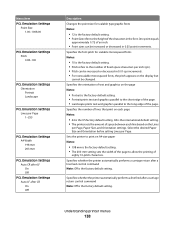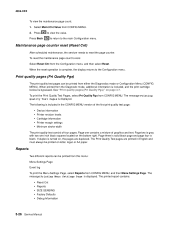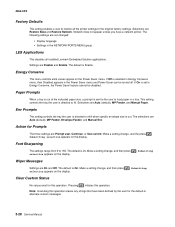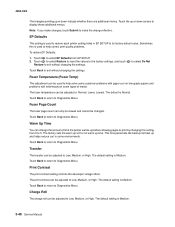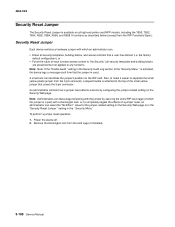Lexmark T654 Support Question
Find answers below for this question about Lexmark T654.Need a Lexmark T654 manual? We have 8 online manuals for this item!
Question posted by funi11 on December 15th, 2013
How To Reset Factory Defaults Lexmark T654 Manual
Current Answers
Answer #1: Posted by helpowlsupport on December 15th, 2013 8:21 AM
please use the document in the following link to reset your device.
please support my effort of research by accepting the solution to your question . It will be very kind and helpful of you to do so. For more accurate information please submit more details HERE and I will get right back to you.
thankyou for asking!
"@ your service, [email protected] "