Lexmark T650 Support Question
Find answers below for this question about Lexmark T650.Need a Lexmark T650 manual? We have 9 online manuals for this item!
Question posted by bayrIo on July 3rd, 2014
How To Lexmark T650 Won't Duplex Printing
The person who posted this question about this Lexmark product did not include a detailed explanation. Please use the "Request More Information" button to the right if more details would help you to answer this question.
Current Answers
There are currently no answers that have been posted for this question.
Be the first to post an answer! Remember that you can earn up to 1,100 points for every answer you submit. The better the quality of your answer, the better chance it has to be accepted.
Be the first to post an answer! Remember that you can earn up to 1,100 points for every answer you submit. The better the quality of your answer, the better chance it has to be accepted.
Related Lexmark T650 Manual Pages
Troubleshooting Guide - Page 1


... NETWORK SETTINGS
Depending on .
MAKE SURE PRINTER CABLES ARE SECURELY
CONNECTED Check the cable connections to the printer and print server to the printer and the
host computer, print server, option, or other network device. • All options are properly installed. • The printer driver settings are correct.
Lexmark™ T65x Troubleshooting Guide
Troubleshooting
Solving...
User's Guide - Page 1


Lexmark T650, T652, T654
User's Guide
Important: For information about T656 products, go to http://md.lexmark.com/ md/?func=publications&folder=v12721881&file=v12721881_en.pdf. September 2009
Machine type(s): 4062, 4551, 4552, 4553 Model(s): 01A, 21A, 23A, 41A, 43A, n01, gn1, n03, n02, xn2, gn2, dn1, d03, gd1, dn2, gd2, xd2, mn1, gm1, md1
www.lexmark.com
User's Guide - Page 11


... to find
The Help gives you instructions for using the software. From the Support Tools section, click e-Mail Support.
Learning about contacting Lexmark, see the printed warranty that came with your printer.
Customer support
Description Telephone support
E-mail support
Where to find (North America)
Where to find
The Setup information gives you instructions...
User's Guide - Page 50
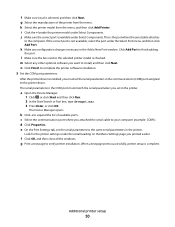
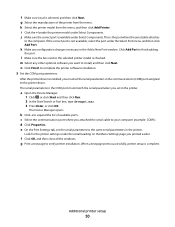
... available, select the port under the serial heading on the Menu Settings page you attached the serial cable to finish adding
the port. g Print a test page to the printer driver. The serial parameters in the COM port must set the serial parameters to the same serial parameters in the communications (COM) port...
User's Guide - Page 52
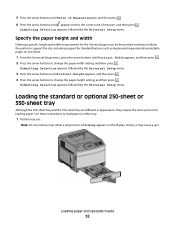
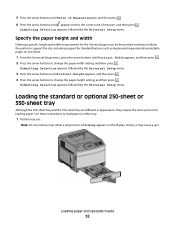
...in the portrait orientation) allows the printer to change the paper width setting, and then press . Note: Do not remove trays while a job prints or while Busy appears on one sheet... load paper in appearance, they require the same process for standard features such as duplex printing and printing multiple pages on the display. Loading paper and specialty media
52
Submitting Selection appears...
User's Guide - Page 54
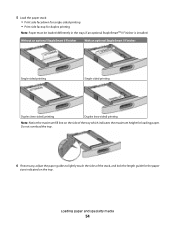
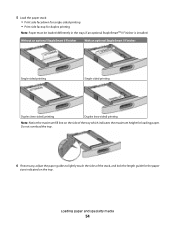
... of the stack, and lock the length guide for the paper
sizes indicated on the side of the tray which indicates the maximum height for duplex printing
Note: Paper must be loaded differently in the trays if an optional StapleSmartTM II Finisher is installed.
User's Guide - Page 57


... StapleSmart II Finisher
With an optional StapleSmart II Finisher
Single-sided printing
Single-sided printing
Loading paper and specialty media
57 Straighten the
edges on a level surface.
6 Load the paper stack: • Print side facedown for single-sided printing • Print side faceup for duplex printing
Note: Paper must be loaded differently in the trays if an...
User's Guide - Page 66


... in fewer paper feeding problems and better print quality.
Inks that are specifically designed for use with laser printers:
• Chemically treated papers used to...printer fuser • Preprinted papers that require a registration (the precise location on the page) greater than 60 g/m2 (16 lb) • Multiple part forms or documents
For more information about Lexmark, visit www.lexmark...
User's Guide - Page 72


... and pop-up menus, adjust the settings as needed . c Click OK, and then click Print.
Printing on specialty media
Tips on using letterhead
• Use letterhead designed specifically for laser printers. • Print samples on the letterhead being considered for use before buying large quantities. • Before loading letterhead, fan the stack to load letterhead...
User's Guide - Page 73


... for A4-size transparencies and Lexmark part number 70X7240
for laser printers. Have rough, cockle, or laid finishes • Adjust the width guide to Envelope, and select the envelope size. • Use envelopes designed specifically for envelopes as long as the cotton content is in weight. • To prevent print quality problems, avoid getting...
User's Guide - Page 74


..., or between die-cuts of the adhesive at www.lexmark.com/publications. Tips on using the duplex unit, specially-designed, integrated, and dual-web paper labels are supported. • Printing labels requires a special label fuser cleaner which is recommended. Printing
74
Partial sheets
also contaminate the printer and the cartridge with adhesive, and could void...
User's Guide - Page 103


... reload the paper. Notes:
• Selecting a setting for one paper type will not affect other paper types. • To set the printer default to duplex printing for one -sided jobs can be printed when Recycled paper is loaded in the two-sided orientation in the paper tray. or two-sided orientation depending on page...
User's Guide - Page 105


...feeder in other paper size settings and includes similar options, such as support for duplex printing and printing multiple pages on one sheet.
Inches can
be increased
in 0.01-inch increments...be supported by the selected tray or
multipurpose feeder in order to print from that source. Understanding printer menus
105
Menu item Units of Measure
Inches Millimeters
Portrait Width ...
User's Guide - Page 176
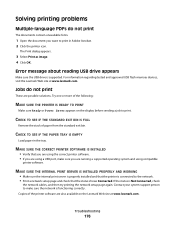
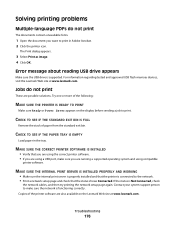
... TO SEE IF THE STANDARD EXIT BIN IS FULL
Remove the stack of the following:
MAKE SURE THE PRINTER IS READY TO PRINT
Make sure Ready or Power Saver appears on the Lexmark Web site at www.lexmark.com.
Error message about reading USB drive appears
Make sure the USB drive is functioning correctly.
Help Menu Pages - Page 12


... and width
Defining a specific height and width measurement for the Universal paper size (in the portrait orientation) allows the printer to support the size, including support for standard features such as duplex printing and printing multiple pages on one sheet.
1 From the Universal Setup menu, press the arrow buttons until Portrait Height appears, and...
Quick Reference - Page 1


... back of the tray.
• For two-sided or duplex printing, load the paper faceup with the leading edge of the paper... and slide the guide to the correct position for the tray from the printer control panel.
1 Doing so may cause a jam.
2 Squeeze the ...
7 Insert the tray. 8 If a different type of the tray. Lexmark™ T65x Quick Reference
Loading paper and specialty media
Loading the 250-sheet...
Quick Reference - Page 3
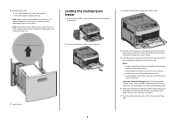
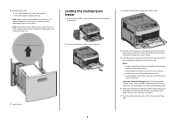
... it comes to lightly touch the edge of the paper stack. These envelopes may severely damage the printer. 6 Adjust the width guide to a stop. For more information, see the User's Guide/
...side of the tray which indicates the maximum height for duplex printing
Note: Paper must be loaded differently in the multipurpose feeder, lies flat, and is printing. • Load only one size and type of ...
Service Manual - Page 1


Edition: September 17, 2009
Lexmark™ T650, T650n, T652dn, T654dn & T656dne Printer 4062-XXX
• Table of contents • Start diagnostics • Safety and notices • Trademarks • Index
Lexmark and Lexmark with diamond design are trademarks of Lexmark International, Inc., registered in the United States and/or other countries.
Service Manual - Page 25


General information
The Lexmark™ laser printers are available in the following models:
Machine type 4062-01A ...this manual leads you complete the repair, perform tests as needed to determine the printer problem and repair the failure. The Lexmark laser printers are letter-quality page printers designed to attach to personal computers and to the correct field replaceable unit (FRU...
Service Manual - Page 577


... 10-Foot parallel printer cable 7-46 40X1368 2-Meter USB printer cable 7-46 40X1385...Lexmark MarkNet N7020e (4 port USB) ethernet 10base T/100Base TX/1000BaseT 7-45 40X1593 Lexmark MarkNet N7002e (1 port parallel) ethernet 10baseT/100BaseTX 7-45 40X1594 Lexmark...T650 7-9 40X1864 Print cartridge ID connector assembly 7-13 40X1865... assembly, right 7-13 40X1889 Duplex deletion assembly (T652, T654 ...
Similar Questions
Paper Jam In Duplex Mode When Printing More Than 1 Sheet T650
(Posted by geoel 10 years ago)
Duplex Printing
I can't make the E350d to print in duplex mode. I use windows 7 drivers
I can't make the E350d to print in duplex mode. I use windows 7 drivers
(Posted by 66gino62 12 years ago)

