Lexmark T632 Support Question
Find answers below for this question about Lexmark T632.Need a Lexmark T632 manual? We have 8 online manuals for this item!
Question posted by Anonymous-37069 on August 30th, 2011
What Does Code 34 Short Paper Mean?
The person who posted this question about this Lexmark product did not include a detailed explanation. Please use the "Request More Information" button to the right if more details would help you to answer this question.
Current Answers
There are currently no answers that have been posted for this question.
Be the first to post an answer! Remember that you can earn up to 1,100 points for every answer you submit. The better the quality of your answer, the better chance it has to be accepted.
Be the first to post an answer! Remember that you can earn up to 1,100 points for every answer you submit. The better the quality of your answer, the better chance it has to be accepted.
Related Lexmark T632 Manual Pages
Setup Guide - Page 2
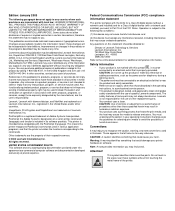
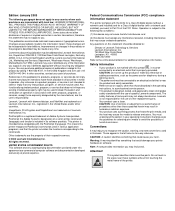
... this device may use of other replacement parts.
• Your product uses a laser. Some states do not imply that may result in the products or the programs ... Ltd., Marketing and Services Department, Westhorpe House, Westhorpe, Marlow Bucks SL7 3RQ. This means the printer recognizes PostScript 3 commands used . Other trademarks are the property of Lexmark International, Inc.,...
User's Reference - Page 30


... choosing any type of stability resulting in degraded paper handling. The laser printing process heats paper to high temperatures of the printer to high temperatures. Print media guidelines
Curl Curl is either grain long, running the length of the paper, or grain short, running the width of the paper. Moisture content The amount of moisture in its...
User's Reference - Page 34


... the manufacturer or vendor to determine whether your printer.
• Use transparencies designed specifically for laser printers. The Paper Type setting should be fed automatically from the standard tray (250-sheet tray for the T630 or 500-sheet tray for the T632), optional 250-
Selecting transparencies
The printer can print directly on the transparencies. • Before...
User's Reference - Page 35
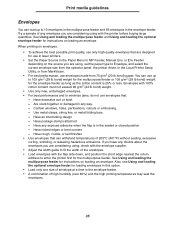
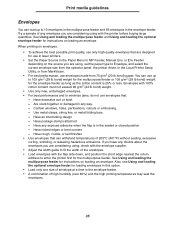
...are designed for use in laser printers.
• Set the Paper Source in the Local Printer Setup Utility, or from the operator panel, the printer driver, in the Paper Menu to MP Feeder, Manual... and position the short edge nearest the return address to enter the printer first for the multipurpose feeder. Try a sample of the envelopes. • Load envelopes with the printer before buying large ...
User's Reference - Page 36


... peel off during printing, resulting in a
jam. For detailed information on many labels designed for laser printers. Set the Paper Type from the standard 250- or 500-sheet drawers. All models of the adhesive is preferred, especially when printing bar codes. • Do not use label sheets that have adhesive to Labels in the...
User's Reference - Page 44


...maximum (grain short)1
Index Bristol Tag
199 g/m2 (110 lb) 163 g/m2 (90 lb) Not 203 g/m2 (125 lb) 163 g/m2 (100 lb) recommended
Cover
216 g/m2 (80 lb) 176 g/m2 (65 lb)
Transparencies
Laser printer 138 to... 146 g/m2 138 to 146 g/m2 (37 to 39 lb bond) (37 to 39 lb bond)
Labels-maximum2 Paper
180 g/m2 (48 lb bond)
163 g/m2 (43 ...
User's Reference - Page 45
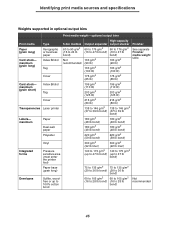
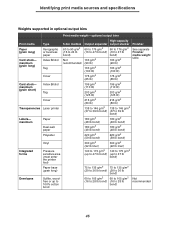
... bins
Print media Paper (grain long) Card stock- maximum
Integrated forms
Envelopes
Type Xerographic or business paper Index Bristol
Tag
Cover
Index Bristol
Tag
Cover
Laser printer
Paper
Dual-web paper Polyester
Vinyl
Pressure sensitive area (must enter the printer first) Paper base (grain long... 28 lb bond) (16 to 28 lb
bond)
Not recommended
45 maximum (grain short)
Transparencies Labels-
User's Reference - Page 47
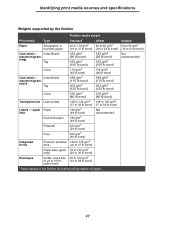
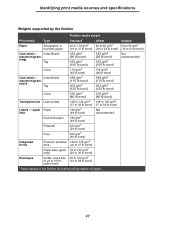
...Integrated forms
Pressure sensitive 140 to 175 g/m2
area
(up to 47 lb bond)
Paper base (grain 75 to 135 g/m2
long)
(20 to 36 lb bond)
...Paper passes to 39 lb bond)
Labels - Index Bristol maximum (grain short)
Tag
199 g/m2 (110 lb bond) 203 g/m2 (125 lb bond)
199 g/m2 (110 lb bond) 203 g/m2 (125 lb bond)
Cover
216 g/m2 (80 lb bond)
216 g/m2 (80 lb bond)
Transparencies Laser printer...
User's Reference - Page 270


...paper from the hard disk without printing them.
directory of all files stored in flash memory.
job accounting statistics stored on Disk Go/Stop? Printing the menu settings page
Prog System Code DO NOT POWER OFF
The printer is displayed.
Programming Disk DO NOT POWER OFF
The printer... before the printer was last turned off while this message means
What you can do
Priming Failed...
User's Reference - Page 274


Understanding the printer messages
Message 32 Unsupported Print Cartridge 34 Short Paper
35 Res Save Off Deficient Memory
37 Insufficient Collation Area 37 Insufficient Defrag Memory
What this message means
What you can do
An unsupported print cartridge is displayed, enable Resource Save from the Setup Menu.
• Install additional memory. Remove the print cartridge ...
User's Reference - Page 283


Index
labels guidelines 36, 37 printer maintenance 37
laser notices 16 length guide 50 letterhead 32
guidelines 32 loading
input tray 53 multipurpose ...menu items 208 numerical values 208 messages 1565 Emul Error Load Emul Option 273 2 Paper Jam 273 283 Staple Jam 273 32 Unsupported Print Cartridge 274 34 Short Paper 274 35 Res Save Off Deficient Memory 274 37 Insufficient Collation Area 274 37 ...
Technical Reference - Page 142


... Specifies a selected output bin for custom naming of optional output bins. 3-34
PJL
Table 3-4: Printer Unique Variables for Both Printer Languages (Continued)
Variable LLABELSOUTBIN
(DEFAULT only)
Function
Assign Type/Bin Labels
Selections...
UPPER, DISABLED (Model specific)
name is truncated to 127
NORMAL, SHORT
Letterhead
OFF, DUPLEX
Paper Loading
NORMAL NORMAL OFF 0 NORMAL OFF
Technical Reference - Page 172
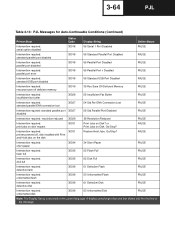
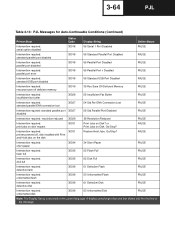
...64
PJL
Table 3-13: PJL Messages for Auto-Continuable Conditions (Continued)
Printer State
Status Code
Display String
Online Status
Intervention required: serial option disabled
30018
56 Serial... jobs on Disk? or Print Jobs on Disk. FALSE
Intervention required: short paper
30034
34 Short Paper
FALSE
Intervention required: flash full
30035
52 Flash Full
FALSE
Intervention required:...
Technical Reference - Page 181
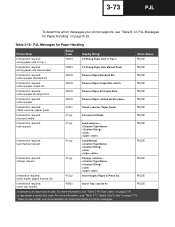
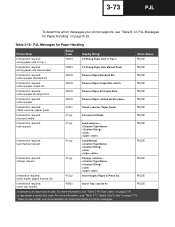
...For more information, see "Table 3-16: Tray Codes" on page B-23. Table 3-15: PJL Messages for Paper Handling
Printer State
Status Code
Display String*
Online Status
Intervention required: wrong paper size in tray x
30034
34 Wrong Paper Size in Tray x
FALSE
Intervention required: wrong paper size manual feed
30034
34 Wrong Paper Size Manual Feed
FALSE
Intervention required: remove...
Technical Reference - Page 408
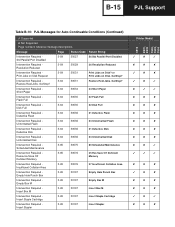
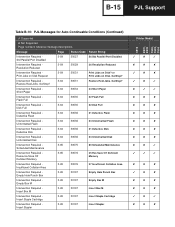
...Code...T632 , T634
Table B-10: PJL Messages for Auto-Continuable Conditions (Continued)
Supported
✘ Not Supported Page numbers reference message descriptions. Intervention Required Short Paper
3-64
30034
34 Short Paper...65
30107
Insert Staple Cartridge
Intervention Required Insert Stapler
3-65
30107
Insert Stapler
Printer Model
✘
✘
✘
✘
&#...
Technical Reference - Page 416


....
For more information, see "Table 3-16: Tray Codes" on page 3-74. * Refer to your printer user documentation for Paper Handling
Supported
Printer Model
✘ Not Supported Page numbers reference message descriptions. Message
Page
Status Code Return String*
Intervention Required Wrong Paper Size in Tray x
3-73
30034
34 Wrong Paper Size in Tray x
✘
✘
✘...
Technical Reference - Page 452


... Kit To Continue 3-71 Replace Toner Cartridge 3-71 Replace Toner Cartridge To Continue 3-71 Replace Transfer Kit 3-71 STMSG message 3-71 auto-continuable messages 3-63 34 Short Paper 3-64 35 Res Save Off Deficient Memory 3-64, 3-
65 36 Resolution Reduced 3-64 37 Insufficient Collation Area 3-63, 3-65 37 Insufficient Defrag Memory 3-63 37...
Service Manual - Page 29
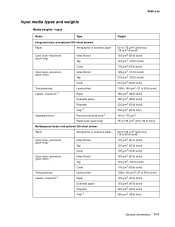
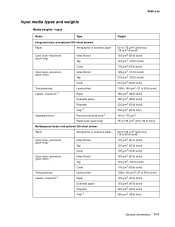
...
Laser printer Paper
Dual-web paper
Integrated forms
Polyester Vinyl 3 Pressure sensitive area 2
Paper base (grain long)
Multipurpose feeder and optional 250-sheet drawer
Paper
Xerographic or business paper
Card stock-maximum (grain long) 1
Card stock-maximum (grain short) 1
Transparencies Labels-maximum 2
Index Bristol Tag Cover Index Bristol Tag Cover Laser printer Paper Dual-web paper...
Service Manual - Page 59
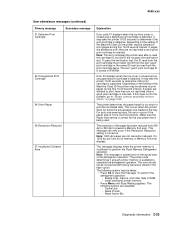
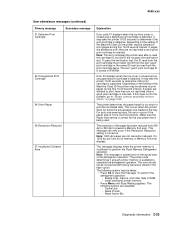
...Print Cartridge
34 Short Paper
36 Resolution Reduced
37 Insufficient Collation Area
Explanation
Error code 31 displays when the top front cover is closed and an unsupported print cartridge is too short to print ...verification test. Note: This message is inserted. The following actions may take the printer 10-20 seconds to determine if the print cartridge is insufficient to print pages ...
Service Manual - Page 328


...paper and media specifications 1-8 paper bin full sensor flag assembly 4-54 paper deflector assembly
inner 4-33 upper 4-63 paper jam base printer 3-23 diagram 3-22 duplex option 3-24 envelope feeder 3-25 multipurpose feeder 3-25 stapler 3-26 StapleSmart finisher 3-25 trays or bins 3-25 user attendance messages 2-30 paper... paper deflector assembly 4-33 inner shield 4-34 input sensor 4-34 integrated...
Similar Questions
When The Light Is Flashing Beside The Piece Of Paper Mean?
(Posted by newmanmoneissa 3 years ago)
34 Short Paper Error When Printing Envelopes Lexmark T652
(Posted by horacLat 10 years ago)
Paper Will Not Feed
Printer has some years on it and the paper will not feed for printing.
Printer has some years on it and the paper will not feed for printing.
(Posted by ronaldgcookmil 11 years ago)

