Lexmark T652 Support Question
Find answers below for this question about Lexmark T652.Need a Lexmark T652 manual? We have 9 online manuals for this item!
Question posted by horacLat on April 14th, 2014
34 Short Paper Error When Printing Envelopes Lexmark T652
The person who posted this question about this Lexmark product did not include a detailed explanation. Please use the "Request More Information" button to the right if more details would help you to answer this question.
Current Answers
There are currently no answers that have been posted for this question.
Be the first to post an answer! Remember that you can earn up to 1,100 points for every answer you submit. The better the quality of your answer, the better chance it has to be accepted.
Be the first to post an answer! Remember that you can earn up to 1,100 points for every answer you submit. The better the quality of your answer, the better chance it has to be accepted.
Related Lexmark T652 Manual Pages
Clearing Jams Guide - Page 1


... must clear all trays in the printer
control panel menus. • Store paper per the manufacturer's recommendations. Are stuck together or damaged in the paper trays, multipurpose feeder, or envelope feeder are properly positioned and are holding the cartridge.
4 Place the print cartridge aside on the underside of the printer. Have metal clasps, string ties, or...
Clearing Jams Guide - Page 5
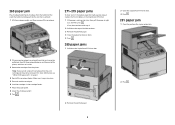
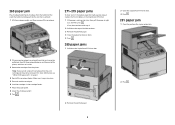
... then set it snaps into a bin, then pull the paper straight
out, and then press . 260 paper jam
The envelope feeder feeds envelopes from the printer.
Make sure it aside.
3 Remove the envelope from the bottom of the stack; Note: If you cannot remove the envelope, then the print cartridge will be removed. For more information, see "200...
Troubleshooting Guide - Page 2


... BLANK PAGES PRINT
The print job may contain a formatting error or invalid data. • Delete the print job, and then print it again. • For PDF documents, recreate the PDF and then print it again. Incorrect characters print
MAKE SURE THE PRINTER IS NOT IN HEX TRACE MODE
If Ready Hex appears on the wrong paper
CHECK THE PAPER TYPE...
User's Guide - Page 2


...
Installing hardware options...34
Order of installation ...34 Installing paper drawers...34 Installing an optional duplex unit (T650 only) ...35
Attaching cables...36 Verifying printer setup...37
Printing a menu settings page...38 Printing a network setup page ...38
Setting up the printer software...38
Installing printer software ...38 Updating available options in the printer driver...39
Setting...
User's Guide - Page 3


... paper...67 Storing paper...68
Supported paper sizes, types, and weights...68
Paper sizes supported by the printer ...68 Paper types and weights supported by the printer ...70 Paper types and weights supported by the output bins 70
Printing 72
Printing a document...72 Printing on specialty media...72
Tips on using letterhead...72 Tips on using transparencies...73 Tips on using envelopes...
User's Guide - Page 65


... as the printer for paper to printing and can occur after the paper passes through the printer, where it . Note: For detailed information on card stock and labels, see the Card Stock & Label Guide available on the Lexmark Web site at its performance. Paper and specialty media guidelines
Paper guidelines
Paper characteristics
The following paper characteristics affect print quality and...
User's Guide - Page 66


... www.lexmark.com. When in fewer paper feeding problems and better print quality. For detailed information on paper with recycled fiber content, see "Using recycled paper" on these guidelines when selecting preprinted forms and letterhead:
• Use grain long for electrophotographic printing. The ink must be affected by the temperature in the printer fuser • Preprinted papers that...
User's Guide - Page 67


... the global market. To gain a better understanding of the impact of paper in laser (electro-photographic) printers. Using recycled paper is well-equipped to end-of its products. In addition, the company encourages purchasing paper from design to help alleviate the environmental impact of printing:
1 Minimize paper consumption. 2 Be selective about the origin of control over the...
User's Guide - Page 70
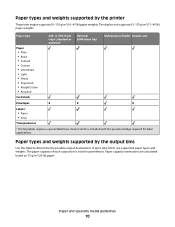
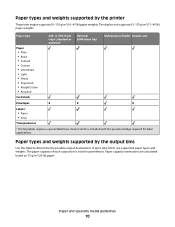
... and weights supported by the printer
The printer engine supports 60-176 g/m2 (16-47 lb) paper weights. Paper capacity estimations are calculated based on 75 g/m2 (20 lb) paper.
or 550-sheet trays (standard or optional)
Optional 2000-sheet tray
Multipurpose feeder Duplex unit
Envelopes
X
X
X
Labels 1
• Paper • Vinyl
Transparencies
1 Printing labels requires a special label...
User's Guide - Page 71


...paper. 3 Printing labels requires a special label fuser cleaner which is included with the special cartridge required for label applications.
The finisher supports 60-176 g/m2 (16-47 lb) paper weights. Paper type
Paper...(500 sheets)2
X
X
Envelopes
X
X
Labels 3
• Paper • Vinyl
Transparencies
X
X
X
X
1 Supports 60-90 g/m2 (16-24 lb) paper weights. 2 Maximum of 50 sheets of 75 ...
User's Guide - Page 73


... before buying large quantities. When printing on the transparencies being considered for use envelopes made from the multipurpose feeder or the optional envelope feeder. • Set the Paper Type to prevent sheets from a 250-sheet tray, a 550-sheet tray, or the multipurpose feeder. • Use transparencies designed specifically for laser printers. Have excessive curl or twist...
User's Guide - Page 74


...on page 167.
For detailed information on label printing, characteristics, and design, see "Ordering supplies" on the Lexmark Web site at least 1 mm (0.04 in ... specifically for laser printers. Preprinting
introduces semi-liquid and volatile components into the printer.
• Use grain short card stock when possible. Printing
74 Notes:
• Paper, dual-web paper, polyester, ...
User's Guide - Page 81
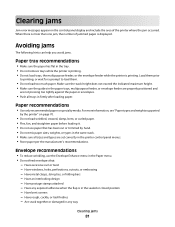
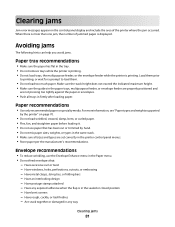
... jams
The following hints can help you avoid jams.
Paper tray recommendations
• Make sure the paper lies flat in the tray. • Do not remove trays while the printer is printing. • Do not load trays, the multipurpose feeder, or the envelope feeder while the printer is in any exposed adhesive when the flap is...
User's Guide - Page 82
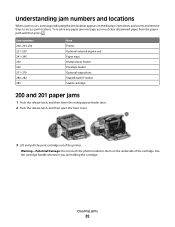
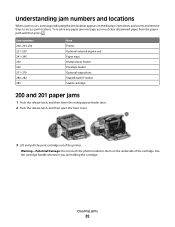
... numbers 200-203, 230 231-239 241-245 250 260 271-279 280-282 283
Area Printer Optional external duplex unit Paper trays Multipurpose feeder Envelope feeder Optional output bins StapleSmart II Finisher Staple cartridge
200 and 201 paper jams
1 Push the release latch, and then lower the multipurpose feeder door. 2 Push the release...
User's Guide - Page 154
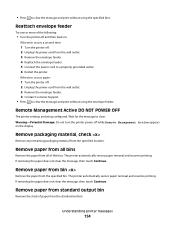
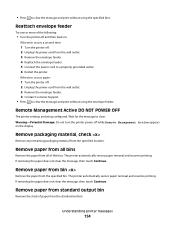
... clear the message and print without using the envelope feeder.
Remove paper from all bins
Remove the paper from all of paper from the wall outlet. 3 Remove the envelope feeder. 4 Contact Customer Support. • Press to clear the message and print without using the specified bins.
If the error occurs a second time:
1 Turn the printer off . 2 Unplug the power...
User's Guide - Page 158


...message and print the job
using a different paper tray.
• Check tray length and width guides and make sure the paper is properly loaded in printer memory....print cartridge, and then install a new one.
32 Cartridge part number unsupported by device
Remove the print cartridge, and then install a supported one.
34 Short paper
Try one or more of the following:
• Load the appropriate paper...
User's Guide - Page 210
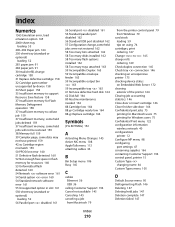
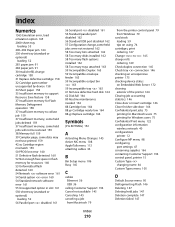
...
1565 Emulation error, load emulation option 165 2000-sheet tray
loading 55 200-282 Paper jam 164 250-sheet tray (standard or optional)
loading 52 281 paper jam 91 282 paper jam 91 30 Invalid refill, change cartridge 158 31 Replace defective cartridge 158 32 Cartridge part number unsupported by device 158 34 Short paper 158 35...
User's Guide - Page 213


... factory defaults, restoring 174 printer hard disk installing 30 printer messages 1565 Emulation error, load
emulation option 165 200-282 Paper jam 164 281 paper jam 91 282 paper jam 91 30 Invalid refill, change
cartridge 158 31 Replace defective
cartridge 158 32 Cartridge part number
unsupported by device 158
Index
213
34 Short paper 158 35 Insufficient memory...
User's Guide - Page 215


... - 153 Reattach envelope feeder 154 recycled paper
using 67 recycling
Lexmark products 170 WEEE statement 198 Remote Management Active 154 Remove packaging material, check 154 Remove paper from 155 Remove paper from all bins 154 Remove paper from bin 154 Remove paper from standard output bin 154 Repeat print jobs 75 printing for Macintosh users 75 printing for Windows users...
Service Manual - Page 37
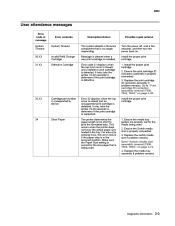
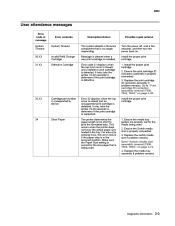
... detected. Go to "Switch (media size) assembly removal (T650, T652, T654)" on . The printer determines the paper length is too short to determine if the print cartridge is in the tray. Invalid Refill Change Cartridge Defective Cartridge
32.XX
Cartridge part number X unsupported by device
Error 32 displays when the top cover is closed and a defective...
Similar Questions
Load Paper Tray Error On Lexmark T652 When Paper Tray Not Empty
(Posted by vlklkarmar 9 years ago)

