Lexmark T632 Support Question
Find answers below for this question about Lexmark T632.Need a Lexmark T632 manual? We have 8 online manuals for this item!
Question posted by chauPig on August 18th, 2014
How To Setup Network Settings On T632
The person who posted this question about this Lexmark product did not include a detailed explanation. Please use the "Request More Information" button to the right if more details would help you to answer this question.
Current Answers
There are currently no answers that have been posted for this question.
Be the first to post an answer! Remember that you can earn up to 1,100 points for every answer you submit. The better the quality of your answer, the better chance it has to be accepted.
Be the first to post an answer! Remember that you can earn up to 1,100 points for every answer you submit. The better the quality of your answer, the better chance it has to be accepted.
Related Lexmark T632 Manual Pages
Setup Guide - Page 3


... 1 Other sources of information 2
Step 1: Unpack the printer 3
Setting up a multifunction printer 3 Preparing for setup 3
Step 2: Set up the printer and print media handling options 5
Order of installation 6 Setting up furniture 6 Unpacking the 2000-sheet drawer 6 Installing the 2000-sheet drawer 8 Changing the 2000-sheet drawer paper size 10 Installing a 250-sheet or 500-...
Setup Guide - Page 10
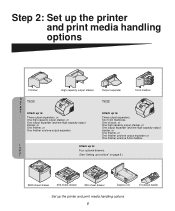
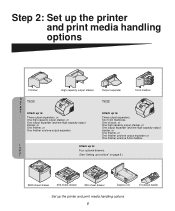
... high-capacity output stacker, or One output expander and one high-capacity output stacker, or One finisher, or One finisher and one output expander
T632
Attach up the printer and print media handling options 5
Envelope feeder u
t
(See "Setting up furniture" on page 6.)
2000-sheet drawer
250-sheet drawer
500-sheet drawer
Duplex unit...
Setup Guide - Page 24


It cannot be positioned directly above the printer and below other print media handling options. Set up the printer and print media handling options 19
Excess weight may ... must be used with a staple cartridge already installed. You can only put either one 5-bin mailbox (T632 only) or one output expander on top of the mounting brackets could damage tabletops or fabrics. Installing a...
Setup Guide - Page 61


... 8: Configure for TCP/IP
If you have a MarkNet print server installed in "Printing a network setup page" on page 54.
2 Go to "Verifying the IP settings" on the
network setup page you printed in option card slot 1 or 2, you see Network Option 1 or Network Option 2.
An easy way to do this is using DHCP, then you are finished...
User's Reference - Page 34


...transparencies. • Before loading transparencies, fan the stack to determine whether your printer.
• Use transparencies designed specifically for the T632), optional 250- Selecting transparencies
The printer can be set the Paper Type to Transparency from the printer driver, in laser printers. Transparencies must be able to withstand temperatures of 205°C (401°F) without...
User's Reference - Page 35
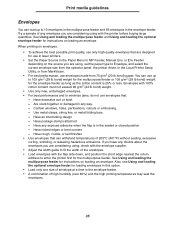
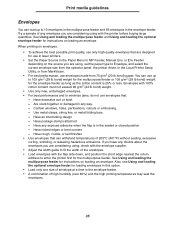
...as the cotton content is in the Local Printer Setup Utility, or from MarkVision.
• For best performance, use envelopes made from the operator panel, the printer driver, in the sealed or closed position ... best performance and to minimize jams, do not use up to enter the printer first for use in laser printers.
• Set the Paper Source in the Paper Menu to MP Feeder, Manual Env, or...
User's Reference - Page 36


...adhesive. Print media guidelines
Labels
Your printer can print on many labels designed for laser printers. Label adhesives, face sheet (printable stock), and topcoats must set the Paper Type to Labels, Labels...the leading edge to prevent labels from edges. Set the Paper Type from the printer operator panel, the printer driver, in the Local Printer Setup Utility, or from MarkVision.
• You ...
User's Reference - Page 81
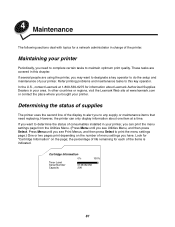
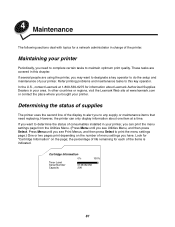
... printer can print the menu settings page from the Utilities Menu. (Press Menu until you need replacing. the percentage of life remaining for each of the printer. Look for "Cartridge Information" on the number of your printer
Periodically, you see Utilities Menu, and then press Select.
4 Maintenance
The following sections deal with topics for a network...
User's Reference - Page 111


Print a menu settings page to see
Solving network printing problems.
Check the printer interface from the Setup Menu.
Make sure the print media you are using.
See Loading print media in the sources. Turn the print media over or around and try ...
User's Reference - Page 209


... to alter the setup and operating environment of menu items.
6 Press Return to go back to previous menus. Disabling the menus prevents other printer settings. You can select...the operator panel to change printer settings
If your printer is configured as a network printer available to a number of users, it is possible that has been set new
default settings. You can still clear ...
User's Reference - Page 212
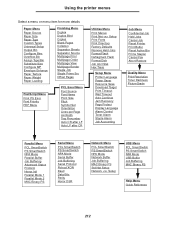
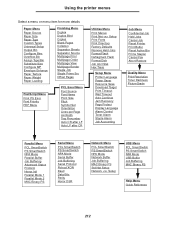
... Source Font Name Point Size Pitch Symbol Set Orientation Lines per Page A4 Width Tray Renumber Auto CR ...Job Accounting
Job Menu Confidential Job Held Jobs Cancel Job Reset Printer Print Buffer Reset Active Bin Prime Stapler Cancel Fax Abort ... Parity Honor DSR
Network Menu
PCL SmartSwitch PS SmartSwitch NPA Mode Network Buffer Job Buffering MAC Binary PS Std Net Setup Network Setup
USB Menu PCL...
User's Reference - Page 227


... internal print server and the network settings defined by an asterisk (*) are the factory default settings. Printing a font sample list
227
Prints a sample of all the fonts available for the selected printer language.
Values:
PCL Fonts PS Fonts
Prints a sample of all printer fonts available for PCL emulation.
See also: Network Setup
Print Fonts
Purpose: To print...
User's Reference - Page 252


... print jobs using either Windows or Macintosh operating systems.
Network Menu
Use the Network Menu to change printer settings affecting jobs sent to the printer through a network port (either Standard Network or Network Opt ). Values:
On* Off
Samples parallel port data on the leading or trailing edge of strobe.
Using the printer menus
Values:
On Off*
Disables the resistors...
User's Reference - Page 272


... link. The Display Language setting in the Parallel Menu, Serial Menu, Network Menu, USB Menu, and Fax Menu.
the job being restored. Abort
Restore
Restoring Held Jobs
The printer is restoring held jobs from the hard disk. Abort Restore
Serial
A serial interface is restoring the factory default printer settings. All settings in the Setup Menu.
-
from •...
User's Reference - Page 286
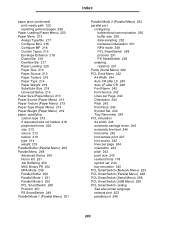
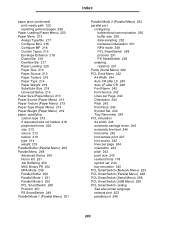
...Paper Source 213 Paper Texture 219 Paper Type 214 Paper Weight 219 Substitute Size 218 Universal Setup 215 Paper Size (Paper Menu) 213 Paper Source (Paper Menu) 213 Paper Texture (...set 243 tray renumber 245 PCL SmartSwitch (Network Menu) 253 PCL SmartSwitch (Parallel Menu) 248 PCL SmartSwitch (Serial Menu) 258 PCL SmartSwitch (USB Menu) 256 PCL SmartSwitch, setting See also printer language network...
User's Reference - Page 288


... SmartSwitch (Serial Menu) 259 PS SmartSwitch (USB Menu) 256 PS SmartSwitch, setting See also printer language 236 network port 253 parallel port 249 serial port 259 USB port 256
Q
Quality Menu...reserve print 189 Reset Active Bin (Job Menu) 233 Reset Printer (Job Menu) 232 resetting printer 232 resident fonts 178 Resource Save (Setup Menu) 237 restoring factory defaults 228 Return button 208 Robust ...
User's Reference - Page 289
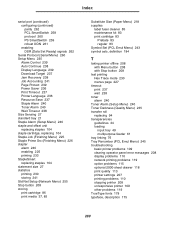
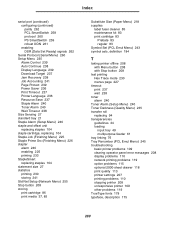
... storing 241 Std Net Setup (Network Menu) 255 Stop button 208 storing print cartridge 86 print media 37, 85
Substitute Size (Paper Menu) 218 supplies
label fuser cleaner 85 maintenance kit 83 print cartridge 83
Prebate 83 regular 83 Symbol Set (PCL Emul Menu) 243 symbol sets, definition 184
T
taking printer offline 208 with Menu...
Technical Reference - Page 433
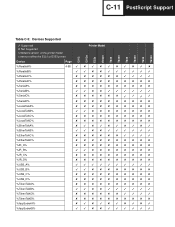
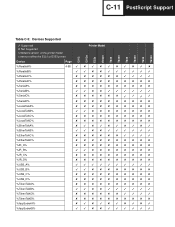
C-11 PostScript Support
C912 C912n E32x E32xn T630 T630n T632 T632n T634 T634n
Table C-5: Devices Supported
Supported ✘ Not Supported n Network version of the printer model x refers to either the E321 or E323 printer
Printer Model
Device
Page
%ParallelA%
4-80
%ParallelB%
%ParallelC%
%ParallelD%
%SerialA%
%SerialB%
%SerialC%
✘
✘
✘...
Technical Reference - Page 434
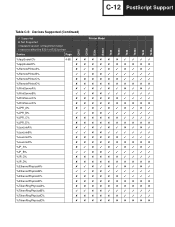
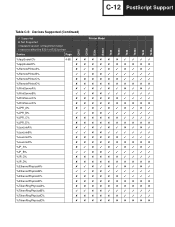
C-12 PostScript Support
C912 C912n E32x E32xn T630 T630n T632 T632n T634 T634n
Table C-5: Devices Supported (Continued)
Supported ✘ Not Supported n Network version of the printer model x refers to either the E321 or E323 printer
Printer Model
Device
Page
%AppSocketC%
4-80
%AppSocketD%
%RemotePrinterA%
%RemotePrinterB%
%RemotePrinterC%
%RemotePrinterD%
%...
Service Manual - Page 19


..., service checks, and diagnostic aids to most computer networks.
General information 1-1 General information
The Lexmark™ T63x laser printers are available in the following models:
Model name Lexmark T630 Lexmark T630n Lexmark T632 Lexmark T632n Lexmark T634 Lexmark T634n
Configuration Non-network Network Non-network Network Non-network Network
Machine type 4060-000 4060-010 4060-200...
Similar Questions
How To Setup Network Settings On Lexmark T652 Printer Walkthrough
(Posted by rs1jb 9 years ago)
How To Set Up A Lexmark T632 Printer Manual Feeder Step By Step
(Posted by mpandCor 10 years ago)
How To Print Network Settings On Lexmark E260dn Printer
(Posted by Pajohnt 10 years ago)
Setting The Margins;
How Do I Reset The Margins On My Lexmark T632?
the margins currently set are not allowing for all of my info to print on my right margin. A letter ...
the margins currently set are not allowing for all of my info to print on my right margin. A letter ...
(Posted by RobinPaluskievicz 11 years ago)

