Lexmark T652 Support Question
Find answers below for this question about Lexmark T652.Need a Lexmark T652 manual? We have 9 online manuals for this item!
Question posted by rs1jb on July 11th, 2014
How To Setup Network Settings On Lexmark T652 Printer Walkthrough
The person who posted this question about this Lexmark product did not include a detailed explanation. Please use the "Request More Information" button to the right if more details would help you to answer this question.
Current Answers
There are currently no answers that have been posted for this question.
Be the first to post an answer! Remember that you can earn up to 1,100 points for every answer you submit. The better the quality of your answer, the better chance it has to be accepted.
Be the first to post an answer! Remember that you can earn up to 1,100 points for every answer you submit. The better the quality of your answer, the better chance it has to be accepted.
Related Lexmark T652 Manual Pages
Troubleshooting Guide - Page 1


... USING A RECOMMENDED USB, SERIAL, OR ETHERNET CABLE
For more of the printer software are secure. Printer control panel display is Not Connected, check the network cables, and then try printing the network setup page again.
CHECK THE NETWORK SETTINGS
Depending on the Lexmark Web site at www.lexmark.com. CHECK TO SEE IF THE PAPER TRAY IS EMPTY
Load...
User's Guide - Page 2


......36 Verifying printer setup...37
Printing a menu settings page...38 Printing a network setup page ...38
Setting up the printer software...38
Installing printer software ...38 Updating available options in the printer driver...39
Setting up wireless printing...40
Information you will need to set up the printer on a wireless network 40 Installing the printer on a wireless network (Windows 41...
User's Guide - Page 24
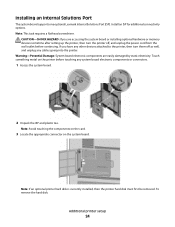
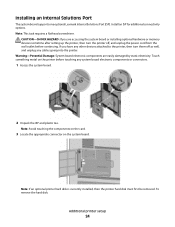
... the system board. To remove the hard disk:
Additional printer setup
24 If you are easily damaged by static electricity. Warning-Potential Damage: System board electronic components are accessing the system board or installing optional hardware or memory devices sometime after setting up the printer, then turn them off , and unplug the power cord...
User's Guide - Page 30


... on the printer before continuing. If you are easily damaged by static electricity. Additional printer setup
30 Installing a printer hard disk
The optional printer hard disk can be installed with or without a Lexmark Internal Solutions... after setting up the printer, then turn them off , and unplug the power cord from the wall outlet before touching any cables going into the printer.
Touch...
User's Guide - Page 34


... the printer. Additional printer setup
34 Install the printer and any packing material. 2 Place the drawer in the following order: CAUTION-SHOCK HAZARD: If you are accessing the system board or installing optional hardware or memory devices sometime after setting up to move it safely. For more trained personnel to install, then see www.lexmark.com...
User's Guide - Page 37
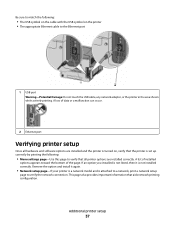
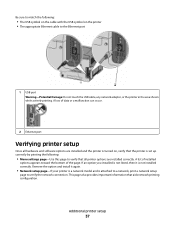
... a network setup
page to the Ethernet port
1 USB port Warning-Potential Damage: Do not touch the USB cable, any network adapter, or the printer in the area shown while actively printing. This page also provides important information that the printer is not installed correctly. A loss of the page. Remove the option and install it is set...
User's Guide - Page 38
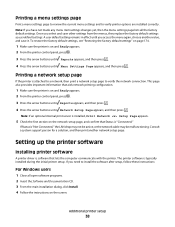
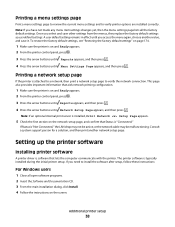
...you access the menu again, choose another network setup page. To restore the factory default settings, see "Restoring the factory default settings" on page 174.
1 Make sure the printer is on the network setup page, and confirm that aids network printing configuration.
1 Make sure the printer is typically installed during the initial printer setup.
The printer software is on the screen...
User's Guide - Page 40
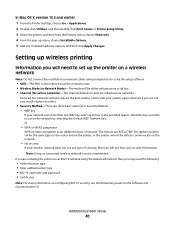
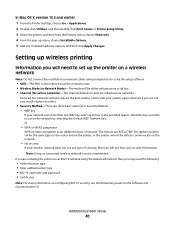
... the Networking Guide on the printer, or the printer will also require the auto setting. Note: Using an unsecured wireless network is also referred to as an additional layer of security, then you will be either infrastructure or ad hoc. • Channel (for ad hoc networks)-The channel defaults to auto for infrastructure networks.
Additional printer setup
40
In...
User's Guide - Page 41


... Agree. 5 Click Suggested.
Installing the printer on a wireless network (Windows)
Before you install the printer on a wireless network, make sure that:
• An optional wireless card is installed in your printer. • Your wireless network is set up the printer.
1 Connect the power cable, and then turn the printer on and ready. Additional printer setup
41 Do not connect the USB...
User's Guide - Page 47


...settings after installing a new network Internal Solutions Port
When a new network Lexmark Internal Solutions Port (ISP) is installed in the printer, the printer configurations on computers that access the printer...Utilities. 3 Double-click Print Center or Printer Setup Utility. 4 From the Printer List, click Add. 5 Choose the Default Browser tab. 6 Click More Printers. 7 From the first pop-up menu...
User's Guide - Page 94
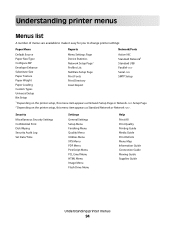
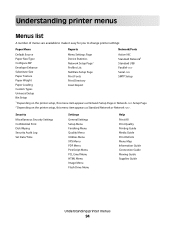
... Custom Types Universal Setup Bin Setup
Menu Settings Page Device Statistics Network Setup Page1 Profiles List NetWare Setup Page Print Fonts Print Directory Asset Report
Active NIC Standard Network2 Standard USB Parallel Serial SMTP Setup
1 Depending on the printer setup, this menu item appears as Network Setup Page or Network Setup Page. 2 Depending on the printer setup, this menu item...
User's Guide - Page 107


...
Device Statistics
Network Setup Page
Network Setup Page
Profiles List NetWare Setup Page
Description Selects an output bin for each type are:
Disabled Standard Bin Bin Note: Standard Bin is installed. • This menu item appears only for network printers or printers connected to
print servers.
Prints a report containing information about the network printer settings, such as...
User's Guide - Page 108


... requires it, regardless of the default printer language Notes:
• On is the factory default setting. • When the Off setting is used, the printer does not examine incoming data. • When the Off setting is used, the printer uses PostScript emulation if PS
SmartSwitch is set to Off.
Standard Network or Network menus
Note: Only active ports appear...
User's Guide - Page 109


... the Setup menu if PCL SmartSwitch is set to On. The menu selection is installed.
This menu only appears if a formatted disk is updated.
Menu item PS SmartSwitch
On Off
NPA Mode Off Auto
Network Buffer Auto 3K to
Job Buffering Off On Auto
Mac Binary PS On Off Auto
Description
Sets the printer to...
User's Guide - Page 110


... available from the Network/Ports menu: Network/Ports ª Standard Network or Network ª Std Network Setup or Net Setup ª Reports or Network Reports
Menu item
Description
Print Setup Page
Prints a report containing information about the current network setup
Print NetWare Setup Page Notes:
• The Setup Page contains information about the network printer settings, such as...
User's Guide - Page 112
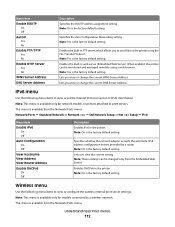
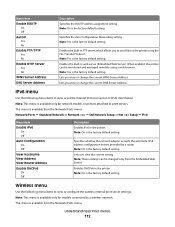
... connected to the printer using a web browser. Lets you view or change the current DNS Server Address
IPv6 menu
Use the following menu items to view or set the Internet Protocol version 6 (IPv6) information. This menu is available from the Network/Ports menu: Network/Ports ª Standard Network or Network ª Std Network Setup or Net Setup ª IPv6...
User's Guide - Page 172


... Web Server is installed on the Lexmark Web site at www.lexmark.com. Setting up e-mail alerts
You can have the printer send you can view paper tray settings, the level of toner in the print cartridge, the percentage of life remaining in the address field of the printer, then print a network setup page and locate the IP...
User's Guide - Page 215


... feeder 154 recycled paper
using 67 recycling
Lexmark products 170 WEEE statement 198 Remote Management Active...setting up 49
Set Date/Time menu 125 setting
paper size 51 paper type 51 TCP/IP address 111 Universal Paper Size 51 setting up serial printing 49 setting up the printer on a wired network
(Macintosh) 45 on a wired network
(Windows) 45 Setup menu 130 shipping the printer 171 SMTP Setup...
Service Manual - Page 25


...-630 Model T650n T652n T652dn T654n T654dn T656dne Configuration Network Network Network Network Network Network
Maintenance approach
The diagnostic information in this manual leads you complete the repair, perform tests as needed to the correct field replaceable unit (FRU) or part. The Lexmark laser printers are letter-quality page printers designed to attach to personal computers and to...
Service Manual - Page 211


...4.
4 5
Change the printer status to step 5. Go to online. 4062
Step
Check Perform a print test. Go to step 3. No Problem solved.
5
Network service check
Note: Before starting this fix the issue? For more network troubleshooting information, consult the Lexmark Network Setup Guide. Yes Go to "System card assembly removal (T650, T652, T654, T656)" on the network settings page match...
Similar Questions
How To Print Network Settings On Lexmark E260dn Printer
(Posted by Pajohnt 10 years ago)
Knocking Issue With New Lexmark T652 Printers
bought 5 new printers 3 are knocking right out of the box, any idea why? Is there a known issue with...
bought 5 new printers 3 are knocking right out of the box, any idea why? Is there a known issue with...
(Posted by mylil 12 years ago)

