Lexmark S415 Support Question
Find answers below for this question about Lexmark S415.Need a Lexmark S415 manual? We have 2 online manuals for this item!
Question posted by fredbruce on April 29th, 2012
Internet Printing
My printer will not print black when I try to print something from the Internet. It works from Microsoft Word and other programs but not the Internet
Requests for more information
Request from LexmarkListens on April 30th, 2012 2:21 AM
Have you tried using a different browser? If yes, please send us an email at [email protected] so we can diagnose further.
Have you tried using a different browser? If yes, please send us an email at [email protected] so we can diagnose further.
Current Answers
There are currently no answers that have been posted for this question.
Be the first to post an answer! Remember that you can earn up to 1,100 points for every answer you submit. The better the quality of your answer, the better chance it has to be accepted.
Be the first to post an answer! Remember that you can earn up to 1,100 points for every answer you submit. The better the quality of your answer, the better chance it has to be accepted.
Related Lexmark S415 Manual Pages
Quick Reference - Page 6


...-Print and scan from a USB flash drive. Printer models
The installation software CD that came with your printer works for the following printer models: • Lexmark S415 • Lexmark S419
Printer features
Depending on the model, your printer comes with solutions that display your home or office over a secure wireless network with one‑touch, computer‑free black...
Quick Reference - Page 16


... in the areas shown while actively printing, reading, or writing from available options on the printer display. Warning-Potential Damage: Do not touch any cables, any network adapter, any connector, the memory device, or the printer in progress. • Clear current settings or error messages, and return to black‑and‑white mode...
Quick Reference - Page 17


..., depending on your printer. 2 Open the printer.
Lexmark S419 models
Item
Return Program
Regular cartridge2
cartridge1
Black cartridge
160
Not available
High‑yield black cartridge
160XL
160XLA
Yellow... site at www.lexmark.com.
After use, return this cartridge to Lexmark for printing photos. • For best results, use only genuine Lexmark ink cartridges.
Ordering...
Quick Reference - Page 18


...Notes: • Insert the color cartridges first, and then the black cartridge. • Insert the new ink cartridges immediately after removing...working electrical outlet. If print quality has not improved, then clean the printhead nozzles. If your printed image appear jagged or wavy, then you aligned the cartridges to :
> Setup > OK >Maintenance > OK > Align Printer > OK An alignment page prints...
Quick Reference - Page 19


.... Keep your printer plugged to a properly grounded, working electrical outlet to allow it to improve the quality of your prints. A cleaning page prints. Notes:
&#...8226; Cleaning the printhead nozzles uses ink, so clean them only when necessary. • Deep cleaning uses more ink, so try...
Quick Reference - Page 25


...From the printer control panel, navigate to:
> Copy > OK > 2‑Sided Copies 4 Press the left or right arrow button to scroll to the setting you select color or black‑only printing, the... for landscape orientation).
5 Press , and then follow the instructions on the scanner glass. 3 From the printer control panel, navigate to:
> Copy > OK > Copies
25
4 Press the left or right arrow ...
Quick Reference - Page 39


... 1 With a document open , choose File > Print. 2 From the Printer pop‑up this step to add more numbers.
4 Press the Color/Black button to select a color or black‑and‑white fax. 5 Press to be... to the width of the recipient. 4 Click Fax. If you want to send a fax to a working if you must use the ADF when scanning two‑sided (duplex) pages. • To easily retrieve...
Quick Reference - Page 43


... the printers folder or as a printer option when sending a print job, then try one or more of your printer does not appear in the list in Sleep mode.
Troubleshooting
Troubleshooting
Before you troubleshoot
Use this checklist to solve most printer problems: • Make sure the power cord is plugged into the printer and into a properly grounded, working electrical...
Quick Reference - Page 47


... Internet over a wireless connection. • Your SSID is working properly. However, if the printer ...print a network setup page, and then see "Using the printer control panel" on the PBX. If the printer runs out of ink or runs out of the following are set the printer to receive faxes manually (Auto Answer Off), then you can configure the fax settings in and turned on the display.
Try...
Quick Reference - Page 49


...Internet Service Provider (ISP). If you to press an association/registration button when adding the printer to 63 ASCII characters.
MOVE YOUR ACCESS POINT AWAY FROM OTHER ELECTRONIC DEVICES
There may be added. If you copy it exactly, including any site. • If there are having trouble printing, then try... placing the computer and printer no more ...
Quick Reference - Page 50


...Finder, navigate to:
Applications > Internet Connect > AirPort The SSID of ...on and is working and is ...printer require a few seconds and then try to the wireless network.
50
If you see the "Communication not available" message on your wireless network. Locating the printer IP address • From the printer, print a network setup page. From the printer control panel, navigate to print...
Quick Reference - Page 53


... enabling 50
broadcast fax, sending immediately 39
buttons, printer control panel Address Book 15 arrow buttons 15 Back 15 Black 16 Cancel 16 Color 16 Dial Tone 15 Eco&#...port 14
M
Macintosh installing printer on wireless network 41
Macintosh printer software using 21
memory card scanning to 27
minimum system requirements 20 models, printer 6
N
network setup page printing 48
networking finding IP ...
Quick Reference - Page 54


... 43
54
page does not print 44 printer does not respond 45 printer printing blank pages 44 software did not install 43 troubleshooting, wireless cannot print over wireless network 48 two‑sided copying, automatic 25 two‑sided printing 23
U
USB port 14
V
voice mail setting up 30
Voice over Internet Protocol (VoIP) fax setup 32...
User's Guide - Page 20
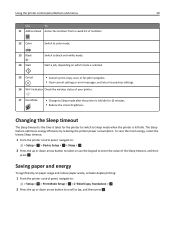
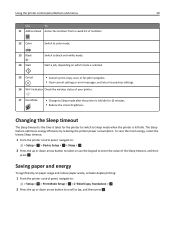
...energy
To significantly cut paper usage and reduce paper waste, activate duplex printing:
1 From the printer control panel, navigate to:
> Setup > OK > Print Mode Setup > OK > 2‑Sided Copy, Standalone > OK
...to select or use the keypad to black‑and‑white mode. Changing the Sleep timeout
The Sleep timeout is selected.
15 Cancel
• Cancel a print, copy, scan, or fax job ...
User's Guide - Page 49


... to scroll to select a custom
percent value.
Copying
49
When you select color or black‑only printing, the light that you selected. Copying an ID card
1 Load plain A4‑ or letter‑size paper. 2 From the printer control panel, navigate to:
> Copy > OK > ID Card Copy
3 Press , and then load the...
User's Guide - Page 90


...working properly. • The computer you are using is connected to the same wireless network where you install the printer on a wireless network, make sure that:
• Your wireless network is set up the printer...8209;AES
Installing the printer on a wireless network
Before you want to select a connection type.
For Windows users 1 Close all open software programs. 2 Insert the ...
User's Guide - Page 118


... the exterior of your printer plugged to a properly grounded, working electrical outlet to allow ...it to save ink. • If the ink levels are too low, you must replace the ink cartridges before beginning a new print job. Notes:
• Cleaning the printhead nozzles uses ink, so clean them only when necessary. • Deep cleaning uses more ink, so try...
User's Guide - Page 121


... not solve the problem, then try one or more of the following:
CHANGE THE LANGUAGE USING THE PRINTER MENUS
1 From the printer control panel, navigate to:
>...printer and into a properly grounded, working electrical outlet. • Make sure the printer is turned on. • Make sure the printer is securely connected to the computer, print server, or network access point. • Check the printer...
User's Guide - Page 129


... not touch the cartridge contacts with bare hands to clear the message.
Troubleshooting
129
Printer Memory Full
Try one or more of the print job, and then try printing again. Printhead Cannot Move
Try one or more of the following :
• Depending on your printer model, touch OK or press OK to clear the message, and then...
User's Guide - Page 176


...enabling 157 black and white scanning 59 blocking faxes 86 broadcast fax, sending
immediately 78 buttons, printer control panel
Address Book 20 arrow buttons 18 Back 19 Black 20 Cancel ... exterior of the printer 118 cleaning printhead nozzles 118 Close Printer 127 Club Internet 92 collating copies 50 Communication not available message 157 computer slows down when printing 143 configuring fax ...
Similar Questions
Black Ink Slot Not Working
My new black ink cartridge will click into place but my black ink is not registering as in the slot,...
My new black ink cartridge will click into place but my black ink is not registering as in the slot,...
(Posted by franklinbiz 10 years ago)
Cannot Get The Printer To Function. All Other Functions Work
(Posted by pastorsmit 11 years ago)

