Lexmark S415 Support Question
Find answers below for this question about Lexmark S415.Need a Lexmark S415 manual? We have 2 online manuals for this item!
Question posted by hecnyAnOkAl on September 27th, 2014
How To Print On Envelopes Using Lexmark S415
The person who posted this question about this Lexmark product did not include a detailed explanation. Please use the "Request More Information" button to the right if more details would help you to answer this question.
Current Answers
There are currently no answers that have been posted for this question.
Be the first to post an answer! Remember that you can earn up to 1,100 points for every answer you submit. The better the quality of your answer, the better chance it has to be accepted.
Be the first to post an answer! Remember that you can earn up to 1,100 points for every answer you submit. The better the quality of your answer, the better chance it has to be accepted.
Related Lexmark S415 Manual Pages
Quick Reference - Page 3


... software 20
Minimum system requirements 20 Installing the printer software 20 Using the Windows printer software 20 Using the Macintosh printer software 21
Printing 23
Printing a document...23 Printing on both sides of the paper (duplexing) automatically 23 Printing photos from a flash drive 24 Canceling print jobs...24 Printing from a mobile device 24
Copying 25
Tips for copying...25...
Quick Reference - Page 5


... up to print documents using the printer software
Software Help installed automatically with
printer
the printer software.2
For Windows users
After installing your old printer instead of the paper. The Sleep feature puts the printer in high yield cartridges allow you looking for reuse or recycling through the Lexmark Cartridge Collection Program. About your printer
About your...
Quick Reference - Page 6


...Save a set of frequently used printer settings available for the following printer models: • Lexmark S415 • Lexmark S419
Printer features
Depending on the printer instead of going through the...the printer tasks that you may vary by model and region.
2 To initiate printer setup using a computer.
• Print-Print documents and PDFs quickly from a computer or from your printer ...
Quick Reference - Page 20


... the Start Search or Run box, type D:\setup.exe, where D is available only at http://support.lexmark.com. 2 Navigate to 500MB of your operating system 3 Download the driver, and then install the printer software.
Using the Windows printer software
Software installed during initial installation, then reinsert the installation software CD, run the installation software...
Quick Reference - Page 21


... and produce text that you can edit with a document open , choose File > Print. Receive automatic notifications of updates to your fax contacts. Using the printer software Printer software Use the LexmarkTM Printer Home (referred to as Printer Home)
Lexmark Phone Book (referred to as Phone Book) Abbyy Sprint OCR Lexmark Wireless Setup Utility (referred to as Wireless Setup Utility...
Quick Reference - Page 24


... are installed on the same network. • For select printer models that lets you print easily from your Lexmark printer model, you may need to the printer without using the camera of graphics. • Print Photos allows you print Web pages, photos from the printer control panel, press . To cancel a print job from your mobile device, depending on the Dock...
Quick Reference - Page 45


...prints. Press to wake up or down arrow button to scroll to Deep Clean Printhead, and then press OK . If the cable is damaged, then use a new one or more of the following :
CHECK THE USB CONNECTION
1 Check the USB cable for your printer... TRY AGAIN
REMOVE AND RECONNECT THE USB CABLE CONNECTED TO YOUR PRINTER
Cannot print through USB
If the "Before you troubleshoot" checklist does not ...
Quick Reference - Page 47


... > Fax Setup > OK > Ringing and Answering > OK > Fax Forward > OK
2 Press the arrow buttons to scroll to free up your printer on a network, print a network setup page, and then see "Using the printer control panel" on the location of the printer.
Wireless network troubleshooting
If you know.
INCREASE THE RINGER VOLUME
If you set the...
Quick Reference - Page 50


...Setup > OK > TCP/IP > OK > IP Address > OK If the printer or the laptop does not have power saving settings enabled, then you are using a laptop and have an IP address, or if either has an address of... in the Network menu. 2 Write down . c Click TCP/IP. Locating the printer IP address • From the printer, print a network setup page. If you are any capital letters. • Store the ...
User's Guide - Page 2


... Recycling Lexmark products...16
Using the printer control panel buttons and menus 17
Replacing the language sheet...17 Using the printer control panel...18 Changing the Sleep timeout...20 Saving paper and energy...20 Restoring factory default settings...21
Using the printer software 22
Minimum system requirements...22 Using the Windows printer software...22 Using the Macintosh printer software...
User's Guide - Page 7


We've worked hard to perform basic tasks. To start using your new printer right away, use the setup materials that came with our printers, and we want to 16 page images on one side of a sheet of paper.
• Print on both sides of the paper manually or automatically
(depending on one sheet. We're...
User's Guide - Page 8


... Program. To return an ink
cartridge, go to print more pages.
To read the Lexmark Environmental Sustainability Report, see www.lexmark.com/environment. These modes can be used to request a postage‑paid bag.
• Recycle the product packaging. • Recycle your printer
8
Conserving ink
• Use Quick Print or Draft Mode. Inks in high yield cartridges...
User's Guide - Page 16
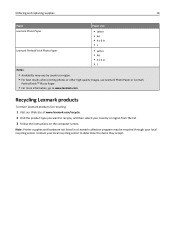
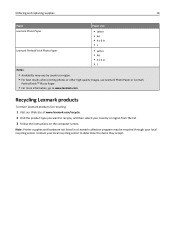
... by country or region.
• For best results when printing photos or other high-quality images, use Lexmark Photo Paper or Lexmark
PerfectFinishTM Photo Paper.
• For more information, go to www.lexmark.com
Recycling Lexmark products
To return Lexmark products for recycling:
1 Visit our Web site at www.lexmark.com/recycle. 2 Find the product type you want...
User's Guide - Page 22


... driver for this operating system is available only at http://support.lexmark.com. Using the Windows printer software
Software installed during printer installation
When you do.
Using the printer software
22
Using the printer software
Minimum system requirements
The printer software requires up the printer using the installation software CD, all the necessary software was installed. You...
User's Guide - Page 23


... fax and e‑mail settings of the printer. Learn more about the printing problems encountered.
• Check the supplies status of updates to PDF. ...printer on a wireless network. • Change the wireless settings of your printer.
Printer software
Use the LexmarkTM Printer Home (referred to as Printer Home)
Lexmark Phone Book (referred to as Phone Book) Abbyy Sprint OCR Lexmark...
User's Guide - Page 24
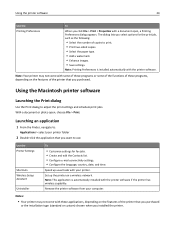
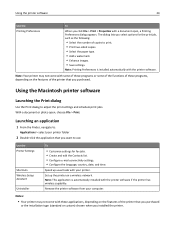
... e‑mail connectivity settings. • Configure the language, country, date, and time. With a document or photo open , a Printing Preferences dialog appears. Using the Macintosh printer software
Launching the Print dialog
Use the Print dialog to print. • Print two‑sided copies. • Select the paper type. • Add a watermark. • Enhance images. • Save...
User's Guide - Page 36


... pop‑up menu, choose your envelope size. Printing
36
8 Adjust other settings as needed. 9 Click Print. For Macintosh users 1 With a document open , click File > Print. 2 Click Properties, Preferences, Options, or Setup. 3 Navigate to close any printer software dialogs. 7 Click OK or Print.
Notes:
• Most envelopes use landscape orientation. • Make sure the same orientation...
User's Guide - Page 39


... options on page 38.
1 Insert a flash drive into the port. Note: For best results, allow the prints to make a selection.
5 Press .
Printing
39
Using a flash drive with the printer
Make sure the flash drive contains files that is used for a PictBridge camera cable. • An adapter may be necessary if your flash drive does not...
User's Guide - Page 128


...printer off and then back on your printer. • Use only genuine Lexmark ink cartridges. • Press OK or to clear the message. • See the User's Guide or visit the Lexmark Support Web site at http://support.lexmark... correct paper size and paper type in the paper support, and then press OK to continue printing. • Press to cancel the current job. Load [Size] [Type] Paper
Try one...
User's Guide - Page 179


...envelopes 36 loading paper 28 locating SSID 105 WEP key 105 WPA passphrase 105
M
MAC address 113 finding 114
MAC address filtering 113 Macintosh
installing printer on wireless network 90
USB 99 wireless 99 Macintosh printer software using... printer
installing 115 network security 106 network setup page
printing 88 networking
sharing the printer with a Macintosh computer 102
sharing the printer ...
Similar Questions
How To Print Envelopes On Lexmark Printer E360dn
(Posted by lenfeni 10 years ago)

