Lexmark S415 Support Question
Find answers below for this question about Lexmark S415.Need a Lexmark S415 manual? We have 2 online manuals for this item!
Question posted by john8snich on June 22nd, 2014
Does Lexmark 100 Work For Lexmark S415 Printer
The person who posted this question about this Lexmark product did not include a detailed explanation. Please use the "Request More Information" button to the right if more details would help you to answer this question.
Current Answers
There are currently no answers that have been posted for this question.
Be the first to post an answer! Remember that you can earn up to 1,100 points for every answer you submit. The better the quality of your answer, the better chance it has to be accepted.
Be the first to post an answer! Remember that you can earn up to 1,100 points for every answer you submit. The better the quality of your answer, the better chance it has to be accepted.
Related Lexmark S415 Manual Pages
Quick Reference - Page 2


... bind, crush, or place heavy objects on the power cord.
This patented printer is licensed for returning empty Lexmark cartridges to request postage-paid return bag, and then seal the bag. Use...always made with this printer.
We will insure that is preaddressed. Place the empty Lexmark-branded inkjet cartridge(s) in our easy, no-cost method for , and designed to work with zero waste ...
Quick Reference - Page 5


.... To return an ink cartridge, go to request a postage‑paid bag.
• Recycle the product packaging. • Recycle your old printer instead of the paper. Follow the instructions to www.lexmark.com/recycle.
Duplexing lets you adjust the darkness of documents to a wireless network, setting up to Sleep mode after the...
Quick Reference - Page 6


...‑featured color touch screen for the following printer models: • Lexmark S415 • Lexmark S419
Printer features
Depending on the printer instead of going through the usual process of adjusting...About your printer works for fast, easy access to all the printer menus. Printer models
The installation software CD that came with your printer
To read the Lexmark Environmental ...
Quick Reference - Page 7


... a CD or DVD drive (Windows/Macintosh)
Without a CD or DVD drive or for Linux
Download the printer driver from all areas of the printer.
5 Open the printer. Note: If the installation screen does not appear after a minute, then see "Installation screen did not appear during installation" on page 43.
3 Remove tape and ...
Quick Reference - Page 11


...sender in all the features of your name or company name, and then press OK . Lexmark Pro4000 Series Installation
Configure Advanced Features
You can I don't do this now? Fax Number ...OK .
Now
Later
24 Enter your device. Get my printer ready to scan directly to my computer Configure Lexmark SmartSolutions and standalone email Get my printer ready to access all your sent faxes. • ...
Quick Reference - Page 17


... cartridges individually or in the printhead nozzles may get more ink, order high‑yield ink cartridges. • Depending on your printer. 2 Open the printer. After use, return this cartridge to Lexmark for a single use only. After use, return this cartridge to the cartridge installation position.
You must install new cartridges immediately after...
Quick Reference - Page 20


... is the letter of free disk space. Using the Internet 1 Go to the Lexmark Web site at http://support.lexmark.com.
20
Installing the printer software
Note: If you installed the printer software on the computer screen. Using the Windows printer software
Software installed during initial installation, then reinsert the installation software CD, run the...
Quick Reference - Page 21


... the language, country, date, and time. Speed up the printer on a wireless network.
Remove the printer software from your fax contacts. Using the printer software Printer software Use the LexmarkTM Printer Home (referred to as Printer Home)
Lexmark Phone Book (referred to as Phone Book) Abbyy Sprint OCR Lexmark Wireless Setup Utility (referred to as Wireless Setup Utility...
Quick Reference - Page 22


... not come with these applications, depending on the features of your printer, select the custom install option during installation, and then select all packages listed.
Download and install the latest printer software. Use Customer Support Lexmark Software Updates Lexmark Online Order Supplies Online Printer Registration Visit Lexmark SmartSolutions
To Contact customer support.
Quick Reference - Page 24


... select Cancel.
• If you want to cancel all photos, selected photos by Apple Inc.
LexPrint is connected. For Macintosh users 1 Click the printer icon on your Lexmark printer model, you may need to download the LexPrint Listener application from your mobile device to your iPad, iPhone, or iPod touch using LexPrint Listener...
Quick Reference - Page 43


... most printer problems: • Make sure the power cord is plugged into the printer and into a properly grounded, working electrical outlet. • Make sure the printer is turned on. • Make sure the printer is ...screen. If Troubleshooting does not solve your problem
Visit our Web site at http://support.lexmark.com to find the following :
MAKE SURE THAT YOUR COMPUTER MEETS THE MINIMUM SYSTEM...
Quick Reference - Page 50


....
The IP address appears as four sets of numbers separated by periods, such as 192.168.0.100. If the printer or the laptop still does not receive a valid IP address, then there is a problem with ...169.254.x.y (where x and y are using a laptop and have both ). 2 Turn on and is working and is configured to assign IP addresses. c Click TCP/IP. If you are connected over a wireless network...
User's Guide - Page 2


... cartridges...14 Replacing ink cartridges...14 Ordering paper and other supplies...15 Recycling Lexmark products...16
Using the printer control panel buttons and menus 17
Replacing the language sheet...17 Using the printer control panel...18 Changing the Sleep timeout...20 Saving paper and energy...20 Restoring factory default settings...21
Using the...
User's Guide - Page 8


.... Follow the instructions to print documents using less ink than normal and are
ideal for printing documents that are you to www.lexmark.com/recycle. Finding information about the printer
Publications
What are mostly text.
• Use font types and font settings that you adjust the darkness
of the colors.
• Use...
User's Guide - Page 9


... CD. Click HELP to http://smartsolutions.lexmark.com. Lexmark Support Web site- About your printer
9
What are you looking for and maintaining the printer • Troubleshooting and solving problems
Creating and customizing printer solutions, depending on your printer model
Help using printer software • Setting up and using the printer software
The latest supplemental information...
User's Guide - Page 14


...
14
• For best results, use only genuine Lexmark ink cartridges.
Removing ink cartridges
1 Turn on your product. Lexmark's warranty does not cover damage caused by non-Lexmark ink or ink cartridges. Note: The printhead moves to work with your printer and help extend the life of your printer. 2 Open the printer.
We recommend that you begin.
User's Guide - Page 100


... during wireless configuration. Networking
100
Using the printer wirelessly
Select the connection type that describes how you currently access your printer:
If the printer is currently set up for...icon on the desktop.
3 Double‑click Lexmark Extras > Lexmark Setup Assistant. 4 Follow the instructions on page 101.
See "Adding the printer" on the computer screen. 7 A second print...
User's Guide - Page 121


...Visit our Web site at http://support.lexmark.com to find the following:
• Knowledgebase articles with the latest information and troubleshooting for your printer • Live online technical support ... to solve most printer problems:
• Make sure the power cord is plugged into the printer and into a properly grounded, working electrical outlet. • Make sure the printer is turned on ...
User's Guide - Page 151
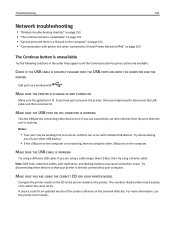
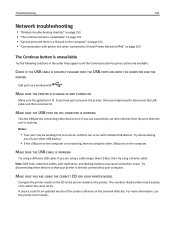
... other USB devices.
• If the USB port on the computer is working. Try disconnecting
one of the printer software on the Lexmark Web site. Try disconnecting these devices so that your other devices to your computer. For more information, see the printer User's Guide.
If you are marked with
.
The numbers should either...
User's Guide - Page 152
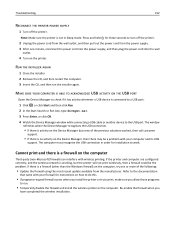
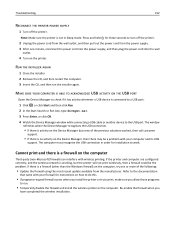
... CD, and then run .
• Temporarily disable the firewall and install the wireless printer on the computer, try to print, make sure you
have completed the wireless installation. MAKE... more of the previous solutions worked, then call customer
support.
• If there is a firewall (other than the Windows firewall) on the computer. If the printer and computer are configured correctly,...
Similar Questions
Lexmark S415 Printer
I ordered a refill kit for this printer. I refilledall the cartridges and keep getting a message to ...
I ordered a refill kit for this printer. I refilledall the cartridges and keep getting a message to ...
(Posted by cowboymind590112 10 years ago)

