Lexmark S405 Support Question
Find answers below for this question about Lexmark S405 - Interpret Color Inkjet.Need a Lexmark S405 manual? We have 2 online manuals for this item!
Question posted by jhkpa on April 2nd, 2014
How To Set Up Wifi Printing Lexmark Mac S405
The person who posted this question about this Lexmark product did not include a detailed explanation. Please use the "Request More Information" button to the right if more details would help you to answer this question.
Current Answers
There are currently no answers that have been posted for this question.
Be the first to post an answer! Remember that you can earn up to 1,100 points for every answer you submit. The better the quality of your answer, the better chance it has to be accepted.
Be the first to post an answer! Remember that you can earn up to 1,100 points for every answer you submit. The better the quality of your answer, the better chance it has to be accepted.
Related Lexmark S405 Manual Pages
Quick Reference - Page 2


... Do not set up this product or make any electrical or cabling connections, such as furniture and walls.
Follow instructions to abrasion or stress. The patented Lexmark inkjet cartridges and ... bag to : (1) use the print cartridges and their contents are available through www.lexmark.com and may be used with the licensed printer. Lexmark-branded cartridges are properly handled with ...
Quick Reference - Page 4


... folder.
2 Double-click User's Guide. Conserving paper
• Activate Eco-Mode. On selected printer models, this feature sets the printer to www.lexmark.com/recycle. Inks in Windows and Mac OS X 10.6 or later.
• Print more pages with the printer software.* Click Help from the list.
3 Select View User's Guide. These modes can...
Quick Reference - Page 5


...flash drives. Print photos directly from a Bluetooth device. Select ...print using the proof sheet for printing in Windows. Save energy and paper by activating Eco-Mode.
To read the Lexmark Environmental Sustainability Report, see www.lexmark.com/environment. Built-in your printer works for the following printer models: • Lexmark S405 • Lexmark S408 • Lexmark...
Quick Reference - Page 12


... on this operating system is available only at http://support.lexmark.com. If the Welcome screen does not appear after a...then click Run. For Macintosh users Note: This feature is available only in Mac OS X version 10.5 or earlier. 1 Load plain paper. 2 From ...type D:\setup.exe, where D is the letter of your prints.
A cleaning page prints. Using the printer software
For Windows users
1 Click or...
Quick Reference - Page 13


... and documents.
Using the Internet
1 Go to save ink. • Schedule automatic printing of the printer. Note: Updated printer software may be available at www.lexmark.com. 2 Navigate to PDF. • Adjust settings for the print job, such as the following table provides an overview of various software programs and what they can edit...
Quick Reference - Page 14


... documents from a memory device to the computer over a network. Wireless Setup Assistant (in Mac OS X version 10.5 or earlier) (referred to as AIO Setup Utility)
• Customize settings for scan jobs.
Download and install the latest printer software. Scan Center (in Mac OS X version 10.6) or Lexmark All-In-One Center (in Mac OS X version 10...
Quick Reference - Page 15


... you are stored in the memory device. 1 Insert a memory card or flash drive.
Printing documents from a digital camera using the printer control panel
1 Load photo paper.
2 From the printer control panel, press . 3 Insert a memory card, flash drive, or digital camera set a color or black-and-white print.
Use Visit Lexmark SmartSolutions
To
• Visit the SmartSolutions...
Quick Reference - Page 17
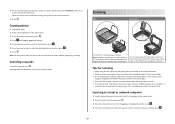
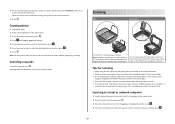
...job, press . Note: The ADF is
selected in Mac OS X version 10.6. Tips for scanning
• ...PRINTING
Use the scanner glass for multiple-page documents. If you select color or black-only printing,...Color/Black button to the previous menu. When you purchased a printer without an ADF, then load original documents or photos on .
5 Press .
Scanning stops and the printer returns to set a color...
Quick Reference - Page 19


... Make sure the printer is securely connected to the host computer, print server, or other network access point. • Check the printer...; Check for your problem
Visit our Web site at http://support.lexmark.com to find the following :
CHANGE THE LANGUAGE USING THE PRINTER... and then press .
3 Press the arrow buttons to scroll to Set Defaults, and then press .
4 Press the arrow buttons to scroll ...
Quick Reference - Page 23


Printing a network setup page
A network setup page lists the configuration settings of the printer, including the IP address and MAC address of the FCC Rules. Any reference to a product, program, or service is subject to the following paragraph does not apply to :
Director of Lexmark Technology & Services Lexmark... software CD.
References in this device must accept any time. Any ...
User Guide - Page 8
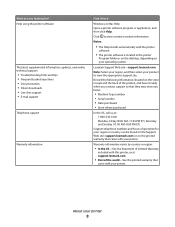
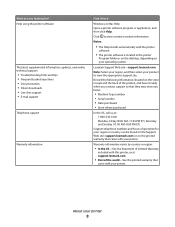
...the Support Web site (support.lexmark.com) or on the printed warranty that
came with your printer...Mac Help Open a printer software program or application, and then click Help. About your product to view context-sensitive information. What are you faster:
• Machine Type number • Serial number • Date purchased • Store where purchased
In the US, call us at support.lexmark...
User Guide - Page 20


... Setup Utility)
Lexmark Service Center (referred to as Service Center)
To
• Launch applications or programs. • Access the Fax Solutions software. • Scan or e-mail a photo or document. • Edit scanned documents. • Scan documents to set the Speed Dial and Group Dial numbers, set Ringing and Answering, and print fax history and...
User Guide - Page 21
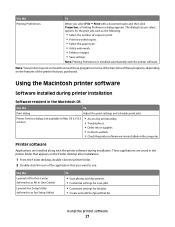
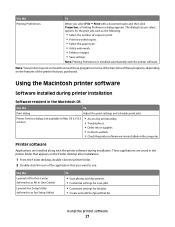
...Printing Preferences dialog appears.
Using the printer software
21 Printer Services dialog (not available in Mac OS X v10.5 or later)
• Access the printer utility. • Troubleshoot. • Order ink or supplies. • Contact Lexmark...
Print dialog
Adjust the print settings and schedule print jobs. Use the Lexmark All-In-One Center (referred to as All-In-One Center)
Lexmark Fax...
User Guide - Page 22


Lexmark Wireless Setup Assistant
Set up the printer on a wireless network.
(referred to as Wireless Setup Assistant)
Note: Your printer may not come with cartridge installation. • Print a test page. • Print...folder from the list. 3 Select Printer Home. 4 Choose your printer from a memory device to the computer
over a network.
For Macintosh users
1 From the Finder desktop, ...
User Guide - Page 30


... in the ink cartridges. • Remove each sheet as it is printed when printing photos or when working with specialty media. • Select the borderless setting when printing photos. b From the Printer pop-up menu, choose the print quality, the number of copies to print, the type of paper to close any printer software dialogs. d From...
User Guide - Page 46
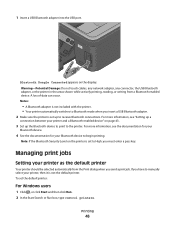
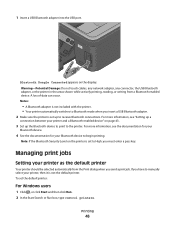
... adapter. 2 Make sure the printer is set to receive Bluetooth connections.
Managing print jobs
Setting your printer and a Bluetooth-enabled device" on page 43.
3 Set up to High, you send a print job. To set up the Bluetooth device to print to begin printing. Printing
46 WI F I PRINTING
Bluetooth Dongle Connected appears on the printer is set the default printer:
For Windows users...
User Guide - Page 53
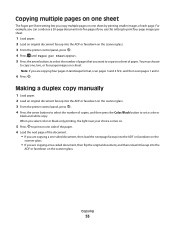
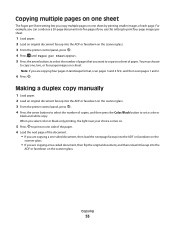
...6 Press . For example, you can condense a 20-page document into five pages if you use this setting to print four page images per sheet.
1 Load paper. 2 Load an original document faceup into the
ADF or ...facedown on the scanner glass.
You may choose
to set a color or
black-and-white copy.
Note...
User Guide - Page 168


...printing 45 setting the security level 45 setting up a connection 43
broadcast fax, sending immediately 77
buttons, printer control panel Address Book 15 Back 15 Cancel 16 Color... genuine Lexmark 11
changing Power Saver timeout 17 changing printing mode 47 changing temporary settings into default 16 changing wireless settings after installation (Mac) 91 changing wireless settings after installation...
User Guide - Page 170


... site 7 finding IP address of computer (Mac) 108 firewall on computer 139 flash drive inserting 38 printing documents from 33 printing photos using the proof
sheet 42 scanning to 56 forwarding faxes 85 France special wireless setup
instructions 90 FreeBox 90
G
greeting cards 27 Group Dial
setting up 75, 76
H
heavyweight matte paper 26...
User Guide - Page 174
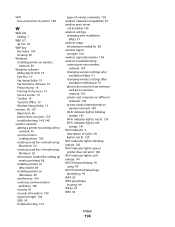
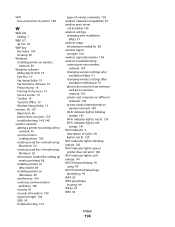
...absorption 104 wireless troubleshooting
cannot print over wireless network 134
changing wireless settings after installation (Mac) 91
changing wireless settings after installation (Windows) 91
photos do not print from memory card across wireless...
description of colors 90 light is not lit 139 Wi-Fi indicator light is blinking orange 142 Wi-Fi indicator light is green printer does not print 140 Wi-Fi...
Similar Questions
How To Setup Wifi Printing On Lexmark X4650 Without Cd On Mac
(Posted by ciPha 9 years ago)
How To Changed The Setting To Print In Color On A Lexmark S405
(Posted by jmckriss 9 years ago)
I Set Up My Lexmark S405 Interpret To A Wireless Network But I Cant Print
(Posted by Rnadnat 10 years ago)
How To Set Up Wifi On Lexmark S405 Without Cd
(Posted by tanjodream1 10 years ago)
How To Set Up Wifi Printing Lexmark X6650
(Posted by bthojanne 10 years ago)

