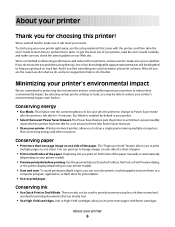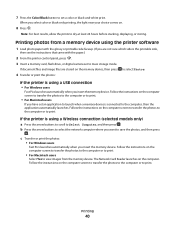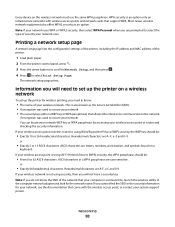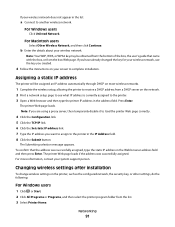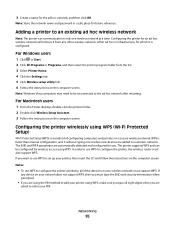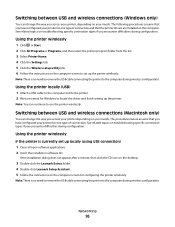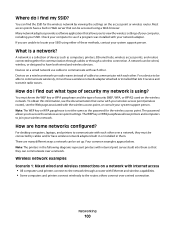Lexmark S405 Support Question
Find answers below for this question about Lexmark S405 - Interpret Color Inkjet.Need a Lexmark S405 manual? We have 2 online manuals for this item!
Question posted by Rnadnat on March 29th, 2014
I Set Up My Lexmark S405 Interpret To A Wireless Network But I Cant Print
The person who posted this question about this Lexmark product did not include a detailed explanation. Please use the "Request More Information" button to the right if more details would help you to answer this question.
Current Answers
Related Lexmark S405 Manual Pages
Similar Questions
Lexmark S405 Interpret Won't Print Without Color Cartridge
(Posted by rjpinramark 9 years ago)
How To Set Lexmark Interpret S405 To Mac Wirelessly
(Posted by imamDon 10 years ago)
Lexmark S405 Printer Won't Print Without Color Ink
(Posted by medjud 10 years ago)
How Do I Switch Wireless Networks On Lexmark X6575
(Posted by kellihopper1 12 years ago)
Connect To Wireless Network
I cannot get the printer to connect to the wireless internet. Help! The is a solid orange light.
I cannot get the printer to connect to the wireless internet. Help! The is a solid orange light.
(Posted by dylanborocz 12 years ago)