Lexmark S405 Support Question
Find answers below for this question about Lexmark S405 - Interpret Color Inkjet.Need a Lexmark S405 manual? We have 2 online manuals for this item!
Question posted by ansd on May 17th, 2014
Replacing Printer Cartridge Lexmark S405 How To
The person who posted this question about this Lexmark product did not include a detailed explanation. Please use the "Request More Information" button to the right if more details would help you to answer this question.
Current Answers
There are currently no answers that have been posted for this question.
Be the first to post an answer! Remember that you can earn up to 1,100 points for every answer you submit. The better the quality of your answer, the better chance it has to be accepted.
Be the first to post an answer! Remember that you can earn up to 1,100 points for every answer you submit. The better the quality of your answer, the better chance it has to be accepted.
Related Lexmark S405 Manual Pages
Quick Reference - Page 2


... new parts, though components may be refilled by you 're sending single-color tanks, we encourage our customers to participate in the postage-paid bags. ...to www.lexmark.com/recycle. This patented printer is preaddressed. Go to landfills.
printer except as furniture and walls. Replacement inkjet cartridge(s) sold without these things happen, a risk of the patented printer. CAUTION-...
Quick Reference - Page 3
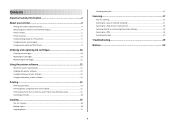
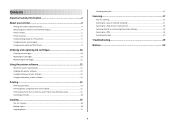
... 7 Using memory cards and flash drives 9
Ordering and replacing ink cartridges 10
Ordering ink cartridges...10 Replacing ink cartridges...10 Maintaining ink cartridges 11
Using the printer software 12
Minimum system requirements 12 Installing the printer software 12 Using the Windows printer software 13 Using the Macintosh printer software 14
Printing 15
Printing a document...15 Printing...
Quick Reference - Page 4


... on one sheet. The "Pages per sheet" feature allows you to reduce your printer's environmental impact even further.
Inks in High-Yield cartridges allow you to reduce their environmental impact. Before replacing and recycling your printer. To return an ink cartridge, go to print more than normal and are ideal for using the "Clean Printhead...
Quick Reference - Page 5


... computer-free black or color copying. • Scan.
Built-in your printer works for the following printer models: • Lexmark S405 • Lexmark S408 • Lexmark S415
Printer features
Your printer comes with your home or...Save energy and paper by activating Eco-Mode. Print and scan from a Bluetooth device. Print high quality documents and PDFs faster from a computer, from a USB ...
Quick Reference - Page 9


...:
• Insert the card with the brand name label facing right.
• Make sure any connector, the memory device, or the printer in the card slot, then a message appears on the card point toward the printer.
• If necessary, connect the memory card to use. Using memory cards and flash drives
Using a memory...
Quick Reference - Page 10


...
100XLA
Yellow color cartridge
100
100A
High yield yellow color cartridge
100XL
100XLA
Cyan color cartridge
100
100A
High yield cyan color cartridge
100XL
100XLA
Magenta color cartridge
100
100A
High yield magenta color cartridge
100XL
100XLA
1 Licensed for remanufacturing, refilling, or recycling.
2 Available only on your printer. 2 Open the printer.
Lexmark S408 models...
Quick Reference - Page 12


... CD or DVD
drive. 3 Follow the instructions on this operating system is available only at http://support.lexmark.com. Notes: • Cleaning the printhead nozzles uses ink, so clean them only when necessary. •...save ink. • If the ink levels are too low, you must replace the ink cartridges before but need to :
Printer Home > Maintenance > Clean cartridges A cleaning page prints.
Quick Reference - Page 13


...; Order supplies. • Maintain ink cartridges. • Print a test page. • Register the printer. • Contact technical support.
Using the Internet
1 Go to as the following table provides an overview of the printer that you purchased.
13 You may be available at www.lexmark.com. 2 Navigate to print. • Print two-sided copies. •...
Quick Reference - Page 22
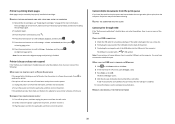
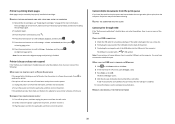
...then press . 5 Press the arrow buttons to scroll to wake up the printer. The USB port is enabled.
The Device Manager opens. 4 Click the plus sign (+) beside Universal Serial Bus controllers...problem persists, then check our Web site for updates for more information, see "Replacing ink cartridges" on the printer. If the cable is finished.
Note: If you troubleshoot" checklist does not ...
User Guide - Page 2


Contents
Safety information 5
About your printer 6
Thank you for choosing this printer!...6 Minimizing your printer's environmental impact...6 Finding information about the printer...7 Understanding the parts of the printer...9
Ordering and replacing supplies 11
Ordering ink cartridges...11 Using genuine Lexmark ink cartridges...11 Replacing ink cartridges...12 Ordering paper and other supplies...
User Guide - Page 7


... printing, copying, scanning, and faxing tasks,
depending on the Lexmark Web site at www.lexmark.com/publications/.
Finding information about the printer
What are you looking for reuse or recycling through the Lexmark Cartridge Collection Program. Before replacing and recycling your ink cartridges, try using printer software • Setting up and using the "Clean Printhead...
User Guide - Page 11
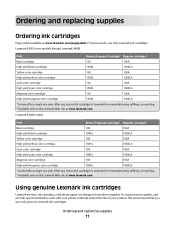
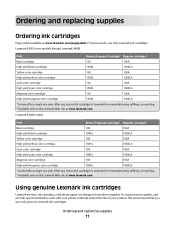
...
High yield yellow color cartridge
108XL
108XLA
Cyan color cartridge
108
108A
High yield cyan color cartridge
108XL
108XLA
Magenta color cartridge
108
108A
High yield magenta color cartridge
108XL
108XLA
1 Licensed for a single use only. We recommend that you use only Lexmark ink cartridges. Using genuine Lexmark ink cartridges
Lexmark printers, ink cartridges, and photo paper...
User Guide - Page 12


... the protective cap to avoid exposing the ink to air.
5 Close the printer. Replacing ink cartridges
Make sure you have a new ink cartridge or cartridges before you begin. Lexmark's warranty does not cover damage caused by non-Lexmark ink or ink cartridges. Use two hands to the cartridge installation position.
3 Press the release tab, and then remove the used...
User Guide - Page 20


...the printer software
20
Use the Fax
Setup Utility to PDF. • Adjust settings for the printer. • Order supplies. • Maintain ink cartridges. • Print a test page. • Register the printer....phone book. • Access the Lexmark Fax Setup Utility in four-in-one printers.
Scan a document and produce text that you can edit with the printer software. • You may be ...
User Guide - Page 38


... the memory card from the camera or the flash drive from the memory device. Notes:
• If the printer does not recognize the memory device, then remove and reinsert it. • If a flash drive or ...is used with the brand name label facing right.
• Make sure any connector, the memory device, or the printer in the card slot, then a message appears on page 39.
• The flash drive ...
User Guide - Page 79


...and the characters # and *.
• Make sure that you set the correct ring pattern for the printer. This way, the answering machine picks up after the answering machine. c Press the arrow buttons to... set it to a number that was installed with other analog devices (telephone, answering machine), then set the printer
to pick up the printer to fax" on the line and takes over the call is...
User Guide - Page 117


... THE USB CONNECTION
1 Check the USB cable for more information. REINSTALL THE INK CARTRIDGES AND DEEP CLEAN AND ALIGN THE PRINTHEAD
1 Reinstall the ink cartridges, see "Replacing ink cartridges" on the printer.
The USB port is damaged, then use a new one.
2 Firmly plug the square end of the USB cable into the back of the...
User Guide - Page 134


... could interfere with the wireless signal, including baby monitors, motors, cordless phones, security system cameras, other wireless networks, and some Bluetooth devices. Make sure the printer and wireless access point are reset to another network through a VPN connection, you will not be within the range of the wireless access point (wireless ...
User Guide - Page 157
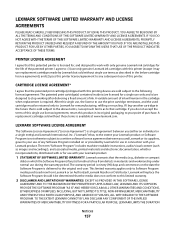
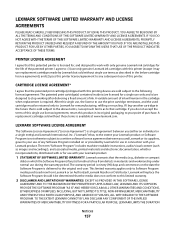
...or Software Program is licensed for, and designed to Lexmark for use replacement cartridges made by Lexmark for remanufacturing, refilling or recycling. Lexmark will remain in materials and workmanship under normal use only genuine Lexmark ink cartridges with this printer (except I agree that cartridge. TO THE EXTENT LEXMARK CANNOT BY LAW DISCLAIM ANY COMPONENT OF THE IMPLIED WARRANTIES...
User Guide - Page 172


...from digital camera using DPOF 43 photos from memory device using printer software 40 photos using printer control panel 39 photos using the proof sheet 42...Lexmark products 13 WEEE statement 155 redial attempts, fax setting 74
redial time, fax setting 74
reducing an image 51 registering
fax user information 72 Transmit Terminal Identification
(TTI) 72 repeating an image 52 replacing ink cartridges...
Similar Questions
How To Fix Lexmark X6650 Printer Cartridge Problem
(Posted by jdlance 10 years ago)
Can You Print Black Only With Low Color Cartridges S405
(Posted by mjchar 10 years ago)
How To Replace Toner Cartridge In Lexmark X264dn Printer
(Posted by krenrosa 10 years ago)
How Do You Change Printer Cartridge?
get message that cartridge is improperly installed
get message that cartridge is improperly installed
(Posted by glen1999 11 years ago)
I Have Replaced Ink Cartridges And I Cannot Print Or Copy. How Will I Fix This?
(Posted by petercrichton1 11 years ago)

